.NET Core Chrome-PDF recipe not found
-
I've recently upgraded a .NET Core project to use jsreports 2.x and the "chrome-pdf" recipe instead of the "phantom-pdf" recipe. Here's the NuGet packages installed...
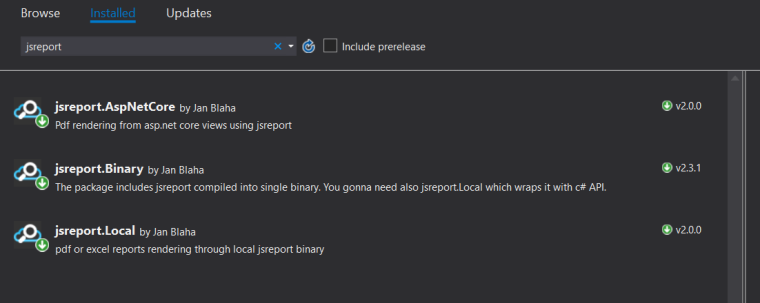
Everything tracks with the example .NET Core webapp listed on GitHub but when I try to run my core app locally to test I get an exception of "Chrome-pdf" recipe not found.
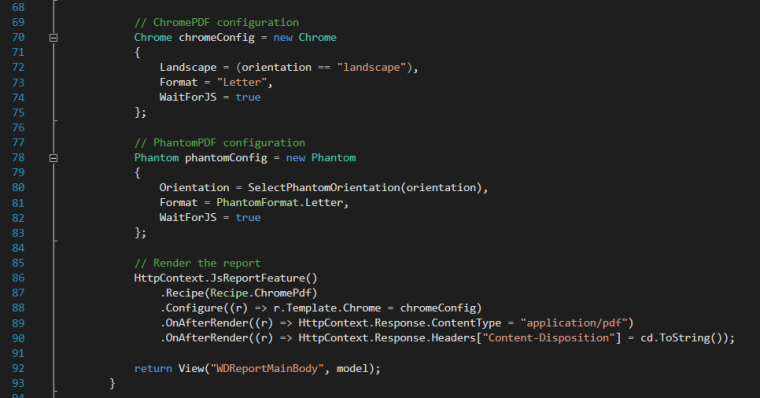
Switching things back to "phantom-pdf" the PDF generates without issue. Is there some special incantation that needs to be performed in order for this to work..?
-
Hi,
I would guess there is an orphan version of jsreport running which is still v1.
Please look into task manager and kill all node.exe processes.
Then try to run the v2 with chrome again.Jan
-
Perfect..! In learning to use jsreports a while back I apparently installed the report server service on my Win10 machine. Got it uninstalled and now the ChromePDF recipe works without issue. Now it's a matter of figuring out the page formatting and CSS of the report HTML since the PDF looks way different than what the PhantomPDF recipe generated.
Thanks again for the help..!

