jsreport-dotnet-example-webapp-master example code runtime error ...
-
I download the code run it on my office pc but has error page like P1
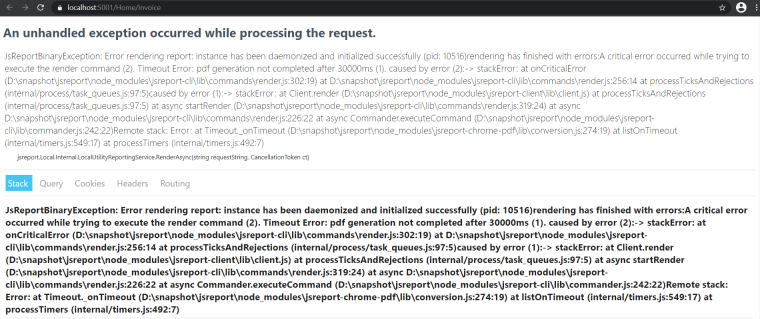
but run the same code in my house is good to go.
can you guide me how to fix.
TKS.
-
Hm, maybe an antivirus is blocking the chrome executable.
Please try to change the line here.
new LocalReporting().KeepAlive(false).UseBinary(JsReportBinary.GetBinary()).KillRunningJsReportProcesses().AsUtility().Create()Does it help?
Could you try to install full jsreport and render a pdf there? It's typically easier to troubleshoot there the first.
https://jsreport.net/on-prem
-
Hi, I Only use the antivirus software included in Win10 and install full jsreport on my computer and got some errors after execution
like
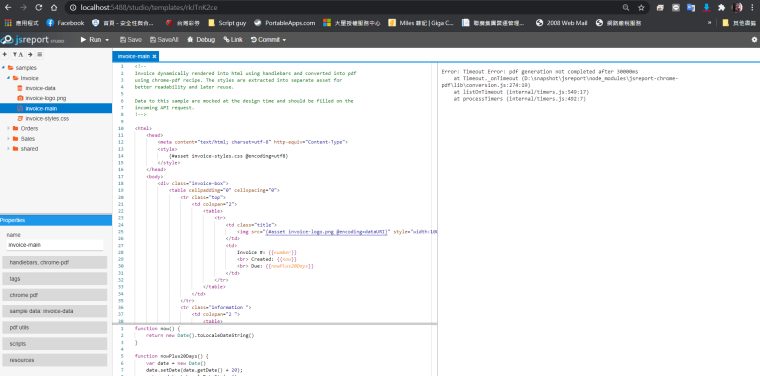
I followed the instructions to modify the code and the IDE informed me that there is no keepalive method
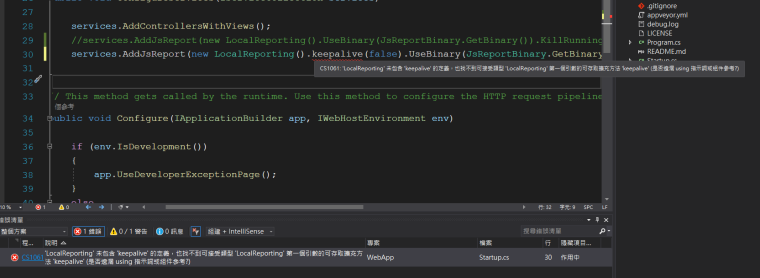
-
Hi, I Only use the antivirus software included in Win10 and install full jsreport on my computer and got some errors after execution
likeI see you run from the binary, could you try install the app through npm?
https://jsreport.net/on-premnpm install jsreport-cli -g mkdir jsreportapp cd jsreportapp jsreport init jsreport configure jsreport startfollowed the instructions to modify the code and the IDE informed me that there is no keepalive method
You have the wrong casing, see the KeepAlive method here. However, we won't be able to run it from .net if it doesn't run outside as well and it will be easier to troubleshoot outside.
-
I followed the instructions to install app and run same function and got the same problem.
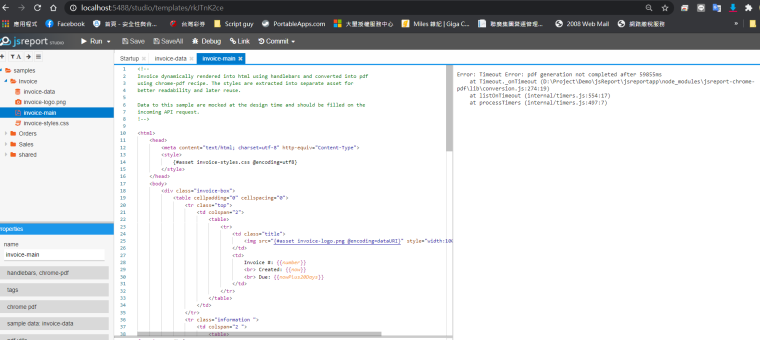
I followed the instructions for local setting KeepAlive.
I found that the execution location of KeepAlive is not the same as what you prompted.
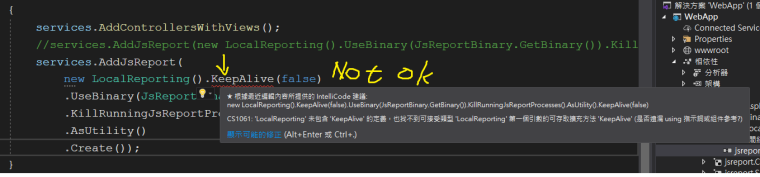
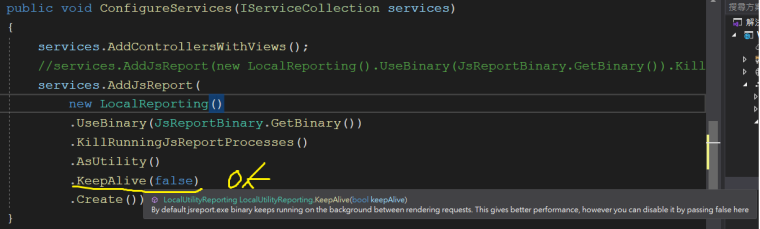
run the app got the problem.
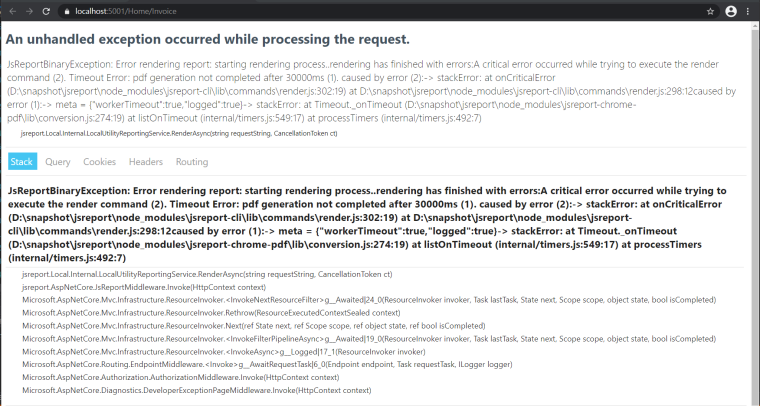
Please tell me how to troubleshoot the problem next
-
Thank you for the cooperation
I found that the execution location of KeepAlive is not the same as what you prompted.
Ups, I apologize, great you find it.
I followed the instructions to install app and run same function and got the same problem.
Please open console and go to this path (change the first part to the dir where you installed the app)
c:\jsreportapp\node_modules\puppeteer\.local-chromium\win64-706915\chrome-win\and then try to run this
chrome --headless --print-to-pdf https://www.chromestatus.com/this should create file
output.pdfandchrome_debug.login the same dir.
Did it work? Can you share the content of thechrome_debug.log?
