JSReport running in docker on azure app services
-
Hi,
Having some issues and I can't see how to resolve them myself.
I am using the local JSReport binary (linux binary)
I have an App Service hosted on Azure (using a docker container). The docker file was generated by Visual Studio and I added the additional installs required (which I got from one of the posts on this forum).
Everything else works as excepted so my only issue is coming from JSReport. When I attempt to generate the report I get the following error
An exception was thrown. jsreport.Local.JsReportBinaryException: Error rendering report: internal/modules/cjs/loader.js:58const internalModuleStat = function (f) { return require('fs').internalModuleStat(f); }; ^TypeError: require(...).internalModuleStat is not a function at internalModuleStat (internal/modules/cjs/loader.js:58:64) at stat (internal/modules/cjs/loader.js:137:18) at Function.Module._findPath (internal/modules/cjs/loader.js:667:16) at Function.Module._resolveFilename (internal/modules/cjs/loader.js:967:27) at Function.Module._load (internal/modules/cjs/loader.js:862:27) at Module.require (internal/modules/cjs/loader.js:1042:19) at Module._preloadModules (internal/modules/cjs/loader.js:1296:12) at loadPreloadModules (internal/bootstrap/pre_execution.js:449:5) at prepareMainThreadExecution (internal/bootstrap/pre_execution.js:73:3) at internal/bootstrap/pkg.js:7:1
I am using .NET Core 3.1, what additional information would you need to point me in the right direction.
As reference here is a snippet from my Dockerfile
FROM mcr.microsoft.com/dotnet/aspnet:3.1 AS base
WORKDIR /app
EXPOSE 80
EXPOSE 443install chrome with deps, see https://github.com/jsreport/jsreport/blob/master/docker/full/Dockerfile
RUN apt-get update && apt-get install -y --no-install-recommends libgconf-2-4 gnupg git curl wget ca-certificates libgconf-2-4 &&
wget -q -O - https://dl-ssl.google.com/linux/linux_signing_key.pub | apt-key add - &&
sh -c 'echo "deb [arch=amd64] http://dl.google.com/linux/chrome/deb/ stable main" >> /etc/apt/sources.list.d/google.list' &&
apt-get update && \
apt-get install -y lsb-release google-chrome-stable fonts-ipafont-gothic fonts-wqy-zenhei fonts-thai-tlwg fonts-kacst libxtst6 libxss1 --no-install-recommendsdebian needs this additional install
RUN apt-get install -y libx11-6 libx11-xcb1
ENV chrome_launchOptions_executablePath google-chrome-stable
ENV chrome_launchOptions_args --no-sandbox,--disable-dev-shm-usage,--single-process,--no-zygoteThe rest is all just autogenerated.
Let me know if you need me to send through anything else.
Regards
-
It seems like this is described here
https://stackoverflow.com/questions/68530811/azure-webservice-automatically-adding-node-options-environment-variable-causing
-
Thanks for the quick response, I already tried that but maybe I'm misunderstanding the man's instructions.
He mentions select the property with name as ApplicationInsights****Nodejs, I don't have that property and he seems to remove some text from the property name so I can't make it myself.
In the else section of his answer he says you can create a new application setting:
name: appInsights.defaultClient.config.disableAppInsights
value: trueAm I doing this incorrectly?
-
I also don't see that property and didn't find some docs for that.
How about disable the app insights here
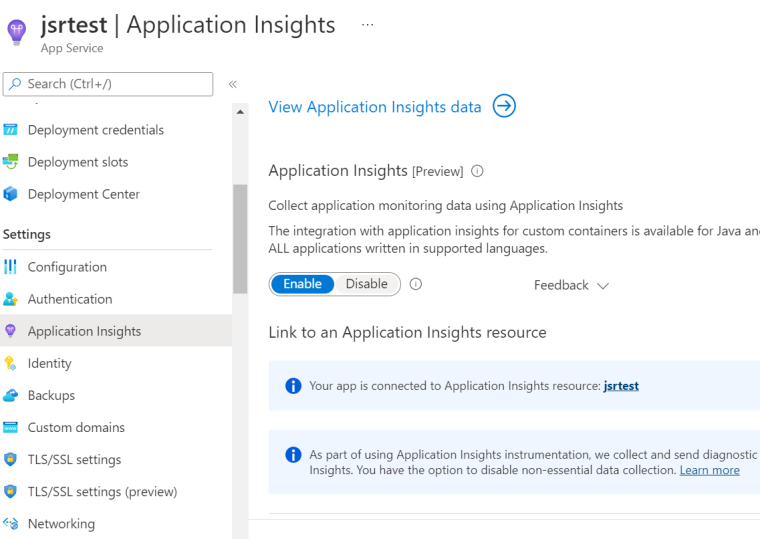
-
Interesting, after turning it off the error went away but now I get
<html>
<head>
<title> Server Error </title>
</head>
<body>
<font color ="#aa0000">
<h2>Server Error.</h2>
</font>There was an unexpected error in the request processing. </body></html>
-
Got it working thank you so much!
