Setting Up JSReports on Azure App Service
-
1.I re-tried deploying the docker image to a fresh S1 Plan again and this time just added the authentication to true in Appsetting.
2.Stopped and Restarted the webApp and then added the username and password- Now Stopped and Restarted the WebApp Agin and things started working normally with a nice Login Screen
- Now tried adding all the settings required for connecting to a storage account and then the app broke and never restarted again and ended up in service unavailable
So Moral of the story, I am in a better shape than yesterday but could not get the connection to storage working in order to persist the templates. Let me know when you see some way forward !!
-
Great. Good news.
The current docker image contains bug in azure blob storage driver. We will release hotfix during the CET evening.
-
Super :) :) :) You guys have been the fastest in the community to solve things ! Am waiting for the new build then
-
OK the
2.1.0is out. Please follow these steps.- Stop your web app
- Delete
jsreportcontainer in your blob storage (backup it if there is something you need) - Change the web app docker image to
jsreport/jsreport:2.1.0-full - Additionally add this app settings as it is required to be explicitly set in 2.1.0
extensions_authentication_cookieSession_secret=yoursecrethere - Start web app
-
Do you need a Azure Service Bus Resource to configure the solution ? I see that ...
"In case you want to run multiple instances of jsreport you need to create also service bus."... But I believe this is in cases where the app service running the jsreports image is scaled out to multiple instances.. Is that correct ?
-
Yes that is correct. The service bus is used to notify the other servers about changes so they can reload the data. In case you have just single server there is no need for it.
-
Am glad to confirm that the 2.1.0 build is working as expected. Both Authentication and Template Persistence Works Like a breeze. Can't wait to roll it down to all projects within the department. Thank you so much.
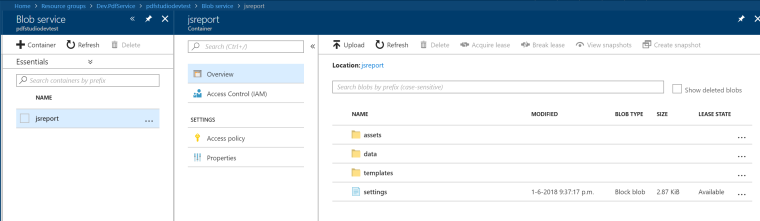
-
Hi, loving jsreport and need to get the persistance in Azure working asap. I've followed the instructions here https://jsreport.net/blog/render-reports-using-azure-app-service with no luck, I just get "service unavailable". When configuring an Azure Storage account do I need create a jsreport container in the blob service (shown in Rajkumar's screenshot above) or is this generated automatically. Hopefully this is the right place for this comment as I came here during my search for an answer.
-
Yes, You have to create the container yourself !! I'll give you a easy tip. I scripted the entire setup of jsreport in Azure.. so u just have to right click and deploy and that should work like a charm .. read my blog post and if there are questions I will be glad to assist “Continuous Integration for JSReport on Azure AppService - Part 1” @iRajBalakrish https://medium.com/@rajkumarb/continuous-integration-for-js-reports-on-azure-appservice-part-1-2a81aa55e06
-
Rajkumar, you are a genius, having a working deployment allowed me to see where I was going wrong too. Thanks very much mate.
-
Cool !! Did you have a chance to use the ARM template ?
