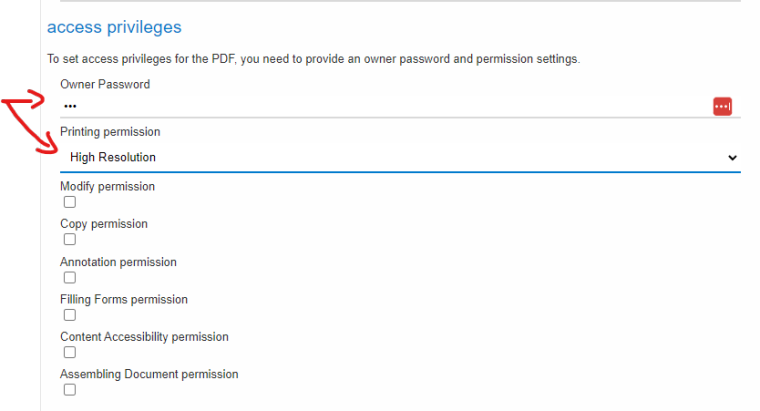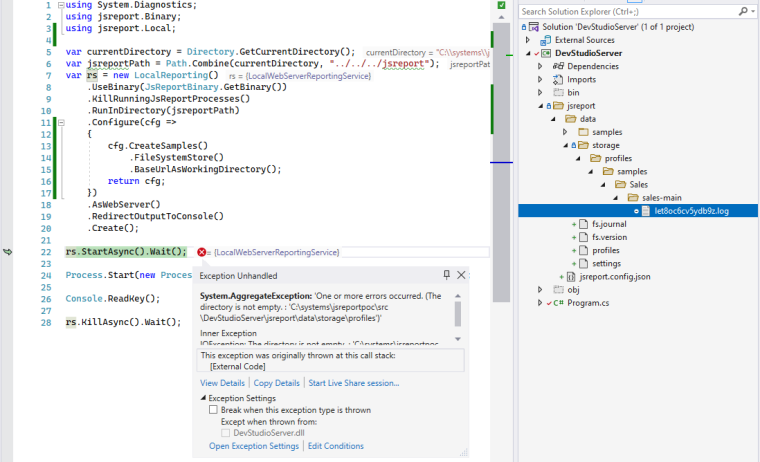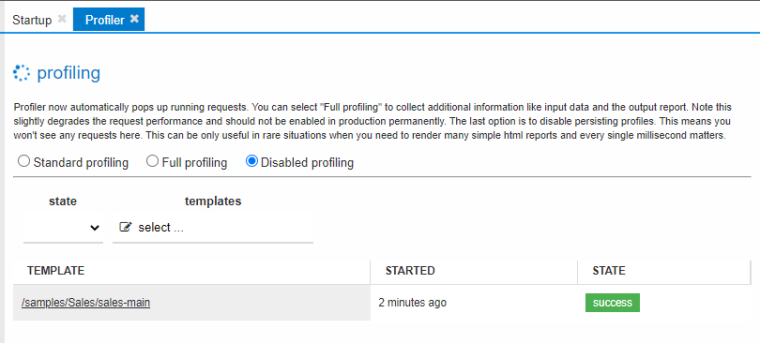Hi,
I'm in the process of doing a PoC using jsreport for the project I'm currently working on.
I'm following the tutorial from https://jsreport.net/learn/dotnet-local, specifically the 'Locally stored templates' option as that workflow of having a console application devs can use to create reports will work well for us.
All is working brilliantly however I'm running into an issue starting up the console application again if a report was run in a previous run of the console application. Steps to replicate are:
- Start the console application
- Run a report (I am just running the Sales report from the examples)
- Shutdown the console application by pressing a key in the console window
- Start the console application again
- The below error presents
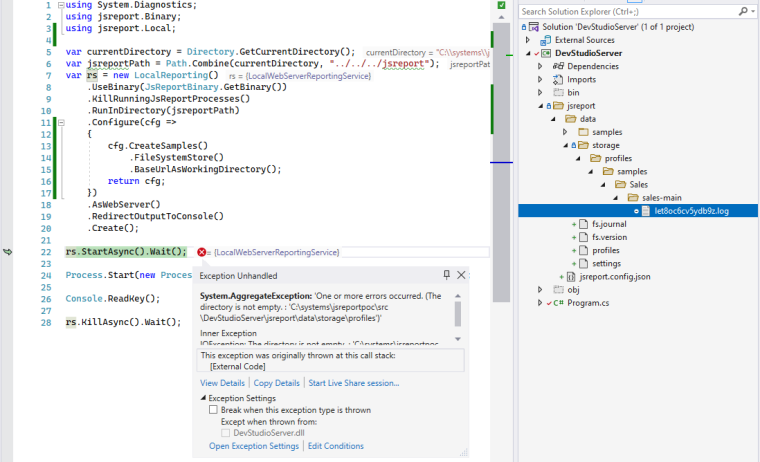
If I delete the profiles folder the console application will happily start again.
I have tried to set the 'profiler.defaultMode' setting to 'disabled' both through the 'jsreport.config.json' and the '.Configure(...)' function, however, the profiles are still created. Here is my current config:
{
"office": {
"preview": {
"enabled": false
}
},
"sandbox": {
"allowedModules": [ "moment", "https" ]
},
"profiler": {
"defaultMode": "disabled"
}
}
Profiles also seem to be created regardless of which option I use in the studio to run the report, Run/Run(Full Profile)/Download.
If I go to the Profiler in the studio I see the following:
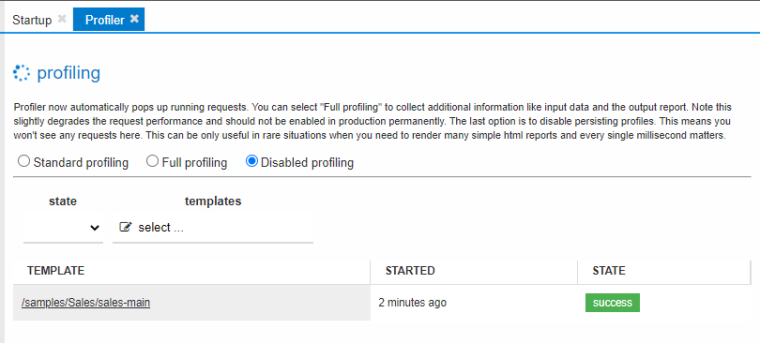
Hope you can help as I really like this product and I really like the dev workflow which is possible using .Net local reporting.