The problem is when i use Libreoffice and google spreadsheet.
I have opened in dropbox and it displays correctly.
J
Posts made by javis86
-
RE: Xls corrupted and failed to load jsreport.config.json on asp net coreposted in .net sdk forum
-
RE: Xls corrupted and failed to load jsreport.config.json on asp net coreposted in .net sdk forum
Thank you for your reply.
There are differences between 2 excels (linux working and windows server not)
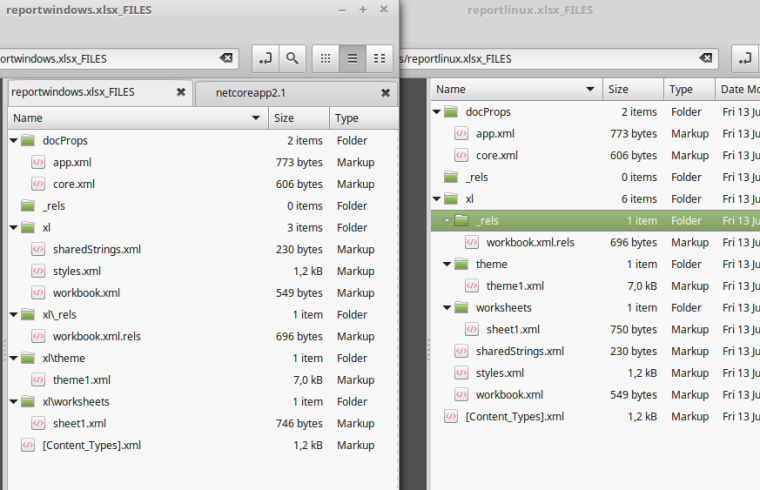
And the links
Files -
Xls corrupted and failed to load jsreport.config.json on asp net coreposted in .net sdk forum
Hi guys! I'm developìng an asp net core app on Linux and VS Code and deploying the same app in a windows server 2012 with iis.
I have two problems:- The first one, I print 2 reports, when i print in a dev environment (linux/vs code) i can print both, but when i deploy the app in the windows server, the pdf report is ok but de xls report is corrupted.
- The second one, i want to use the logger configuration (using jsreport.config.json) to find in the prod environment the logs for the error in xls report but i can load any file configuration. I tried in several path within the project folder.
I can't apply any jsreport configuration by file.
Here is the code:
services.AddJsReport(new LocalReporting() .RunInDirectory(Path.Combine(Directory.GetCurrentDirectory(), "jsreport")) .UseBinary(RuntimeInformation.IsOSPlatform(OSPlatform.Windows) ? jsreport.Binary.JsReportBinary.GetBinary() : jsreport.Binary.Linux.JsReportBinary.GetBinary()) .Configure( cfg => { cfg.Express = new ExpressConfiguration() { InputRequestLimit = "200mb" }; cfg.Logger = new LoggerConfiguration(){ Transport = new LoggerTransportConfiguration(){ Filename = "/home/javier/logs/jslog.txt", Level = "debug", Transport = "file"} }; return cfg; }) .AsUtility() .Create()); }{ "logger": { "console": { "transport": "console", "level": "debug" }, "file": { "transport": "file", "level": "info", "filename": "/home/javier/logs/log.txt" }, "error": { "transport": "file", "level": "error", "filename": "/home/javier/logs/error.txt" } } }and the project structure:
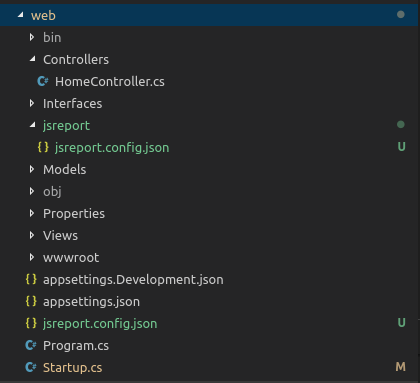
Thanks,
Javier