Viewing studio reports in MVC framework.
-
Using jsreport studio and just using the Sample report for now, I followed the directions of selecting all the files and changing the properties to "Copy always". I don't what the next step is so that I can view this report in my .NET MVC 4 app.
Thank you.
-
Please share which tutorial do you follow. We've just recently shipped jsreport .net sdk v2 and not all tutorials reflects the recent changes.
-
I was trying to follow the gif on this page https://jsreport.net/learn/net-embedded under the heading Report studio.
We're not using .NET Core.
-
The currently recommended approach is described here https://jsreport.net/learn/dotnet-local
Unfortunately I see I need to do there some minor tweaks to make it working with full .NET framework.
It should be done tomorrow, I'll post here info.
-
OK, thank you. It's hard to follow a gif though. It goes to fast and I can't pause or go back a bit. I hope you'll offer an alternative.
-
Yes I know. I would like to make a full tutorial video or hopefully the community will help with tutorials.
-
This post is deleted!
-
This post is deleted!
-
Well... no, with jsreport.Local you run it as utility. However this needs a hotfix for the full .net.
I've this ready as well as the new asp.net mvc wrappers for full .net. It will ship tomorrow. Hopefully also an introduction video later tomorrow.
-
How's the hotfix going? Any update?
-
@vbmark hi, the update is not ready yet, Jan is still working full on it, but don't worry we will post here the news, probably it will take one day more.
-
OK, sounds good. Appreciate the update.
-
I apologize for the delay. I've now pushed to nuget fixes and packages for jsreport .net sdk to make it working with the full .NET framework.
You can take a look on this example
https://github.com/jsreport/jsreport-dotnet-example-net-webappI'm working on docs update as well as the tutorial video, but this will take me some time....
-
I'm getting "Object reference not set to an instance of an object." It looks as though JsReportFeature() is returning null. What am I missing or doing wrong?
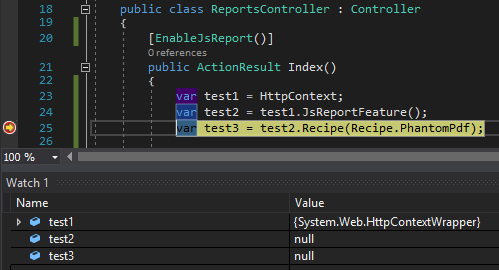
-
Did you enable the filter? I guess you use the full framework, so you should use
[EnableJsReport].
Does this example work for you?
https://github.com/jsreport/jsreport-dotnet-example-net-webapp
-
Yes, I updated my image to show I'm using [EnableJsReport()] and the example works for me.
-
Hm, did you register jsreport in the
BundleConfig.js?
https://github.com/jsreport/jsreport-dotnet-example-net-webapp/blob/master/App_Start/FilterConfig.cs#L13I apologize for the issues, we are just building this up.
-
I didn't have the filter but added it to FilterConfig.cs in the RegisterGlobalFilters method but the issue remains.
I don't know what you mean about BundleConfig.js.
No need to apologize. I'm fine working through the issues. Thanks.
-
Ah, typo, I meant
FilterConfig.cs.Hm, It should work if the
JsReportFilterAttributeis in the filters collection.
Technically we add an object to theHttpContext.Itemshere and then you read it here.Would you please share somewhere or email me your project so I can take a look?
-
Discovered that it is also required to add this line:
FilterConfig.RegisterGlobalFilters(GlobalFilters.Filters);to Global.asax.cx for the decoration to work.
-
Ah ok, yes, this is normally done by the default VS template. Thanks for sharing it.

