@Ish-Modi the usage is exactly as the code snippet in this thread.
<table>
<tr>
<td>
<img src="{{base64imageDataUri}}" />
</td>
</tr>
</table>
to generate the base64 data uri you can use assets
@Ish-Modi the usage is exactly as the code snippet in this thread.
<table>
<tr>
<td>
<img src="{{base64imageDataUri}}" />
</td>
</tr>
</table>
to generate the base64 data uri you can use assets
hi @sallystalone we are currently taking a look into xlsx related tasks, when it comes the time to review this case i will reply.
got it, FYI this is now fixed on master branch, it will be part of next release
I've even tested putting the formula =B2 in the cell A3 and that causes this issue, so perhaps that's the simplest form
do you mean this? for me, it works
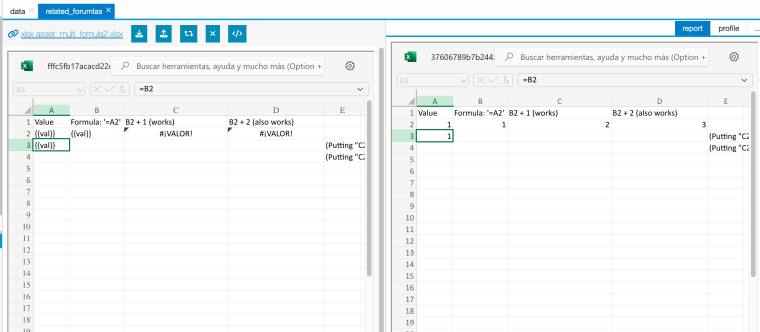
thank you for the replication, i am going to take a look at the problem.
@proxisua yes, it is not described in documentation. i have added a small description of this in the authentication docs.
thanks
hi!!
verything is working fine (creating and aasignment readAll/editAll permissisons) but assignments of IsAdmin alwais returned 401 Error (Unauthorized Access)
yes, this is expected, only the superadmin (the admin configured through extensions.authentication.admin) is allowed to modify the isAdmin flag of other users.
Also in JSReport Studio regular SSO user can't find Admin check box in groups properties.
this is expected too, as the explanation from above.
Is still this approach true?
no, since we added the support of having other admin users in https://github.com/jsreport/jsreport/issues/860 user management right now can be handled with these admin users. the only thing that is not possible to tweak from these users is adding or removing the status of admin users, this action is only allowed right now for the superadmin.
We would like to allow administrators of our system also manage the user access to JS report servers used to generate documents.
this makes sense, and it is possible right now either with user groups, or using admin users, however, why you need to be able to change isAdmin too? if you just want to control the access to jsreport server, all of that can be done right now. but i dont understand why you need to also have the chance to add or remove admin users in this workflow.
hi! i dont know what could be causing this without knowing what your template looks like. try to share a sample where the issue is fully reproducible
FYI, this is fixed now on master, it will be part of next release
can you try to upload the xlsx files again? it would be great if you add the data you use too.
if you like you can also send me those files at bjrmatos@gmail.com