jsreport Studio xlsx Recipe Not Functioning
-
Hello all,
I am attempting to implement some xlsx recipes. I follow the recipe instructions in our jsreport Studio environment and the recipe does not function. the xlsx template file does not display the linked xlsx asset as it does in the playground.
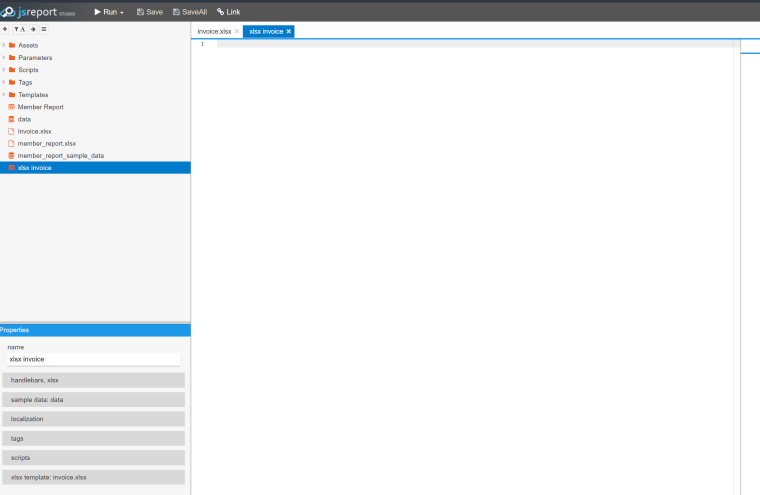
Our environment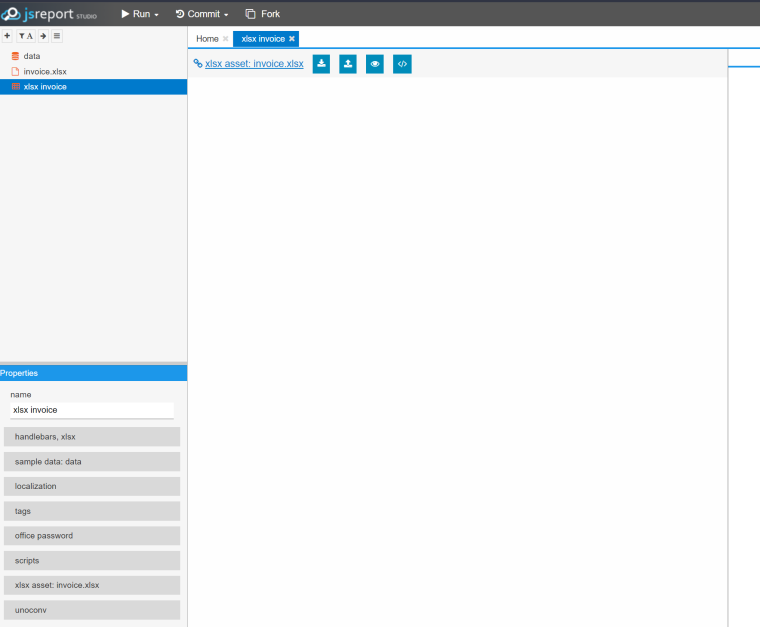
PlaygroundAfter I complete the processes, when I run the template file it displays the following error:
"Report "xlsx invoice" render failed.Unable to parse xlsx template JSON string (maybe you are missing {{{xlsxPrint}}} at the end?):
...
Error: Unable to parse xlsx template JSON string (maybe you are missing {{{xlsxPrint}}} at the end?): "Which makes sense because the template file appears to be blank.
When I do the same steps in the playground, everything works properly. I have verified this by duplicating the example recipe files in our environment as well as using my files in playground. Everything works as it should in playground, but none of it works in our environement.
Could there be some packages or configurations I need to make to our jsreport environment that would explain why it is functioning in playground but not our environment?
Thanks for your help!
-
Does it work if you create a fresh new jsreport app in your local environment following these steps?
https://jsreport.net/on-prem
-
Hi jan_blaha,
I installed a fresh jsreport app in my local environment and it does work properly.
Any ideas how I can get my existing jsreport app working as well?
Thanks
-
Share your
package.configcontent and the logs from the jsreport boot.
-
I work with tincanium - here are the logs - our production server is Alma Linux 8 FWIW - I installed unoconv and restarted because i noticed the playground had that and ours did not but that didn't seem to fix it - i notice playground also has "office password" extension but can't think that is required? This is our first time trying the xlsx recipe - but pdf and html-to-xlsx are working fine in production so I'm not sure what the problem is.
2022-06-01T21:26:49.956Z - info: Initializing jsreport (version: 3.4.1, configuration file: jsreport.config.json, nodejs: 16.11.1)
2022-06-01T21:26:49.959Z - info: Searching for available extensions in /redacted/
2022-06-01T21:26:49.966Z - info: Extensions location cache contains up to date information, skipping crawling in /redacted/
2022-06-01T21:26:50.008Z - info: Found 36 extension(s)
2022-06-01T21:26:50.036Z - debug: Writing extension locations cache to /tmp/jsreport/core/locations.json
2022-06-01T21:26:50.037Z - debug: Discovered 36 extensions
2022-06-01T21:26:50.092Z - info: Using extension authentication@3.2.0
2022-06-01T21:26:50.230Z - debug: Extension authentication@3.2.0 was disabled
2022-06-01T21:26:50.231Z - info: Using extension base@3.0.0
2022-06-01T21:26:50.235Z - info: Using extension child-templates@3.0.1
2022-06-01T21:26:50.236Z - info: Using extension cli@3.1.0
2022-06-01T21:26:50.239Z - info: Using extension components@3.2.0
2022-06-01T21:26:50.240Z - info: Using extension data@3.0.1
2022-06-01T21:26:50.241Z - info: Using extension express@3.3.1
2022-06-01T21:26:50.462Z - info: Using extension freeze@3.0.1
2022-06-01T21:26:50.464Z - info: Using extension fs-store@3.1.0
2022-06-01T21:26:50.536Z - info: Using extension handlebars@3.0.0
2022-06-01T21:26:50.538Z - info: Using extension import-export@3.1.1
2022-06-01T21:26:50.547Z - info: Using extension jsrender@3.0.0
2022-06-01T21:26:50.548Z - info: Using extension licensing@3.0.2
2022-06-01T21:26:50.565Z - info: Using extension localization@3.2.0
2022-06-01T21:26:50.565Z - info: Using extension npm@3.1.1
2022-06-01T21:26:50.569Z - info: Using extension pdf-utils@3.3.0
2022-06-01T21:26:50.570Z - info: Using extension reports@3.0.3
2022-06-01T21:26:50.573Z - info: Using extension tags@3.1.0
2022-06-01T21:26:50.576Z - info: Using extension text@3.0.0
2022-06-01T21:26:50.577Z - debug: Extension version-control@3.1.0 is disabled, skipping
2022-06-01T21:26:50.577Z - info: Using extension assets@3.3.0
2022-06-01T21:26:50.605Z - info: Using extension authorization@3.2.0
2022-06-01T21:26:50.611Z - debug: Extension authorization@3.2.0 was disabled
2022-06-01T21:26:50.612Z - info: Using extension browser-client@3.1.0
2022-06-01T21:26:50.616Z - info: Using extension chrome-pdf@3.1.0
2022-06-01T21:26:50.620Z - debug: Chrome strategy is chrome-pool, numberOfWorkers: 1
2022-06-01T21:26:50.620Z - info: Using extension docx@3.2.0
2022-06-01T21:26:50.623Z - info: Using extension html-to-xlsx@3.2.0
2022-06-01T21:26:50.872Z - info: html-to-xlsx detected chrome as available html engine
2022-06-01T21:26:50.873Z - info: html-to-xlsx detected cheerio as available html engine
2022-06-01T21:26:50.873Z - info: Using extension pptx@3.1.0
2022-06-01T21:26:50.875Z - info: Using extension scheduling@3.0.1
2022-06-01T21:26:50.912Z - info: Using extension scripts@3.2.0
2022-06-01T21:26:50.913Z - info: Using extension static-pdf@3.0.0
2022-06-01T21:26:50.913Z - info: Using extension studio@3.4.0
2022-06-01T21:26:50.979Z - info: Using extension xlsx@3.1.0
2022-06-01T21:26:50.999Z - info: Using extension public-templates@3.0.0
2022-06-01T21:26:51.000Z - debug: Extension public-templates@3.0.0 was disabled
2022-06-01T21:26:51.000Z - info: Using extension sample-template@3.1.0
2022-06-01T21:26:51.002Z - info: Using extension studio-theme-dark@3.0.1
2022-06-01T21:26:51.003Z - info: Using extension unoconv@3.0.0
2022-06-01T21:26:51.005Z - info: Using general timeout for rendering (reportTimeout: 600000)
2022-06-01T21:26:51.005Z - info: Using fs provider for template store.
2022-06-01T21:26:51.013Z - info: fs store is persisting using fs for /redacted/data
2022-06-01T21:26:51.024Z - info: fs store is loading data
2022-06-01T21:26:52.937Z - info: fs store is initialized successfully
2022-06-01T21:26:52.945Z - debug: studio default theme is: light
2022-06-01T21:26:52.969Z - info: Creating default express app.
2022-06-01T21:26:52.986Z - debug: Reading ssl certificate from /redacted/fullchain.cer
2022-06-01T21:26:52.998Z - info: jsreport server successfully started on https port: 5489
2022-06-01T21:26:53.005Z - info: Verifying license key free
2022-06-01T21:26:53.006Z - info: License key being verified and license key stored in /redacted/jsreport.license.json doesn't match, proce>
(node:2387678) Warning: Setting the NODE_TLS_REJECT_UNAUTHORIZED environment variable to '0' makes TLS connections and HTTPS requests insecure by disabling certifi>
(Usenode --trace-warnings ...to show where the warning was created)
2022-06-01T21:26:53.599Z - info: License key verified as yearly subscription
2022-06-01T21:26:53.600Z - info: Storing license verification information to /redacted/jsreport.license.json
2022-06-01T21:26:53.603Z - debug: Creating samples is disabled
2022-06-01T21:26:53.604Z - info: Initializing worker threads
2022-06-01T21:26:53.604Z - debug: Extensions in workers: base, child-templates, components, data, express, handlebars, jsrender, localization, npm, pdf-utils, repo>
2022-06-01T21:26:53.819Z - info: 2 worker threads initialized in 215ms
2022-06-01T21:26:53.819Z - info: Starting temp files cleanup with 600000ms threshold
2022-06-01T21:26:53.820Z - info: reporter initialized
-
Here is the package.json:
{
"name": "jsreport-server",
"main": "server.js",
"scripts": {
"start": "node server",
"jsreport": "jsreport"
},
"jsreport": {
"entryPoint": "server.js"
},
"dependencies": {
"@jsreport/jsreport-unoconv": "^3.0.0",
"axios": "^0.24.0",
"cheerio-page-eval": "^1.0.0",
"dayjs": "^1.10.7",
"jsreport": "^3.2.0",
"mssql": "^7.3.0",
"pg": "^8.7.1"
}
}
-
FWIW, i did just install latest version of jsreport-cli globally as per on-prem instructions, and recreate an the app on the production server on a different port and in a different folder in the production environment, and xlsx works correctly, so I will stare and compare the configs - must be something didn't get added when we upgraded from version 2 to 3 maybe... If I figure it out i will post - thanks for the suggestion.
-
I updated all the packages including jsreport by doing "npm install package@latest" for each one and things appear to be working correctly now in the production instance. Should have tried that first I guess. Thanks for your help!
