Cannot Find Module jsreport-office after upgrade from 2.11.0 to 3.6.2
-
I ran the commands as described in the FAQ for upgrading to the latest jsreport version.
However when I now try to start jsreport, it throws an error "cannot find module jsreport-office"
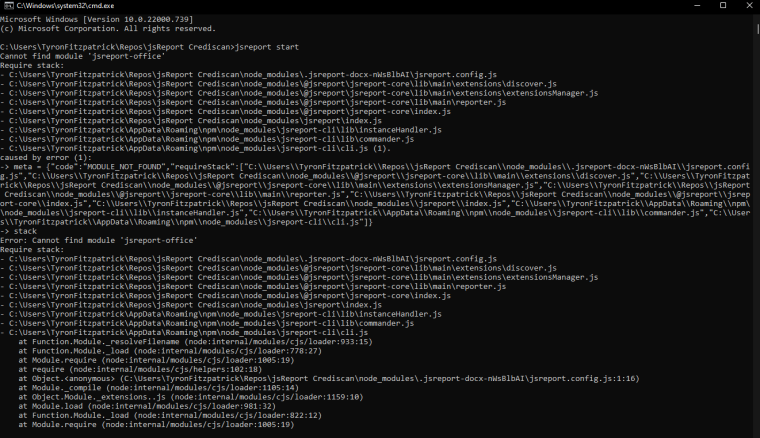
-
Please try to remove the
node_modulesandnpm installagain.
If it doesn't help please share yourpackage.jsonfile.
-
Hi
I removed the node modules and then ran the npm install again.
However now when I try to run JsReport it says that the "start" command is not found for this installation.Really strange
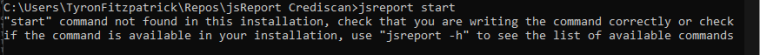
-
I tried doing a fresh install of jsreport in a different location and I still get the same issue.
I also tried running the cli install again.
-
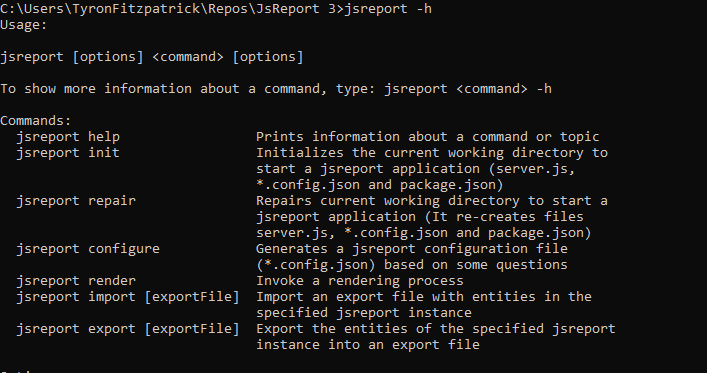
-
I tried doing a fresh install of jsreport in a different location and I still get the same issue.
I also tried running the cli install again.Please share the exact steps you follow.
-
Existing installation:
Deleted the node_modules and then ran npm install again.
Tried to run jsreport using the jsreport start command.
Tried running npm install @jsreport/jsreport-cli -g and then using the jsreport start commandNew Installation:
Jsreport install process in a new directory.
jsreport start commandboth ended up with the screenshot I posted before saying that the start command is not found in the installation
-
Do you have something custom in the
package.json?Perhaps try to uninstall the previous cli from the v2
npm i uninstall -g jsreport-cli
-
Hi
Sorry for the late response.
I removed the old cli and still no luck.This is all that is in the package.json
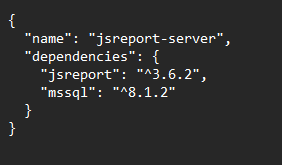
-
Please try to also delete this folder
c:\Users\xxxuserxxx\AppData\Local\Temp\jsreport\Maybe also try to remove npm cache and reinstall it.
