Control margin page
-
Hi everyone, it's ok?
Well, somebody can help me how do i control the page of pdf document when content is to much than height page? How can i control? Like the image below...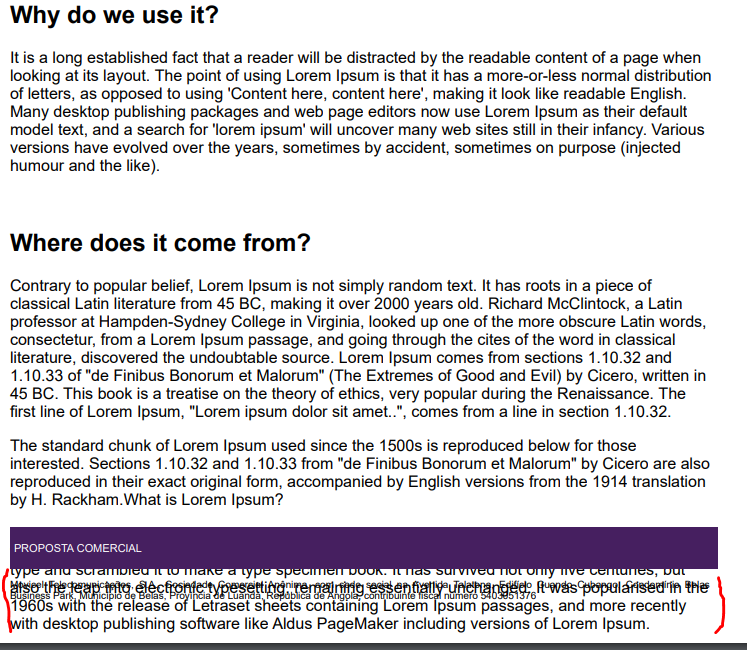
I wanna put the text that in line red to next page...
Waiting for idea!
Thanks
-
please share a minimal playground demo
https://playground.jsreport.net/
-
Hi @jan_blaha here you have link [https://playground.jsreport.net/w/anon/372v8pUg] if you can see, the text in first page is too much near of margin-bottom... I wanna cut part of text to put in the next page if it's a long than page height... I wanna have to control the text, exist a way to do that in jsreport?
-
I'm not sure I understand it. How would you like to determine when to force a page break?
-
In the previous image that I sent where there is a footer, there is an overlap of the footer text (Commercial proposal), I want the text to break before getting close to the footer, to ensure that it does not overlap and to start on the next page after the logo which is in the header of the document (approximately 190px of top margin).
-
That is a native chrome footer?
https://jsreport.net/learn/chrome-pdf#native-headers-and-footers
Why it's not in the shared playground demo then?
You need to provide footer enough space by setting bottom margin in the chrome-pdf menu.
-
No, isn't a native chrome footer, i created a div and i made all layout using the css style and i put down that div by css. I gonna see the header and footer that you said.
And what about a paginate using jsReport @jan_blaha can tell me how can i do? I'm using template chrome-pdf...
-
The recipe takes html and asks chrome to print it into pdf. There is no additional magic in this simple flow. Chrome is handling pagination based on the elements and styles.
-
Hi @jan_blaha thanks for all the things you've done. I used these concepts to solve my task. I used this to solve my queries: displayHeaderFooter
headerTemplate, footerTemplateKind regard
