Recipe: xlsx - Charts data not getting refreshed
-
I'm using xlsx recipe with engine handlebars, after generating the report data is not reflecting on charts and excel prompting the below waring message
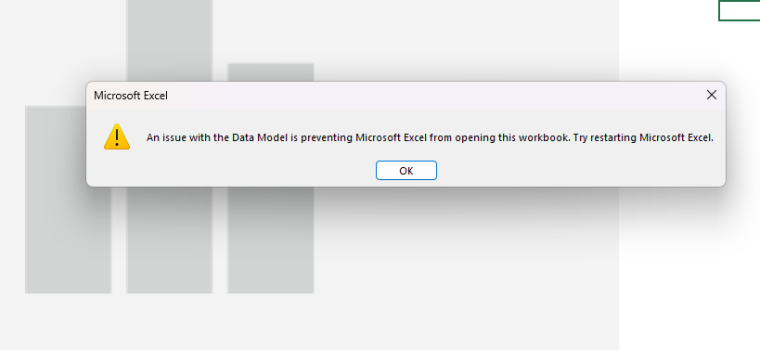
Here is the playground link
Code block:
{{xlsxRemove "xl/worksheets/sheet2.xml" "worksheet.sheetData[0].row" 1}} {{#each scanData}} {{#xlsxAdd "xl/worksheets/sheet2.xml" "worksheet.sheetData[0].row"}} <row> <c t="inlineStr" s="{{@root.$removedItem.c.[0].$.s}}"><is><t>{{email}}</t></is></c> <c t="inlineStr" s="{{@root.$removedItem.c.[1].$.s}}"><is><t>{{firstName}}</t></is></c> <c t="inlineStr" s="{{@root.$removedItem.c.[2].$.s}}"><is><t>{{lastName}}</t></is></c> <c t="inlineStr" s="{{@root.$removedItem.c.[3].$.s}}"><is><t>{{organizationName}}</t></is></c> <c s="{{@root.$removedItem.c.[4].$.s}}"><v>{{scans}}</v></c> </row> {{/xlsxAdd}} {{/each}} {{{xlsxPrint}}}Thanks in advance!
-
I guess you've followed this tutorial.
https://jsreport.net/learn/dynamic-excel-pivot-tableBut it seems you missed the following.
=OFFSET(Data!$A$1,0,0,COUNTA(Data!$A:$A),2)
You have 5 columns in data but you filled 13 as the last param.
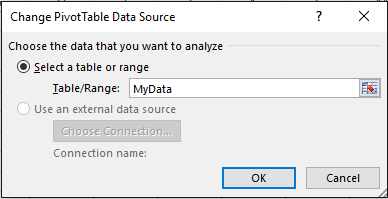
You haven't changed the pivot table data source the the reference MyData
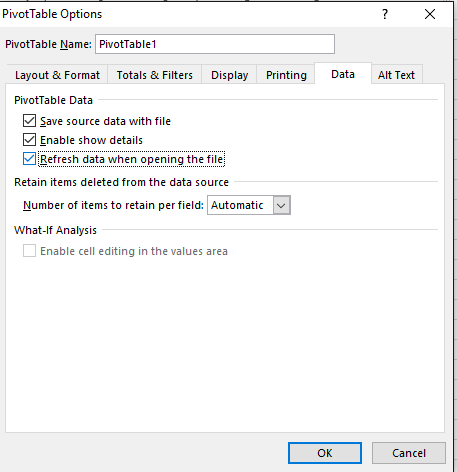
You haven't selected "Refresh data when opening the file".
I've tried to update your pivot but somehow was still getting the error.
However when deleting the pivot and creating it from scratch seems worked.
-
It's working.
Thanks @admin !