Table of Contents rendering issue when it is extending to more than one page
-
Based on the items in the report, if the Table of Contents gets extended to 2 pages or more, how do we render it?
We have created one workspace in which we are facing the following issues:
- ToC - CSS background does not get repeated
- The header and footer do not appear on the first page of the ToC
- Page numbers are not visible on the second page of the ToC
Please refer to the following workspace:
https://playground.jsreport.net/w/jitendra.shah/sb6KA3HR
-
ToC - CSS background does not get repeated
You can merge another template with background to the ToC to get the background on every page.
The header and footer do not appear on the first page of the ToC
It was behind the toc background, you need to use the merge to front in the pdf utils merge operation.
Page numbers are not visible on the second page of the ToC
You need to make sure the layout of the ToC is the same in the pdf template you merge as well as when its part of the main template html.
Here is the updated demo
https://playground.jsreport.net/w/anon/8F4XFj2D
-
Hi,
Could you please help us with the following workspace? We are not able to generate ToC properly when it is getting extended to the next page.
-
It looks just like a CSS issue you need to solve.
Removing this partially solve it
html, body { margin: 0px; padding: 0px; /*this disables the scrollbars of page thus making the available with the same on both renders*/ /*this is needed to have the TOC page at the same position than the main template.*/ overflow: hidden; }
-
Thanks,
also, could you please let us know how to add some margin on the top of the second page of the TOC?
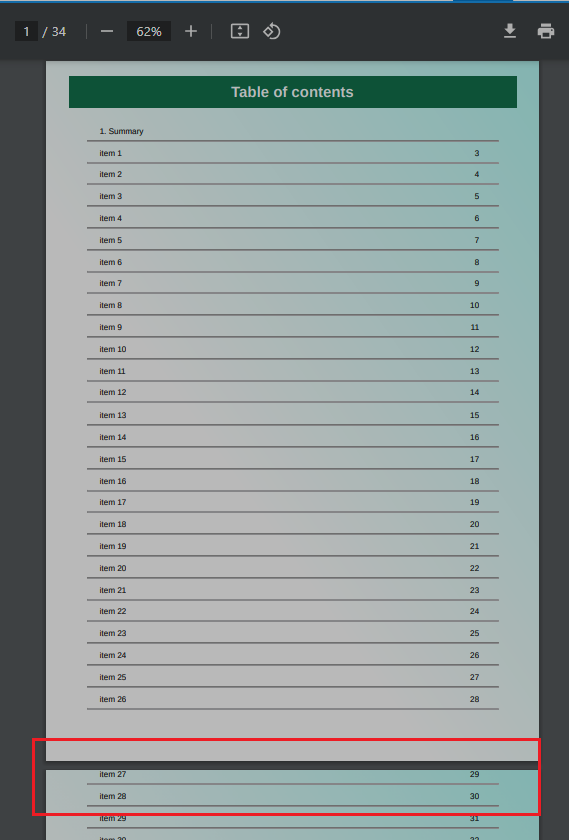
-
Please check on that here
https://jsreport.net/learn/chrome-pdf#troubleshooting