wkhtmltopdf versions mismatch in gui and npm
-
command
npm view wkhtmltopdf versiongives me
0.3.4
while in jsreport GUI it is 0.12.3: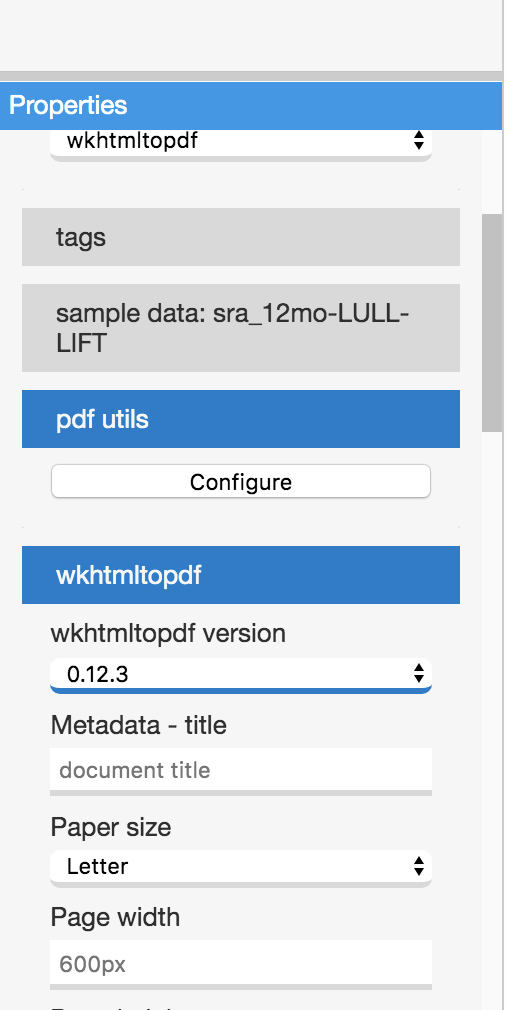
Which one does jsreport use?
Because I don't even have 0.12.3
npm view wkhtmltopdf versionsoutputs:[ '0.1.0',
'0.1.1',
'0.1.2',
'0.1.3',
'0.1.4',
'0.1.5',
'0.1.6',
'0.2.0',
'0.3.0',
'0.3.1',
'0.3.3',
'0.3.4' ]
-
The npm package wkhtmltopdf has nothing to do with the jsreport recipe.
It is some kind of wrapper we don't use. Also using the npm view you get back that package version, not the wkhtmltopdf binary version.The recipe uses by default the binary version 0.12.3 as you see on the screen.
Note there is no reason to use wkhtmltopdf these days unless you maintain already designed reports. Look rather at the chrome-pdf recipe.
-
Yes, I already have got designed reports. Is it feasible to install a particular wkhtmltopdf binary version that can be used by jsreport?If yes, how can I do it?
-
Try to put your wkhtmltopdf to the global path. So you can run it as
wkhtmltopdf --versionfrom everywhere.
Then install the recipe again, it should check for presence of globalwkhtmltopdfcommand and use it instead of downloading it.
-
I've installed wkhtmltopdf globally
wkhtmltopdf --version wkhtmltopdf 0.12.5 (with patched qt)
But UI still shows me only one possible option of wkhtmltopdf version 0.12.3
-
Unfortunately, this isn't reflected in the ui. You can find path to the used wkhtmltopdf in this file
[app]t\node_modules\wkhtmltopdf-installer\lib\location.js
In the case of global command, you should see justwkhmltopdfthere
-
I uninstalled all wkhtmltopdf versions locally and then reinstall it by
brew cask install wkhtmltopdfandnpm install jsreport-wkhtmltopdf
It helped me. Thanks!
