Custom Fonts - Unicode garbled with chrome-pdf
-
Playground Reproduction: https://playground.jsreport.net/w/dfaivre/DugBMIlv
If I use an external font loaded as an asset:
@font-face { font-family: 'Montserrat-Regular'; src: url({#asset /Montserrat-Regular.woff2 @encoding=dataURI}); format('woff2'); }and render to
chrome-pdfthen any unicode output characters are invalid (for both elements that use the custom font and elements that use the default font).(Unicode input characters: €$£ áñè Среднее)
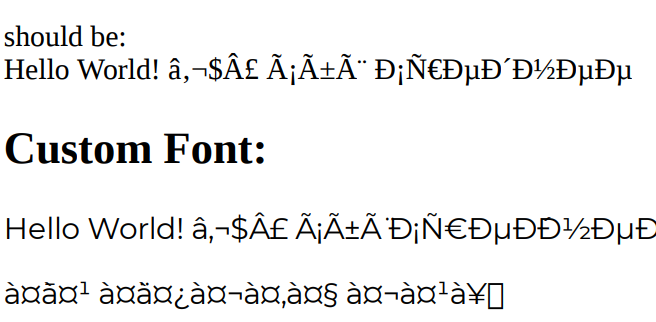
- If I render to
html-with-browser-clientthen it works. - If I render to
html-with-browser-clientin a new window then it doesn't work (same output aschrome-pdf) - If I remove the
@font-faceentirely and just use default, preview panel rendering works but "new window" rendering is still garbled.
Adding explicit
utf-8charset encoding to the template makes bothchrome-pdfand new windowhtml-with-browser-clientwork<head> <meta content="text/html; charset=utf-8" http-equiv="Content-Type" /> </head>- If this is the only work around - is there a way to specify utf-8 encoding for all my templates, or does it need to be added to each template manually?
- Is there another way to load the custom font file?
- If I render to
-
You can add a global jsreport script that prepends the meta to the template. But it looks like to me its better to just edit your templates and add proper meta to HTML head.
function beforeRender(req, res) { req.template.content = `<head> <meta content="text/html; charset=utf-8" http-equiv="Content-Type" /> </head>` + req.template.content }
