jsreports-aws-s3-storage Report: control file name and directory
-
On the individual report where is the best place to put this? Also, would the name appended with the encode string name as it does now. "dailybalance162769128763.pdf"
I'm afraid I don't understand the question. Could you elaborate?
Will it save to s3 as a unique file or overwrites it?
jsreport aws s3 storage calls aws s3 upload method and I believe it overwrites the file when it already exists.
-
Sorry Jan,
Is there a way to upload the file, have it named and spend say the date to the file name?
dailyblancerpt20210303.pdf
dailyblancerpt20210304.pdfwhere do I put the option for a single report
options.reports.blobName
-
You have two options
- fully declare your desired blob name in the API request
{ "template": { "content": "Hello", "recipe": "html", "engine": "none" }, "options": { "reports": { "save": true, "blobName": "dailyblancerpt20210303" } } }This means your client code will be responsible for specifying the blob name.
- Implement custom jsreport script and add the logic for computing the blob name there
https://jsreport.net/learn/scripts
function afterRender(req, res) { if (res.meta.reportsOptions) { res.meta.reportsOptions.blobName = "myreport" + new Date().getTime() } }Note the second option isn't yet documented and the naming can change there in future versions, but it will be still possible to implement such a script.
-
In the case of a CSV report
Created report
PunterId,PaymentID,UCTRegDate,PSTRegDate,Method_Type,Status,DepOrWD,Amount {{for all_funding_trans}} {{:PunterId}},{{:PaymentID}},{{:UCTRegDate}},{{:PSTRegDate}},{{:Method_Type}},{{:Status}},{{:DepOrWD}},{{:Amount}} {{/for}}Subscript of
function afterRender(req, res) { if (res.meta.reportsOptions) { res.meta.reportsOptions.blobName = "csv_all_funding_trans" + new Date().getTime() } }I do have PDF files that run on schedule go to a root s3 drive that is in the config file. So I know it is working.
I want these csv reports to go to subfolder S3Buket_Default/dailycsv/"filenameabove"
How can I get csv or xls files to runlike this?
-
@jan_blaha Is there a script similar to the email scripts to send files to S3 on a schedule. I have not seen an example.
While the report scheduler saves to the default s3 bucket it would be a good enhancement to be able to select the save folder and provide the variable to filename-date in the Scheduler and that would resolve the issue, I think.
-
I want these csv reports to go to subfolder S3Buket_Default/dailycsv/"filenameabove"
How can I get csv or xls files to runlike this?I believe you can just use the slashes to store in s3 folders
function afterRender(req, res) { if (res.meta.reportsOptions) { res.meta.reportsOptions.blobName = "/dailycsv/csv_all_funding_trans" + new Date().getTime() } }Is there a script similar to the email scripts to send files to S3 on a schedule. I have not seen an example.
I'm not sure I understand the problem. You can use the same script as posted above.
-
this is the report with the recommended script.
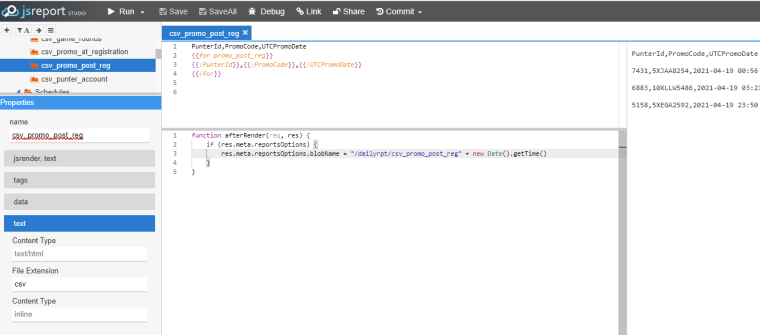
When you run the report, it does not post the file in the S3
However, when you run the report on the scheduler you get
it puts the file with its own name at the s3 root
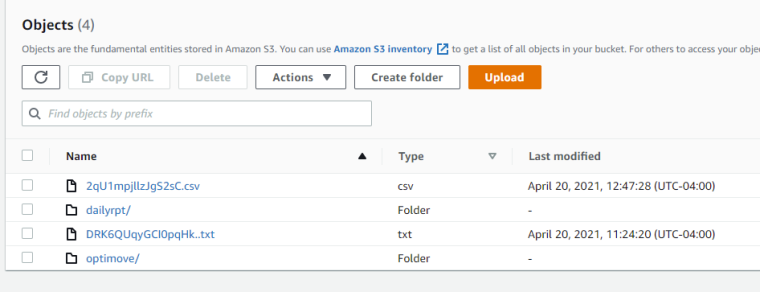
I hope the clears up the question.
-
I see you put the
function afterRendercode in the template's helpers section.
It should be inside the extrascriptentity and script associated with the template.
Please go through the documentation here
https://jsreport.net/learn/scripts
-
@jan_blaha Thanks for the help so far.
Still battling S3 storage.
Log from the console:
2021-04-27T17:34:02.927Z - warn: Error during processing request at https://reports.luckiihhr.com:5489/api/report/csv_all_funding_trans 2021-04-27T17:34:51.284Z - info: Starting rendering request 14 (user: admin) 2021-04-27T17:34:51.284Z - info: Rendering template { name: csv_all_funding_trans, recipe: text, engine: jsrender, preview: true } 2021-04-27T17:34:51.285Z - debug: Data item not defined for this template. 2021-04-27T17:34:51.285Z - debug: Resources not defined for this template. 2021-04-27T17:34:51.285Z - debug: Executing script dbo_all_funding_transactions using http-server strategy 2021-04-27T17:34:51.954Z - debug: Executing script S3_csv_all_funding_trans using http-server strategy 2021-04-27T17:34:51.973Z - debug: Base url not specified, skipping its injection. 2021-04-27T17:34:51.974Z - debug: Rendering engine jsrender using http-server strategy 2021-04-27T17:34:52.029Z - debug: Compiled template not found in the cache, compiling 2021-04-27T17:34:52.031Z - debug: Executing recipe text 2021-04-27T17:34:52.031Z - debug: Executing script anonymous using http-server strategy 2021-04-27T17:34:52.093Z - info: Rendering request 14 finished in 809 ms 2021-04-27T17:34:52.093Z - debug: Skipping storing report.Report:
PunterId,PaymentID,UCTRegDate,PSTRegDate,Method_Type,Status,DepOrWD,Amount {{for all_funding_trans}} {{:PunterId}},{{:PaymentID}},{{:UCTRegDate}},{{:PSTRegDate}},{{:Method_Type}},{{:Status}},{{:DepOrWD}},{{:Amount}} {{/for}}this calls the data and this file store script
function afterRender(req, res) { if (res.meta.reportsOptions) { res.meta.reportsOptions.blobName = '/optimove/csv_all_funding_trans.csv' + new Date().getTime() } }
-
This is a request from the studio, which doesn't persist a report.
Please try to render through API call, using some kind of postman for example.
And include options for report persisting"template": { "name": "..." }, "options": { "reports": { "save": true } }
-
@jan_blaha I thought I would be clever and add this to the email script
Error while executing user script. Unexpected token ':' evaluate-user-script.js:7 "template": { "name": csv_all_funding_trans} ^the script looks like this
const axios = require('axios') async function beforeRender(req, res) { const resData = await axios.get('http://jsonplaceholder.typicode.com/posts') console.log(resData.data) req.data.posts = resData.data "template": { "name": csv_all_funding_trans} "options": { "reports": { "save": true "blobName": "/optimove/csv_all_funding_trans.csv" } } }

