Where to assign docx file to template using docxtemplater?
-
I am using the docxtemplater recipe on my template. I want to switch it to use a different docx file, but I can't remember where to do that. Looking at the video at https://jsreport.net/learn/docxtemplater it shows that after creating a template and selecting the docxtemplater recipe I should be able to select from the 'docxtemplater asset' dropdown. On my instance of jsreport I don't have that. I know the setting exists because this template is already hooked up and running against this docx file.
I'm on jsreport version 2.5.0
Here's an image:
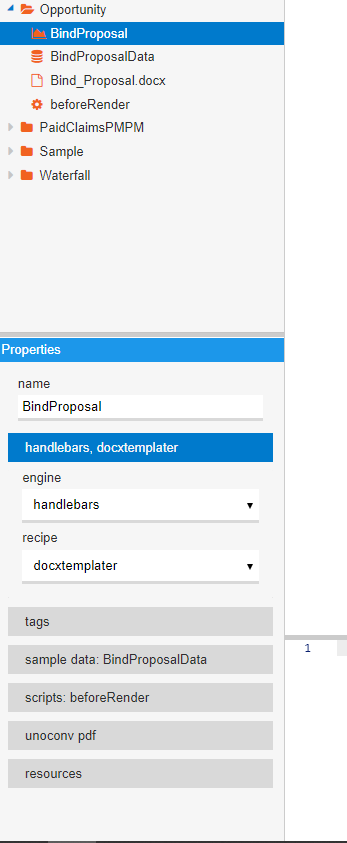
So, where is this setting? I can't find it.
-
I believe it is a version collision. The latest
jsreport-docxtemplaterisn't compatible withjsreport@2.5.0.
You should be able to use older versionjsreport-docxtemplater@0.2.0or update jsreport to the latest.
-
Hmm.. It's an older version of jsreport-docxtemplater. I will repeat that I do have this working - I am using a docx as a template, but now I can't change it.
jsreport-cli@2.0.7
jsreport@2.5.0
jsreport-docxtemplater@1.0.0
jsreport-unoconv@0.2.0
-
Can you try the mentioned jsreport-docxtemplater 0.2.0?
