Print areas on html-to-xlsx recipe
-
Is it possible to set print areas when using html-to-xlsx recipe?
-
I'm not sure exactly what you mean.
However, you can hide areas using CSS.
-
This post is deleted!
-
I created a template with 7 sheets and I want to set the print areas such that each sheet is printed on a separate page
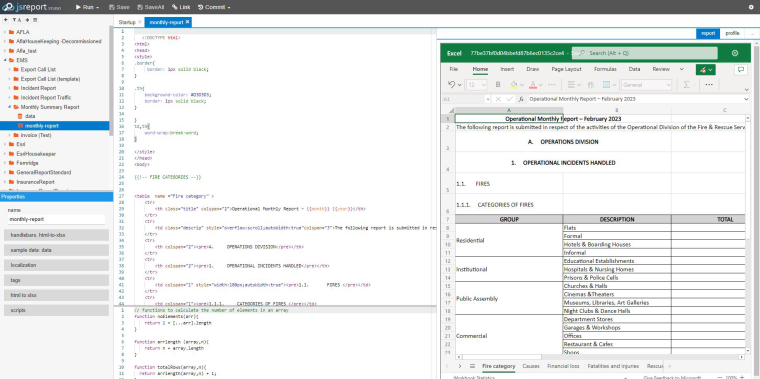
-
You mean the excel "Print area" feature. Unfortunately, this isn't possible in
html-to-xlsxrecipe.The excel advanced features need to be implemented using xlsx recipe helpers. You can look at the following example. Its post-processing already existing output from
html-to-xlsxrecipe and adding text rotation which is otherwise not possible.
https://playground.jsreport.net/w/anon/tWGz8qVsI know such a solution is time-consuming. You will need to open desktop excel, create some print areas. Decompress the xlsx file and investigate how are the print areas represented in office xmls source. Then replicate the same using xlsx recipe helpers.
