How to enable the debug button in jsreport studio
-
Hi, how to enable the debug button in jsreport studio?
I'll like to see console.log(...) in e.g. a debug window or profile window:
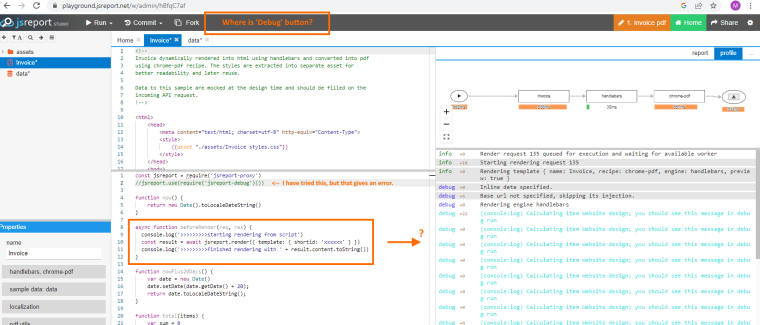
-
The debug button is gone because all the
console.logmessages can be always seen in the right "profile" pane.I see you mix the custom script
beforeRenderhook in the helpers section.
jsreport won't invoke that. ThebeforeRenderneeds to be placed in the extra script entity.
https://jsreport.net/learn/scripts
-
Thanks for quick reply. I'll will try the "extra script"-way and return with result.
-
For scripts in global scope it seems not to work. For script in template scope works:
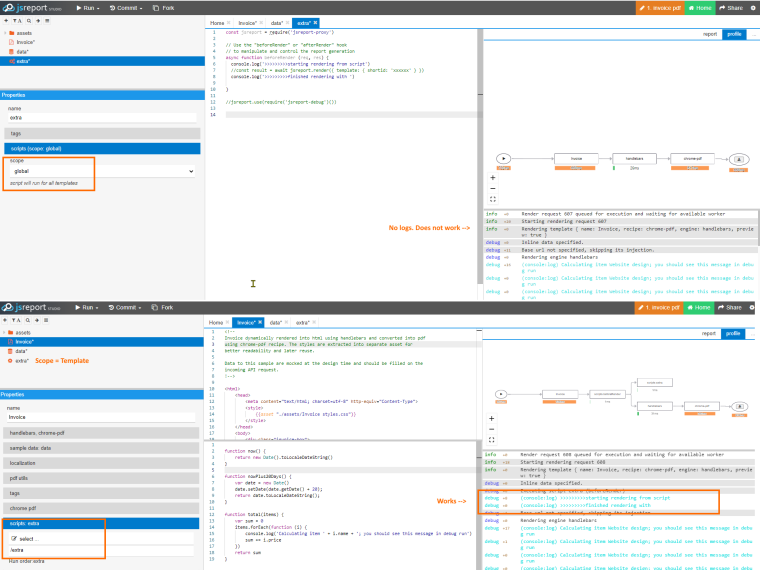
-
Are you sure you saved the script after editing it?
-
That helped. Thanks!
Most of the time, saving entities in studio are not needed, to generate a report. That fooled me :-)
