xlxs template - cell data-type is not defined by Excell
-
Hi, I have a xlxs template with dynamic data that I export to excel.
The problem is I didn't find any way excel recognize cell data-type, I mean when I click on excel cell it displays not Generic data-type but number or date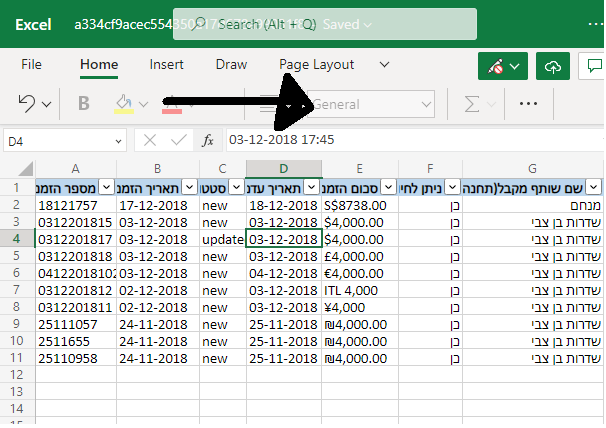 for example
for example
This is my template:
<row>
{{#each ../data.TableHeaderMapper}}
<c t="inlineStr">
<is>
<t>{{getTd ../this this}}</t>
</is>
</c>
{{/each}}
</row>
-
This is defined in the cell
sattribute which is a reference to thestyles.xml.<row> <c s="1"><v>11</v></c> </row>You can either find out the right
svalue in an existing xlsx template you use or usexlsxhelpers to update thestyles.xml. Like herehttps://playground.jsreport.net/w/anon/nOIQZfMt
{{#xlsxAdd "xl/worksheets/sheet1.xml" "worksheet.sheetData[0].row"}} <row> <c s="1"><v>11</v></c> </row> {{/xlsxAdd}} {{#xlsxReplace "xl/styles.xml" "styleSheet.cellXfs"}} <cellXfs count="2"> <xf numFmtId="0" fontId="0" fillId="0" borderId="0" xfId="0"/> <xf numFmtId="2" fontId="0" fillId="0" borderId="0" xfId="0" applyNumberFormat="1"/> </cellXfs> {{/xlsxReplace}} {{{xlsxPrint}}}As always with xlsx transformations, it requires you to check how the XML structure looks like inside existing xlsx files and replicate the same with
xlsxhelpers.
