Page size automatically changes on large reports
-
I'm using the chrome-pdf template on jsreport 4.1.0. I have the following problem:
On large reports, the font size / layout spontaneously changes.
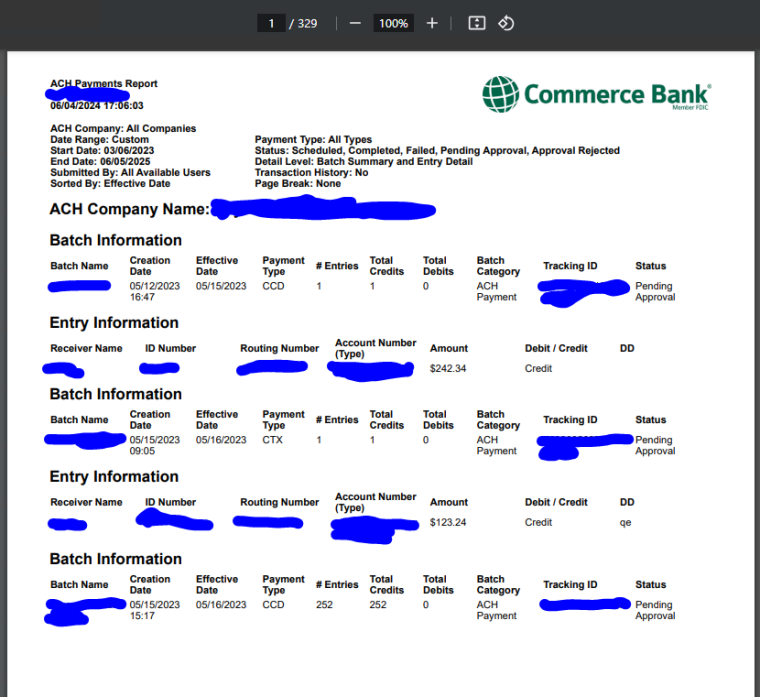
This is how the report should look. However, when the report gets longer, the "Batch Information" and other rows are shrunken and stretched across the page.
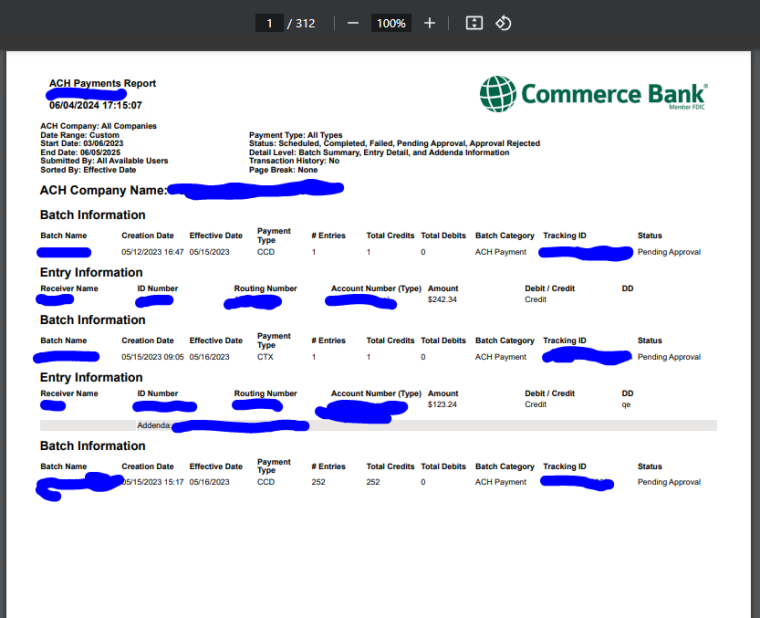
This second screenshot has 1000 additional "addenda" rows added. Addenda on its own does not affect formatting, since I can generate a report with addenda rows which retains the appearance of the first screenshot.
Note how the header is now misaligned from the body of the report. Note also that certain column headings, e.g. "Effective Date" under "Batch Information", now occupy 1 line instead of 2. My formatting is not causing this: font is locked at 11px, and both screenshots are in "portrait" format. Clearly the font sizes are different even though both should be 11px.At first, I believed this was due to a specific page count, but I've seen it happen around 200 pages and around 330, with no consistent page count to trigger the change. It never happens on short reports, so it is clearly related to report size, but I am not sure what condition needs to be met. Nothing in my styling causes this to happen, and I have had no luck adding styling to prevent it from happening. Locking the body of the report to a certain width percentage or number of pixels does not stop this from happening.
Is there a simple solution to this? Something I can put in my CSS to prevent this? I can find no documentation indicating that this change happens at a certain number of generated rows.