I have inserted a logo in my excel template but it keeps leaving its original place.
-
Hi,
I have inserted an logo in a specific cell at the bottom of my document, but as soon as my excel document gets populated with content(generating more lines) that logo leaves its original place and start going up. Is there a way to avoid this?
-
Please share the playground demo.
https://playground.jsreport.net/
-
Sure thing, here it goes:
https://playground.jsreport.net/w/anon/RtGUQlUU
As you can see, if the template is empty the logo is sitted where it shoud be... but as we run it and start feeding the data content, the pizza logo start moving and going up.
The content of the screentshot is available in "Sheet1"
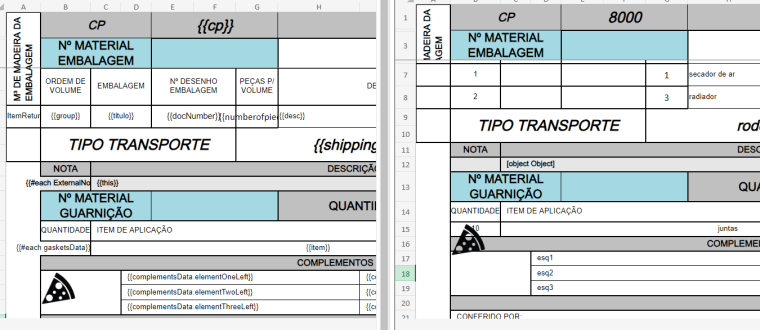
-
Thank you...
This is just an Excel thing. If you insert an image in Excel, you can insert it floating, as you did, or bind it to the cell. I think you want it to be bound to the cell. This can be done using "Place in cell" menu.
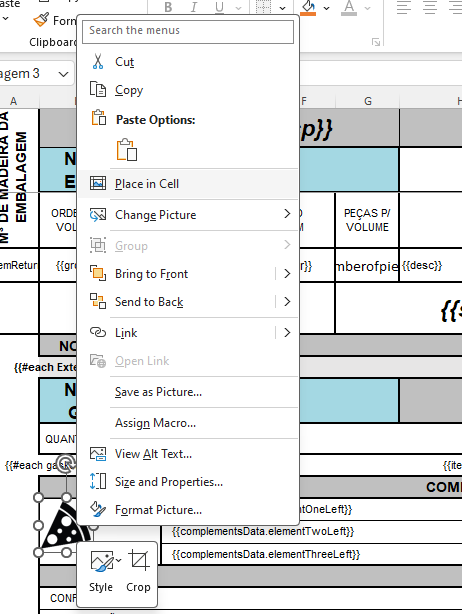
-
Thanks a lot, that works.
In fact I dont have this option, since my excel its a bit old dated...but I have a friend with office 365 and I was able to use that feature( "place in cell")Thanks again!