visibilityPermissions permission on folder not preserved if changes are made to grandchildren folders
-
When you have a top level folder that has children and grandchildren folders. The visibilityPermissions get removed on the top folder when you do something to on of their grandchild folders.
Repo.
- Create this structure
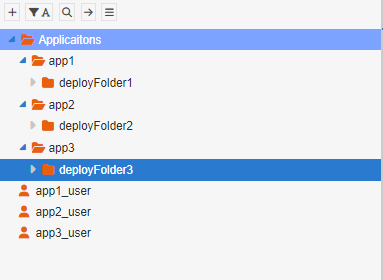
- Assign permisssions
You give app1_user read permission to app1 folder, app2_user read permission to app2 and app3_user to app3. - Verify Applications folder definition
If you look at the definition of Applications you will see something like this were all three users are listed in the visibilityPermissions permissions.

- Add a folder to one of the grand childs
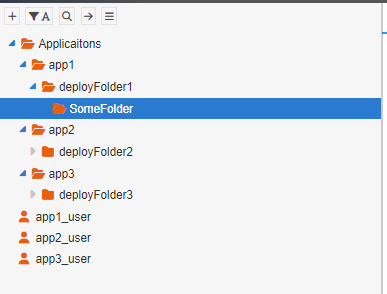
- Verify Applications folder definition
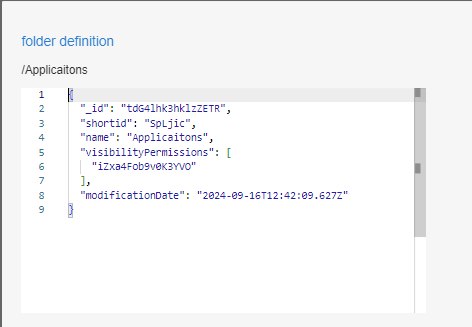
Now you only see 1 of the users in the visibilityPermissions.
Now if you would log into the studio or call the api as app2_user or app3_user you will receive an error.
It seem that when adding the folder or any item the entire folder structure is being recreated. When this happens it only traverses the current path for permission and does not look at sibling path to preserve.
Lastly, Remove the folder you added and verify applications visibilityPermissions. There are none.
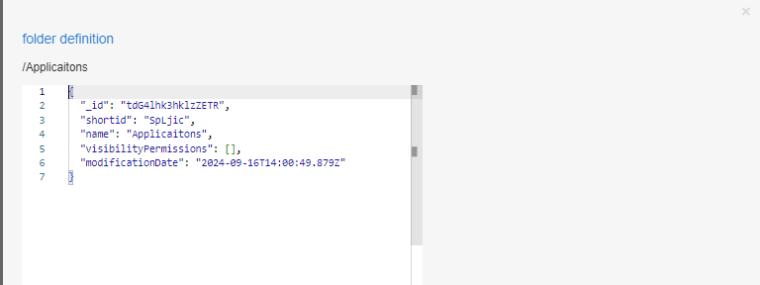
- Create this structure
-
Thanks. I confirm this and will look into it.
-
We have the fix ready and will ship it with the next update. I don't have a date for it now, but it will likely happen in max two weeks.