Excel columns shifting incorrectly when deleting a column.
-
We have several excel spread sheets where we need to have a dynamic number of columns. Usually we do this by adding an additional columns and removing the ones that are not needed. We have now run into a scenario where when we delete a column the data in the cells to the right of the column shift unexpectantly to the left. Please note that this is just a simple example that explains the issue.
Example
We have this spread sheet:
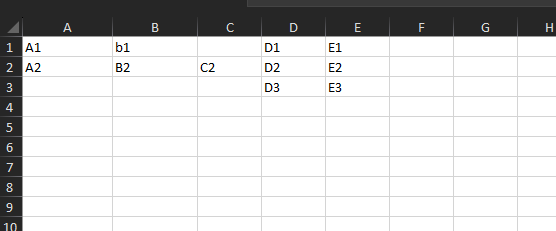
We then have something like this on the template to remove the column:
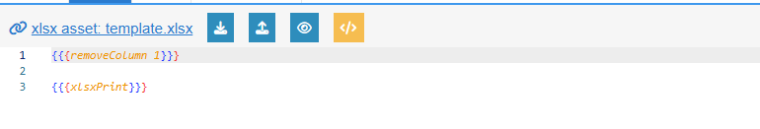
With this standard removeColumn from the forum:function removeColumn(index, opts) { // just to get an idea whats inside console.log(JSON.stringify(opts.data.root.$xlsxTemplate['xl/worksheets/sheet1.xml'])) const rows = opts.data.root.$xlsxTemplate['xl/worksheets/sheet1.xml'].worksheet.sheetData[0].row for (const r of rows) { r.c.splice(index, 1) for (let c of r.c) { console.log (c.$.r); // let excel recalculate cell names delete c.$.r } } }So in this example we are just trying to remove column B (ordinal 1). When this run we get this as a result.
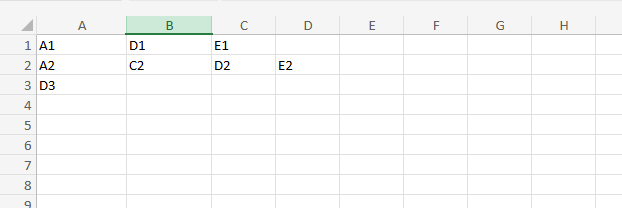
What I would expact is this.
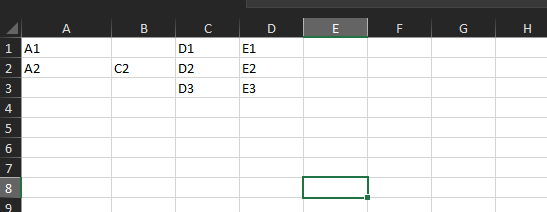
I am not sure what happens here, Everything gets compressed to the left and not sure what happens to the value of E3.I thought maybe it had to do with the delete c.$.r function call so I change it to delete c.r to see what would happen. I get this for a result them:
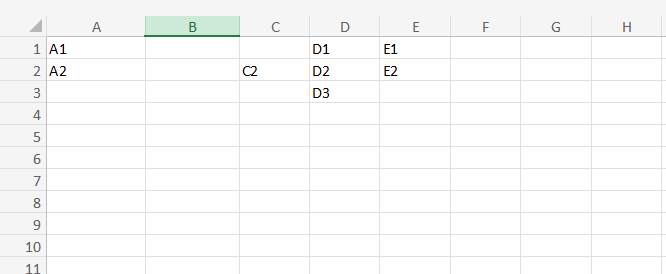
It removed the values in column B, but did not delete the column. Also it still completely lost the value of E3.Where can I find more documentation on what the delete c.$.r does or any other help on how to remove columns.