Unwanted Row Breaks in Tables
-
Hello,
I have a question regarding table row breaks in PDF reports (pdf recipe). When a table spans multiple pages, some rows are split between two pages (for example, row number 35 in the attached image). Is there a way to keep rows intact so that they are not broken across pages?
This is important for our customers, as sometimes a row break causes the next page to appear empty except for the table borders. I’ve tried using CSS page-break properties, but they don’t seem to work in this case.
One complication is that I can’t predict the height of the rows, as the content within the cells can vary and expand dynamically.Regards,
Nejc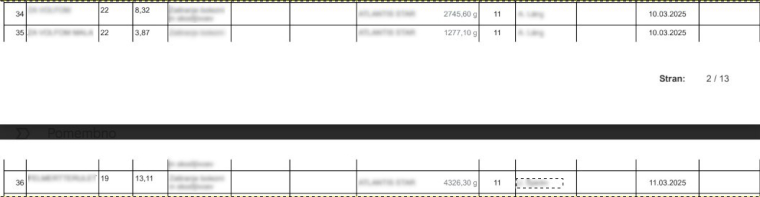
-
We have some notes about long tables here
https://jsreport.net/learn/chrome-pdf#troubleshootingIf that doesn't help, could you share a minimal playground demo?
https://playground.jsreport.net/