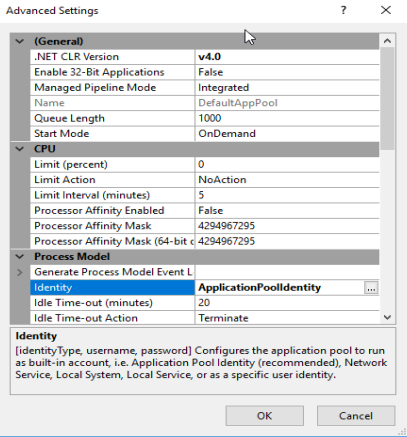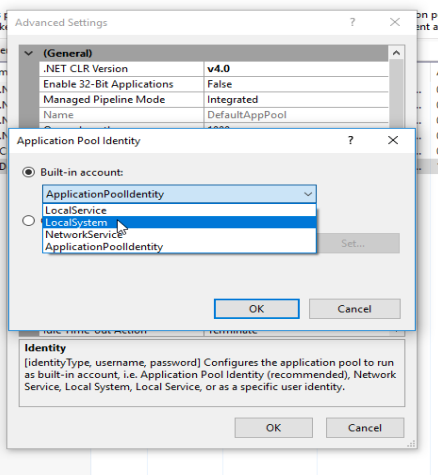Publish ASP.NET Core 2.0 on IIS
-
Hello,
I tried to generate pdf report by following this project
https://github.com/jsreport/jsreport-dotnet-example-webapp. The program work
fine in my PC but there is problem after published the project on IIS. There was an
error 404 after I clicked print button (event would go directly to Report
ActionResult). Do I have to install any others extension or run time? Do I have to config ConfigureServicespublic void ConfigureServices(IServiceCollection services)
{
services.AddMvc();
services.AddJsReport(new
LocalReporting().UseBinary(JsReportBinary.GetBinary()).AsUtility().Create());
}Thanks in advance.
-
hi! hmm have you tried some of the recommendations posted here? (changing the application pool identity of your app to
LocalSystem)
-
Dear bjrmatos,
I tried to followed this post but I could not find application pool identity option in IIS application. T__TThanks
-
first you need to make sure in which application pool your app in running, to do that select your app and do a right click to find the advanced settings options.
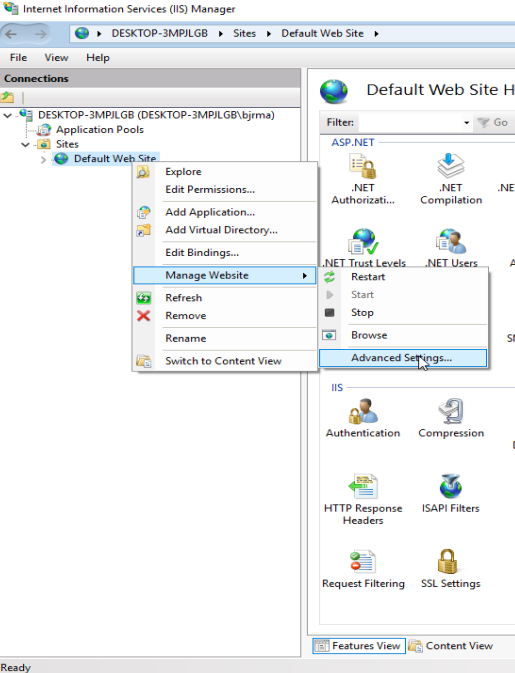
you will find the application pool that you app is using there (for my case, it is
DefaultAppPool)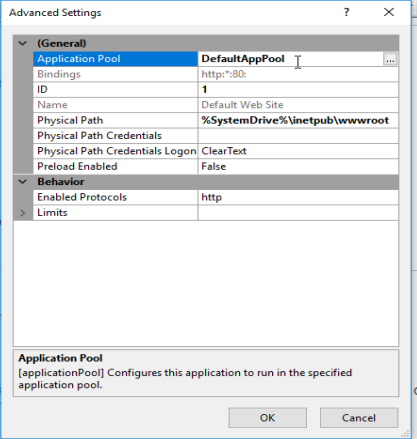
close that option window and then find your application pool in the "Application Pools" option and select Advanced settings.
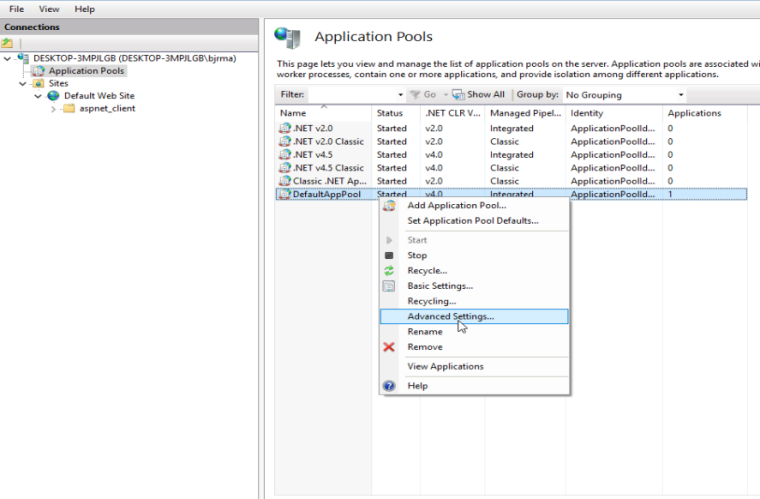
in there, find the Identity option and select "LocalSystem"