Azure Blob - ServiceBus & Persistence
-
Hello,
currently running on docker in Azure- setup was easy. I am now trying to setup the template store to use an Azure Blob Storage, and after following the document I am still getting an error
Error: Invalid connection string setting key "defaultendpointsprotocol"I tried with several new storage accounts, can not get it to work. Does anyone have any ideas?
thanks
-
Do you mean this article?
https://jsreport.net/blog/render-reports-using-azure-app-serviceWhat jsreport docker image are you trying out?
Can you tryjsreport/jsreport:2.2.0-fullCan you share the jsreport logs instead of just error message?
-
Hi,
Yes that is the article I followed. The docker image is set to jsreport/jsreport:2.1.0-full. as per the article, but i will try the 2.2.0 image now and report back shortly.Thanks!
-
I'm still trying to figure out how to get more verbose logs... but i just updated to 2.2.0 and setup azure persistence. It created the 'jsreports' folder on the blob. but when i run my import i get a ServerError after a few minutes:
at v (http://js.report.test/studio/assets/client.js?feeb7eb1d54e81c8af5a:3:4458) at http://js.report.test/studio/assets/client.js?feeb7eb1d54e81c8af5a:3:5111 at f.callback (http://js.report.test/studio/assets/client.js?feeb7eb1d54e81c8af5a:53:12717) at f.<anonymous> (http://js.report.test/studio/assets/client.js?feeb7eb1d54e81c8af5a:53:9053) at f.n.emit (http://js.report.test/studio/assets/client.js?feeb7eb1d54e81c8af5a:3:28853) at XMLHttpRequest.n.onreadystatechange (http://js.report.test/studio/assets/client.js?feeb7eb1d54e81c8af5a:53:13572)
-
I have a mixed feeling from this azure web apps, but it is everybody's choice :)
To get more logs you should enable this I think
Monitoring/Diagnostics Logs/Application Logging - File SystemThen start bash using
Development Tools / Advanced toolsand then
catsomeLogFilesthere
-
Thanks. The app itself runs perfectly as a docker image. It just seems to have some issues when you add the extension settings for blob persistence.
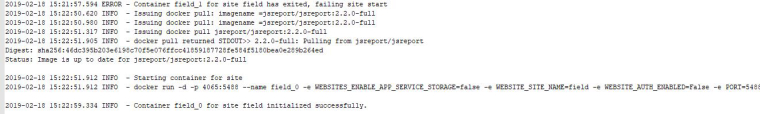
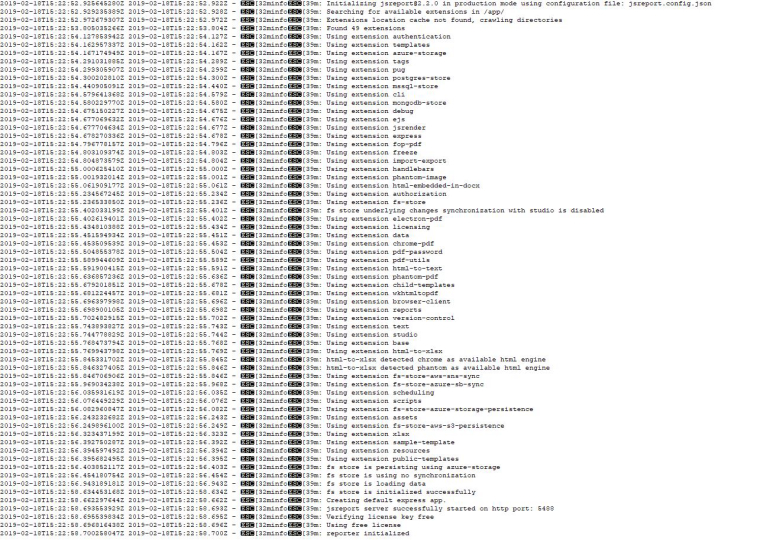
-
I don't see the error there. Do you capture that log files after the error happened?
Perhaps it would be easier for you to troubleshoot it if you try it locally the first.
Even without docker.
