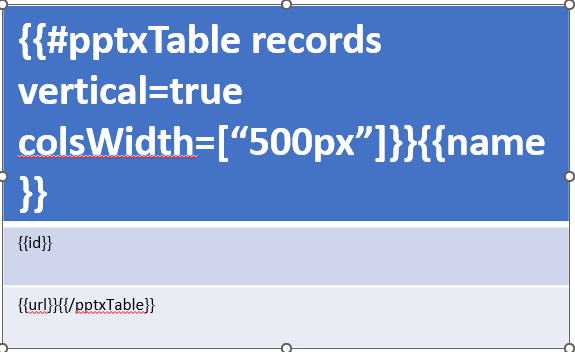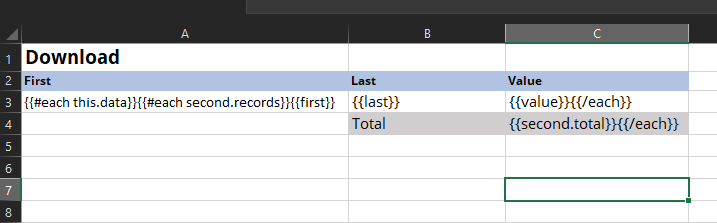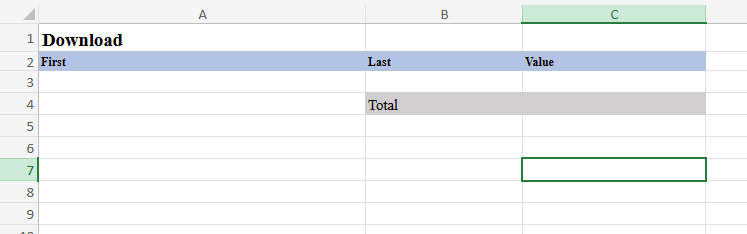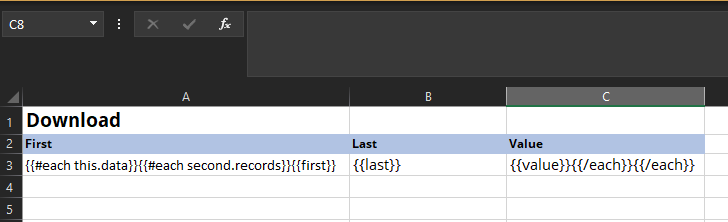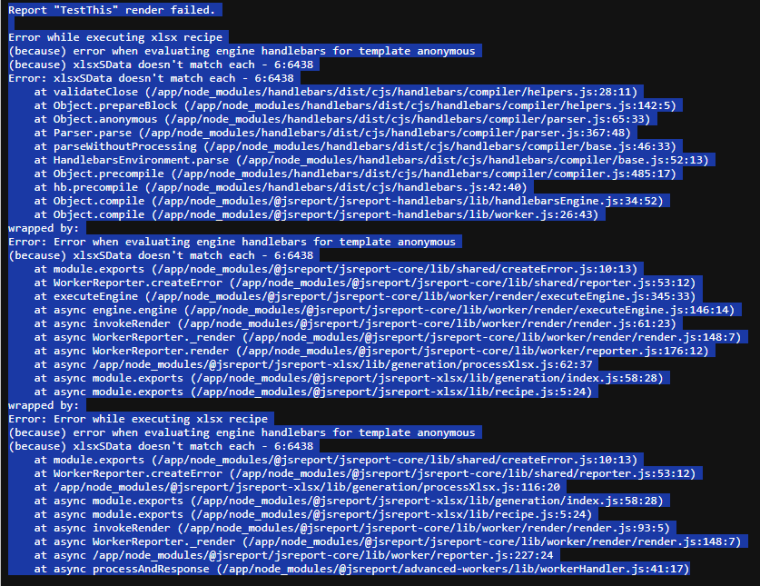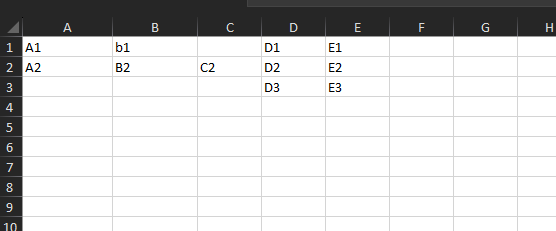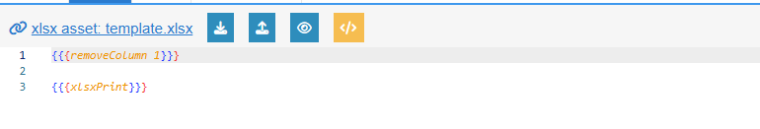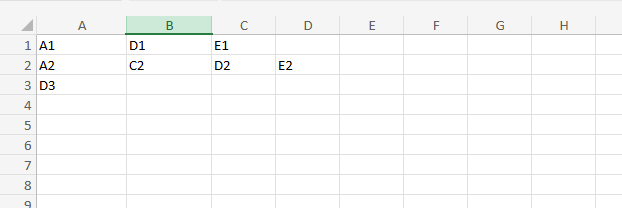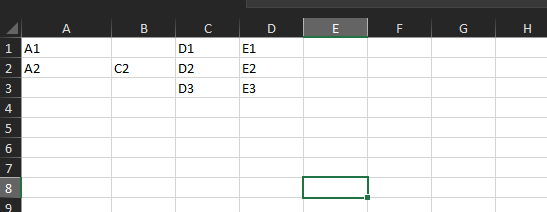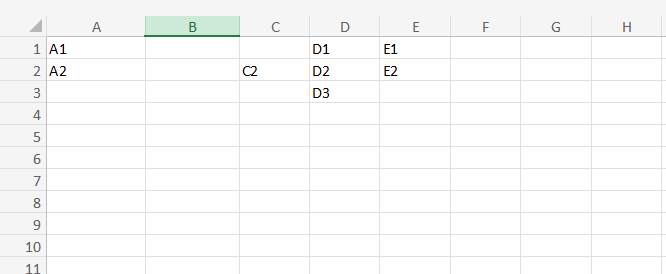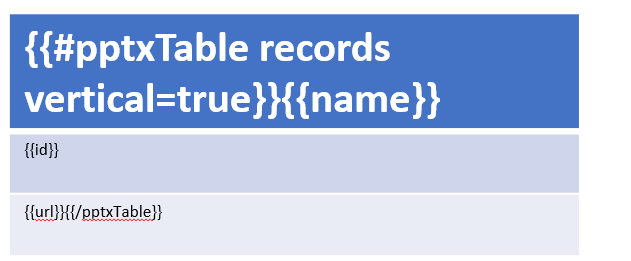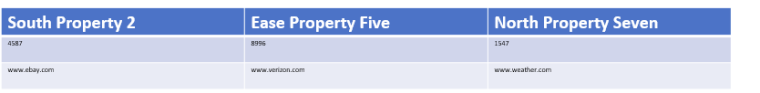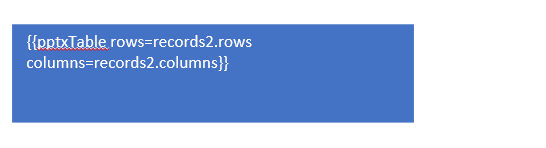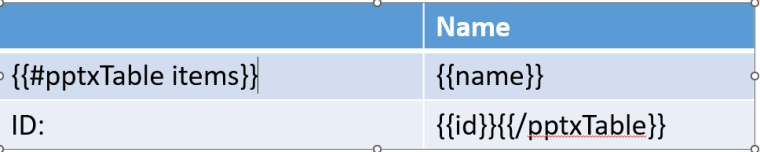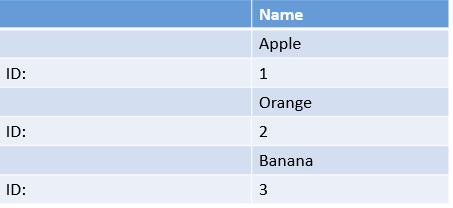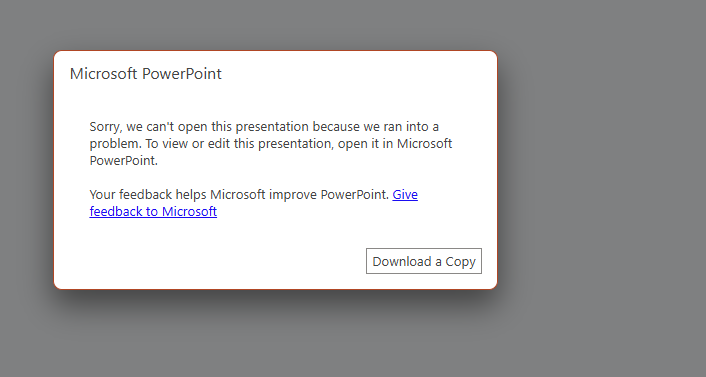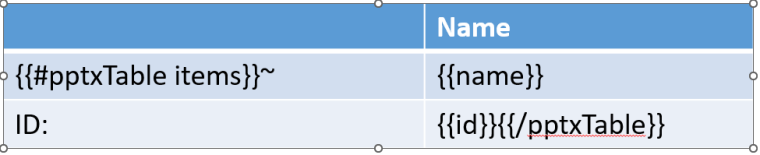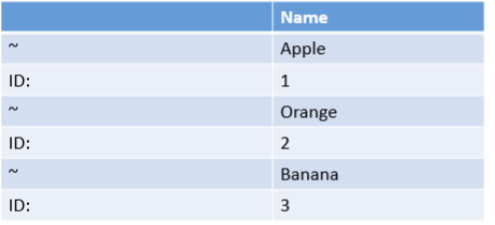While upgrading from version 4.3.1 to 4.8.0 I have noticed that when passing a string value to a function inside of excel, the string now needs to be in closed in single apostrophes. If you pass the string in with quotations marks the report will not render.
It used to work either way in 4.3.1 for excel. It seems like it still works in 4.8 if you are using the doing html to pdf. So it seems like there is not a preferred way of passing it.
Here is an example: https://playground.jsreport.net/w/WadeBenz/5zOY4hf2
What would be the correct way of passing the string? I don't want to have to do this again were I have to update all my excel reports and replace the quotes with apostrophes.