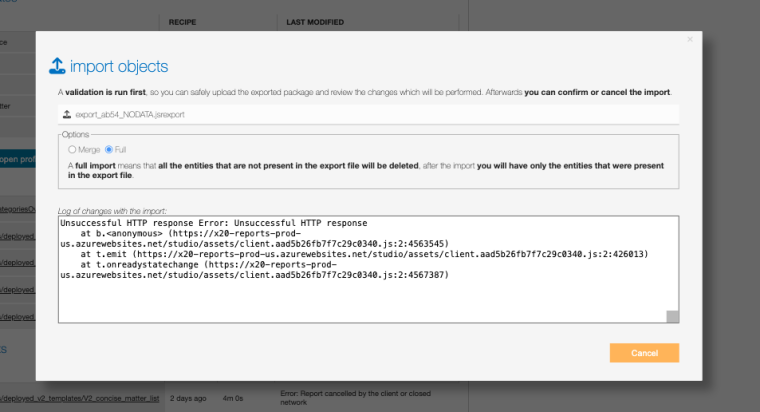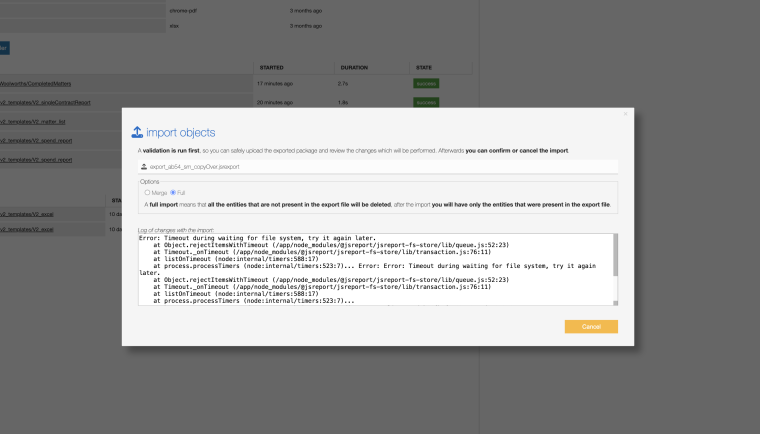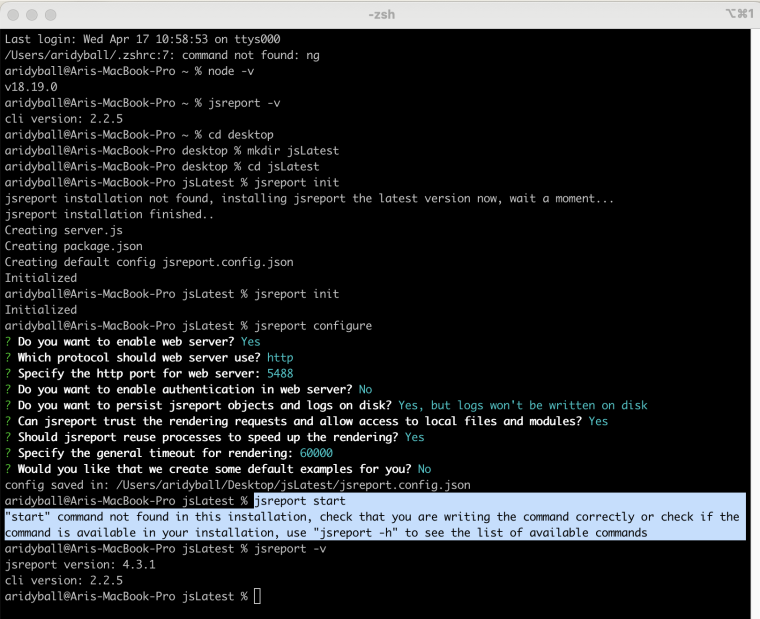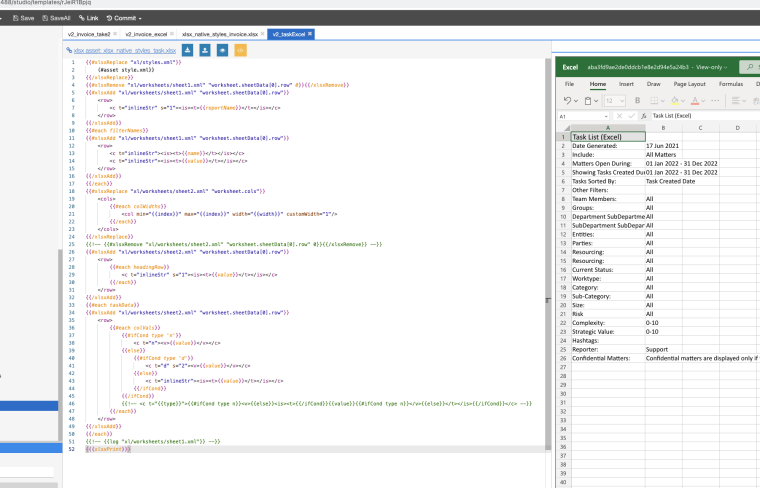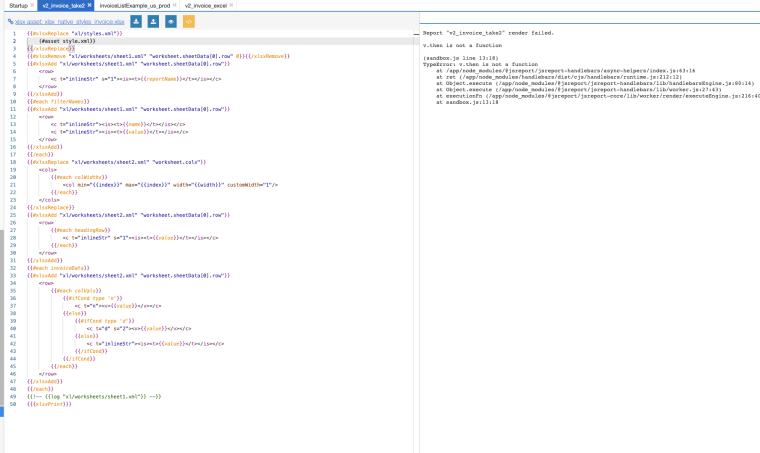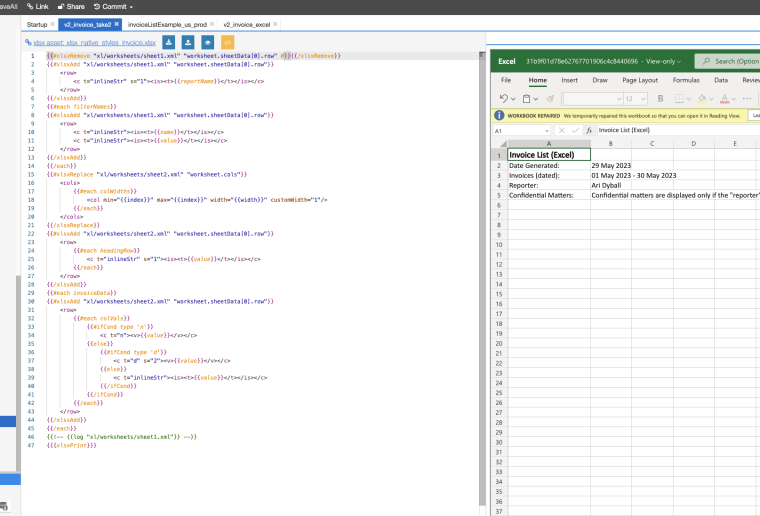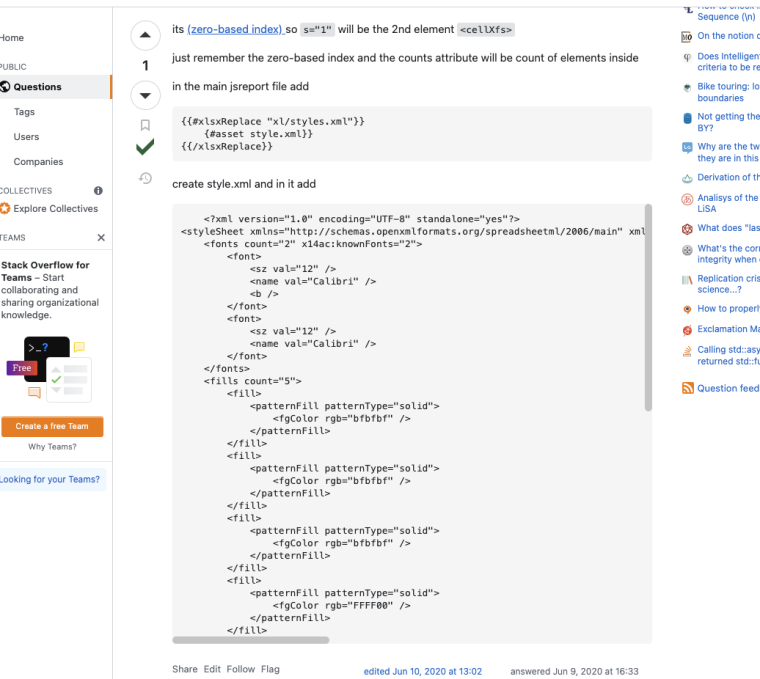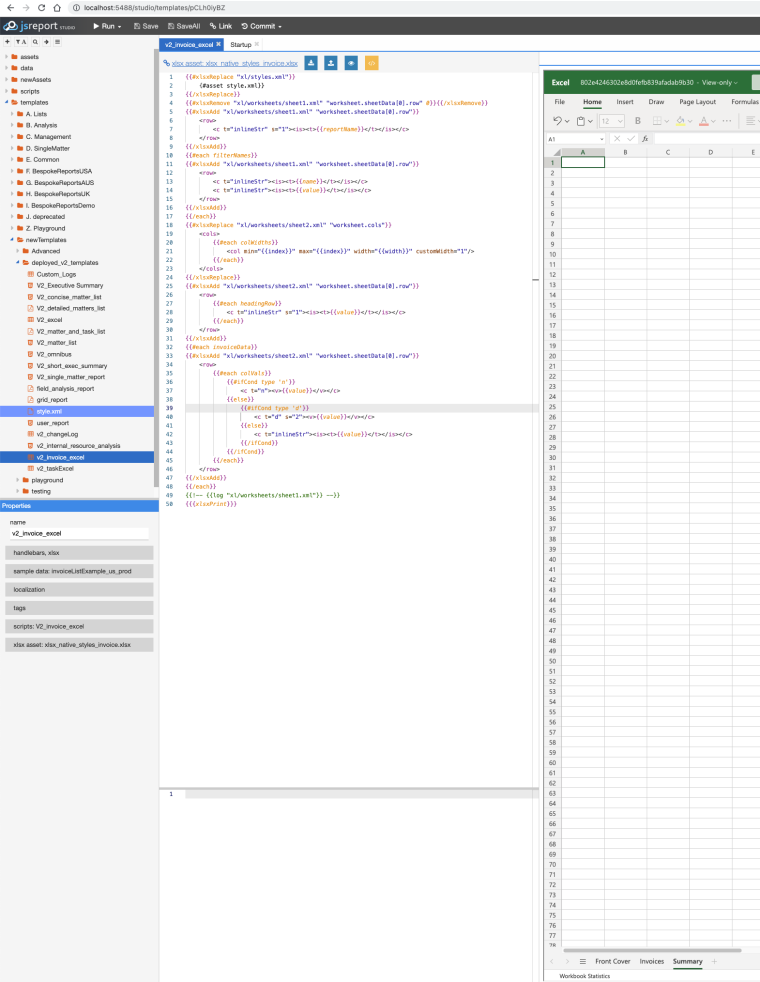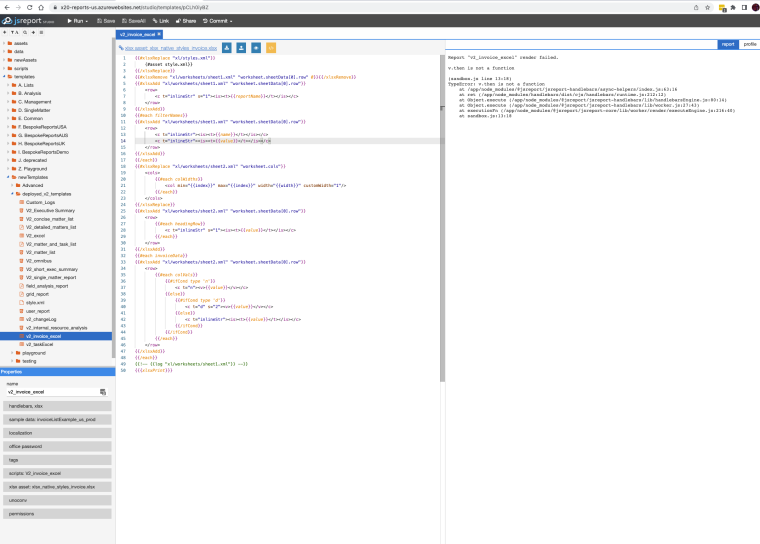We have one test server and 5 production servers.
Deleting all of the files on the test server and importing them fresh seemed to help, and it does not timeout.
I don't want to do that on the production servers though, incase I am unable to upload them again. The production servers are the ones that will generate the timeout error but will usually update in an hour or so (most of the time, sometimes they don't).