Same question as 2 years ago.. We want to upgrade to the latest version 4.9, I believe our license key only takes us to 4.2.
Al-TSN
@Al-TSN
Posts made by Al-TSN
-
RE: License Upgradeposted in general forum
-
Upgrade path from 2.8 to latest versionposted in general forum
Is there a recommended path? Or process? We are running JSReport on AWS EBS
-
License Upgradeposted in general forum
We purchased the Enterprise Scale One-time package, we are looking to get to the latest version. If I purchase a new license, will that invalidate the old as we want to control the migration of our DEV/QA/Test environments
Thanks,
Al -
RE: Another Table Page break questionposted in general forum
Found the answer, using @page {margin: 100px} and then adjusting all the other top margin padding.. Hacking my way though a nice report!!!
-
RE: Another Table Page break questionposted in general forum
The logo does appear under the TH on the second page of the table.
-
Another Table Page break questionposted in general forum
In building a report, I have 2.5 pages of formatted content then on page 3 I have table. The table can run across multiple pages. It is a fairly simple table just a little formatting. When the table crosses the second page, it splits nicely with the TH headers on the next page. However, the table runs through the footer and on the next page, it is positioned at the very top of the page. I can't tell if the header is not there or just covered.
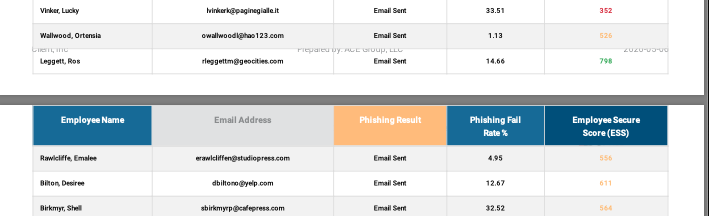
I didn't know a good way to break it up, so I loaded the report into the playground
https://playground.jsreport.net/w/anon/lWYit3cjThanks in advance
-
RE: Creating Alternate Header after first page using Chrome-PDFposted in general forum
Thanks Jan. I was able to get it to work like that with the header display: none on the first page. I was trying to have a different header (basically logo on the left, page number on the right) on the first page and page number on the left, some other text in the middle and logo on the right for subsequent pages. I kind of hacked it by hiding the heading on the first page, and use a fixed header for the first page. Learning as I go..
-
RE: Creating Alternate Header after first page using Chrome-PDFposted in general forum
When I console.log for the pageNumber element it returns 1 for each page
-
Creating Alternate Header after first page using Chrome-PDFposted in general forum
I'm trying to create an alternative header after the first page in my report. My thought was to create both headers and hide the page 1 header after page 1 and unhide the alternate header on page 1. If I can figure out how to just hide the header after page 1, I believe I can figure the second part. Being new at this, I have followed a bunch of examples, however I am now stuck. Here is the child template that contains my Header HTML. I tried to use JS to get the page number element (I saw this being used for phantom-pdf) and based on that value hide the div. I'm sure I'm just doing something silly. Thanks - Al
<body> {{#each $pdf.pages}} {{#if 8}} <div style="page-break-before: always;"></div> {{/if}} <main class="main"> <header class="header"> <div id="page1" style="width: 100%;"> <div class="twoLeftBox" id="logo4"> <p style="text-align: center;"> <strong> <img align="none" src="https://www.pii-protect.com/partner_logos?brand_key={{@ root.PCODE}}"> </strong> </p> </div> <div class="twoRightBox"> <span id="pageNumber" class="RobotoThin25LB">{{getPageNumber 8}}</span> </div> </div> </header> <footer class="footer"> <div style="width: 100%;"> <div class="threeLeftBox RobotoLight10Grey">{{@ root.clientName}}</div> <div class="threeMiddleBox RobotoLight10Grey">Prepared by: {{@ root.partnerName}}</div> <div class="threeRightBox RobotoLight10Grey">{{@ root.runDate}}</div> </div> </footer> </main> <script> var elem = document.getElementById('pageNumber'); if (parseInt(elem.innerHTML) > 1) { var page1Header = document.getElementById('page1'); page1Header.style.display = 'none'; } </script> {{/each}} </body> </html>
