"The studio doesn't"
I was confused by this.
By schedule it works! Thanks..
"The studio doesn't"
I was confused by this.
By schedule it works! Thanks..
I am having this script already.
The issue is, report is not stored to s3 while running through studio or schedules.
It is storing or going s3 while I am running through API with following:
POST http://xx.xx.xx.xxx:8443/api/report
{
"template": { "shortid" : "2F44QoE" },
"options": {
"reports": { "save": true }
}
}
Just I need to bring this to the script.
I can store my xlsx file by API call as follows:
POST http://xx.xx.xx.xxx:8443/api/report
{
"template": { "shortid" : "2F44QoE" },
"options": {
"reports": { "save": true, "blobName": "dailyrpta/myfilename3" }
}
}
But, I need to do this in the script with the template because I have to scedule to run daily, I have tried the following, even this is working with the API call only.
async function beforeRender(req, res) {
if (res.meta.reportsOptions) {
res.meta.reportsOptions.blobName = "dailyrpta/daily_report" + new Date().getTime()
}
}
I think I am missing only this part "reports": { "save": true, ) in the script.
Please let me know if you have any idea.
Working ! after
function beforeRender(req, res) {
req.options.preview = false
}
Thanks..
This is what there in the xlsx file
<html><head><title>daily_total_template</title><body><iframe style="height:100%;width:100%" src="https://view.officeapps.live.com/op/view.aspx?src=http%3A%2F%2Fjsreport.net%2Ftemp%2F6057feaac4dfce7935c2c6c585303497.xlsx" /></body></html>
I can download the file and open that manually but I need to have that file on mail.
I tied making preview = false, it was only stops to view the stuido
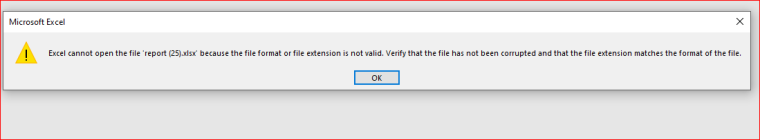
I am getting this error whiel opening the excel file which has been sent
Debug log:
Render request 43 queued for execution and waiting for availible worker
Starting rendering request 43 (user: admin)
Rendering template { name: daily_total_template, recipe: html-to-xlsx, engine: handlebars, preview: true }
Data item not defined for this template.
Executing script daily_total_script (beforeRender)
Executing script st_file_store_script (beforeRender)
Executing script dt_mail_out (beforeRender)
Base url not specified, skipping its injection.
Rendering engine handlebars
Executing recipe html-to-xlsx
html-to-xlsx generation is starting
html-to-xlsx generation was finished
Executing script st_file_store_script (afterRender)
Executing script dt_mail_out (afterRender)
Skipping storing report.
Rendering request 43 finished in 2330 ms
I tried all of these:
attachments: [
{
// content: res.content.toString('base64'),
// content: Buffer.from(res.content).toString('base64'),
filename: 'report.xlsx',
// content: Buffer.from(res.content),
content: res.content.toString('base64'),
// content: Buffer.from(res.content).toString('base64'),
disposition: "attachment" ,
// contentType: 'application/vnd.openxmlformats-officedocument.spreadsheetml.sheet'
contentType: 'application/octet-stream',
}],
})
}
Getting following error while starting the jsreport with
npm install jsreport-aws-s3-storage
# jsreport start
error: Error occurred during reporter init: Error: Error when loading extension aws-s3-storage@1.1.0
Error: Extension "aws-s3-storage" is not compatible with "core" extension. Missing ".requires" information in "aws-s3-storage" definition
jsreport -v
jsreport version: 3.6.2
cli version: 3.2.1With html to xlsx I cant send the report as *.xlsx but when I use the chrome pdf I can send the genrated report.pdf file with mail attachement.
I need to send it to mail and to s3 aswell.
const nodemailer = require('nodemailer')
async function afterRender(req, res) {
const smtpTransport = nodemailer.createTransport({
host: 'smtp.ethereal.email',
port: 587,
auth: {
user: 'yyy',
pass: 'xxx'
}
const mail = {
from: "Anand <anandanr@gmail.com>",
to: "anandanr@gmail.com",
subject: "Sending email from node.js",
text: "See the attached report",
attachments: [
{
// filename: 'rout.xlsx',
content: res.content.toString('base64'),
type: "application/vnd.openxmlformats-officedocument.spreadsheetml.sheet",
filename: "data.xlsx",
disposition: "attachment"
}],
}
try {
await smtpTransport.sendMail(mail)
} finally {
smtpTransport.close()
}
}
})I have template to working with a node js script to get data from snowflake but it is getting data but it is not showing up in the template result.
<html>
<head>
<style>
{
{
asset "sd-styles.css""utf8"
}
}
</style>
</head>
<tbody class="posts">
<tr>
<th class="t-center">State</th>
<th class="t-center">Credits</th>
<th class="t-center">Actual Cash</th>
<th class="t-center"> Unrevealed </th>
<th class="t-center"> Customer Funds </th>
</tr>
{{#each posts}}
<tr style="height: 20px, class="post">
<td dclass="t-right" data-cell-type="text">{{STATE}}</td>
<td class="t-right" data-cell-type="number" data-cell-format-str="0.00">{{STATE_CREDITS}}</td>
<td class="t-right" data-cell-type="number" data-cell-format-str="0.00">{{STATE_ACTUAL_CASH}}</td>
<td class="t-right" data-cell-type="number" data-cell-format-str="0.00">{{STATE_UNREVEALED}}</td>
<td class="t-right" data-cell-type="number" data-cell-format-str="0.00">{{STATE_CUSTOMER_FUNDS}}</td>
</tr>
{{/each}}
</tbody>
</table>
</body>
</html>
Script nodejs:
async function beforeRender(req, res) {
var snowflake = require('snowflake-sdk');
const connection = snowflake.createConnection({
account: '******.eu-west-2.aws',
username: '*****',
password: '*********'
//clientSessionKeepAlive: true
});
connection.connect(
function(err, conn) {
if (err) {
console.error('Unable to connect: ' + err.message);
}
else {
console.log('Successfully connected to Snowflake.');
// Optional: store the connection ID.
//connection_ID = conn.getId();
}
}
)
connection.execute({
sqlText: 'select * FROM SUPERDRAFT_PROD.SD_REPORTS.VW_DAILY_STATE_BALANCE_SDPRO',
complete: function(err, stmt, rows) {
if (err) {
console.error('Failed to execute statement due to the following error: ' + err.message);
} else {
console.log('Number of rows produced: ' + rows.length);
console.log(JSON.stringify(rows));
req.data.posts = rows
}
}
});
connection.execute({
sqlText: 'select * FROM SUPERDRAFT_PROD.SD_REPORTS.VW_DAILY_STATE_BALANCE_SDPRO;',
complete: function (err, stmt, rows)
{
var stream = stmt.streamRows();
stream.on('data', function (row)
{
console.log(row);
console.log(JSON.stringify(row));
});
stream.on('end', function (row)
{
console.log('All rows consumed');
});
req.data.posts = stream
}
})
connection.destroy(function(err, conn) {
if (err) {
console.error('Unable to disconnect: ' + err.message);
} else {
console.log('Disconnected connection with id: ' + connection.getId());
}
})
}
Logs debug details:
info
+0
Render request 18 queued for execution and waiting for availible worker
info
+15
Starting rendering request 18 (user: admin)
info
+0
Rendering template { name: daily_state_balance_template, recipe: chrome-pdf, engine: handlebars, preview: true }
debug
+1
Data item not defined for this template.
debug
+4
Executing script daily_state_balance (beforeRender)
debug
+532
Base url not specified, skipping its injection.
debug
+1
Rendering engine handlebars
debug
+32
Executing recipe chrome-pdf
debug
+6
Converting with chrome HeadlessChrome/98.0.4758.0 using chrome-pool strategy
debug
+64
Page request: GET (document) file:///tmp/jsreport/autocleanup/fb23f58e-09f7-43db-ad7d-0859e4b305fb-chrome-pdf.html
debug
+20
Page request finished: GET (document) file:///tmp/jsreport/autocleanup/fb23f58e-09f7-43db-ad7d-0859e4b305fb-chrome-pdf.html
debug
+10
Running chrome with params {"printBackground":true,"timeout":59409,"margin":{}}
debug
+25
Skipping storing report.
info
+1
Rendering request 18 finished in 712 ms
We can see the request is reaching to snowflake and it success
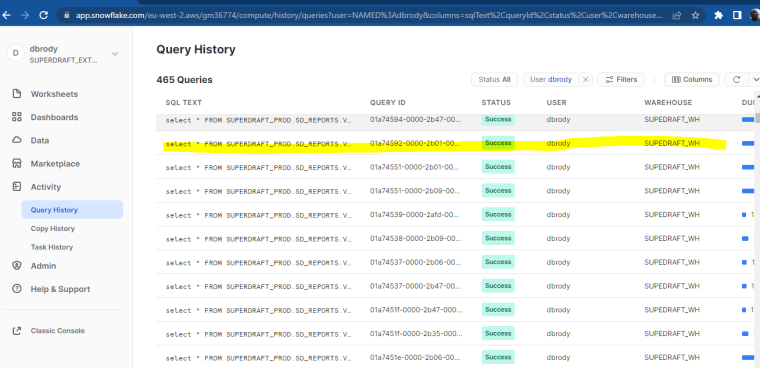
Log debug details, see you can see the output from the snowflake here:
info
+0
Render request 692 queued for execution and waiting for availible worker
info
+19
Starting rendering request 692 (user: admin)
info
+1
Rendering template { name: daily_state_balance_template, recipe: chrome-pdf, engine: handlebars, preview: true }
debug
+3
Data item not defined for this template.
debug
+18
Executing script daily_state_balance (beforeRender)
debug
+657
Base url not specified, skipping its injection.
debug
+0
Rendering engine handlebars
debug
+29
Executing recipe chrome-pdf
debug
+437
Successfully connected to Snowflake.
error
+157
Failed to execute statement due to the following error: Unable to perform operation using terminated connection.
debug
+2
Disconnected connection with id: 5728cff4-8369-4326-8b37-febf90f0840c
debug
+157
{
STATE: 'NH',
STATE_CREDITS: 0,
STATE_ACTUAL_CASH: 684510.37,
STATE_UNREVEALED: 0,
STATE_CUSTOMER_FUNDS: 684510.37
}
debug
+0
{
STATE: 'ON',
STATE_CREDITS: 0,
STATE_ACTUAL_CASH: 1698745,
STATE_UNREVEALED: 0,
STATE_CUSTOMER_FUNDS: 1698745
}
debug
+0
{
STATE: 'Ohio',
STATE_CREDITS: 0,
STATE_ACTUAL_CASH: 1437135,
STATE_UNREVEALED: 0,
STATE_CUSTOMER_FUNDS: 1437135
}
debug
+0
{
STATE: 'Wisconsin',
STATE_CREDITS: 0,
STATE_ACTUAL_CASH: 1283727,
STATE_UNREVEALED: 0,
STATE_CUSTOMER_FUNDS: 1283727
}
debug
+1
All rows consumed
debug
+254
Converting with chrome HeadlessChrome/98.0.4758.0 using chrome-pool strategy
debug
+300
Page request: GET (document) file:///tmp/jsreport/autocleanup/0af73c52-35b3-42c4-a534-3f42b4f1e068-chrome-pdf.html
debug
+22
Page request finished: GET (document) file:///tmp/jsreport/autocleanup/0af73c52-35b3-42c4-a534-3f42b4f1e068-chrome-pdf.html
debug
+29
Running chrome with params {"printBackground":true,"timeout":59121,"margin":{}}
debug
+49
Skipping storing report.
info
+0
Rendering request 692 finished in 2135 ms