as example from running it locally: 
this is when im rendering it as html:
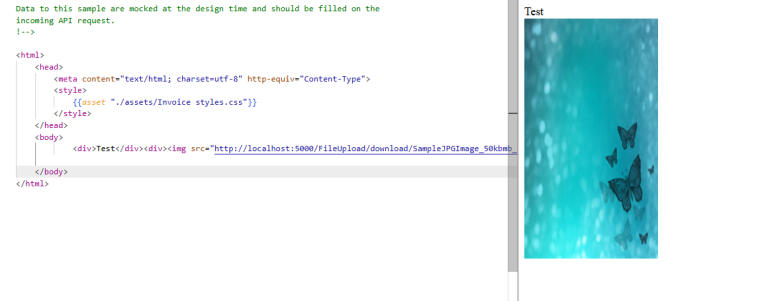
it also seems like its not making the call to the server even, it does when i render it as an html though
Posts made by candy-man
-
RE: External images broken in chrome-pdfposted in general forum
-
RE: External images broken in chrome-pdfposted in general forum
have you been able to resolve this? im having the same issue actually. When the output is rendered as html you can see the img but using chrome-pdf it doesn't work
-
Need for rendering same page 2posted in general forum
I have a need where i have to know the exact height of the document. I can only know this when the pages are rendered which is fine, but i also need to set the height of the whole document dynamically then in order for the content to stretch all available pages. Right now im using basically 2 same templates merging them but on the first one im setting visibility
hidden, and on the second, setting body height to something like 100% * number of pages, since 100% references height of one page. Is there a more elegant way of doing this, instead of using 2 separate templates which are basically the same? -
RE: Merge existing pdfs from api call to newly generated pdfposted in general forum
Thank you very much! Worked like a charm
-
RE: Merge existing pdfs from api call to newly generated pdfposted in general forum
My backend is in dotnet and i'm calling RenderByNameAsync() method
-
Merge existing pdfs from api call to newly generated pdfposted in general forum
Is there a way i can send an already generated pdf via post call to jsreport where jsreport can generate a new pdf and merge it with the one that was sent via api?
-
RE: Complex use case access translationsposted in general forum
Amazing thank you! I suppose the resource approach will have to suffice until then.
-
Complex use case access translationsposted in general forum
Im using the complex use case for accessing translations. As i see it the way to access the text you just need to use something like this:
{{translate "text1"}}
The question is how do i access data when i have to access property of an object?
{
"text1: "value1",
"object": {
"text2": "value2"
}
}
How would i access the "text2" value with translate method? -
RE: Set viewport height and viewport width from api call (dotnet)posted in .net sdk forum
This was exactly what was needed! Thank you very much!
-
RE: Set viewport height and viewport width from api call (dotnet)posted in .net sdk forum
I tried that first something like this:
var renderRequest = new jsreport.Types.RenderRequest
{
Template = new Template
{Name = "compare", ChromeImage = new ChromeImage { ClipX = 0, ClipY = 0, ClipHeight = 100, ClipWidth = 150, } }, Data = new { DataSeries = this.ChartService.DataSeries, Currency = this.ChartService.Currency, CultureName = this.ChartService.CultureName, SeriesColors = this.seriesColors, FontSize = this.ChartService.CustomSettings["fontsize"] }, };but the result is that the height and width are set as default then 800 and 600 so when i clip it i get part of the picture
 image url)
image url)i need to change these values
 image url)
image url)i can't seem to find how to do this
-
Set viewport height and viewport width from api call (dotnet)posted in .net sdk forum
Is there a way to achieve this, I'm using handlebars, chrome-image
In dotnet using jsreport.Client im calling something like this but it doesn't work:
var renderRequest = new jsreport.Types.RenderRequest
{Template = new Template { Name = "compare", Chrome = new Chrome { Width = $"{100}px", Height = $"{150}px", }, }, Data = new { DataSeries = this.ChartService.DataSeries, Currency = this.ChartService.Currency, CultureName = this.ChartService.CultureName, SeriesColors = this.seriesColors, FontSize = this.ChartService.CustomSettings["fontsize"] }, };for chrome image I see I can only set clip sizes but I want to set the viewport width and height as a whole
-
Text not breaking to another page correctly for non english lettersposted in general forum
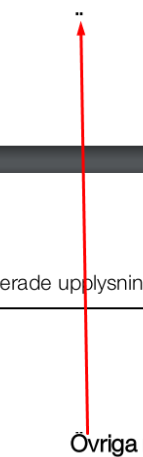
I have this issue. Any suggestions? -
RE: Footnotes - reference dynamic data sent by API requestposted in general forum
Thank you! This was exactly what I was looking for.
-
RE: Footnotes - reference dynamic data sent by API requestposted in general forum
Something like this:
https://playground.jsreport.net/w/candy-man/6dYYoqte
Check the mock data. Based on that i would like to render footnotes, but since the paragraph can be on any page, since data is dynamic coming from an API call, i need a way of connecting those footnote text to the page where that paragraph is located. You will see that im also using the header-footer template with it, so i would like that text to be moved there. Is there a way of achieving this? -
Footnotes - reference dynamic data sent by API requestposted in general forum
Hi, is there a way to reference and add footnote dynamically? Since I'm getting data from an API call I don't know on what page the text with a footnote reference will be so I can't statically add a footnote to reference it. Is there a way of knowing where on what page the reference to the footnote is and then add the footnote there?
-
Element to span all pagesposted in general forum
Is there a best way of doing this? If i set the element height to be 100% it will only span to the first page. I found a way of handling this but i first have to render a template, get the number of pages and based on that set the height of the element. So I'm wondering if there is a better way of doing this?
-
RE: Sending extra properties to handlebars componentsposted in general forum
Thank you very much for the fast response, this helped out a lot
-
Sending extra properties to handlebars componentsposted in general forum
Re: jsrender / components : passing extra attributes
I can't seem to make this work for handlebars, i followed https://jsreport.net/learn/components, yet i still can't access a root property from component