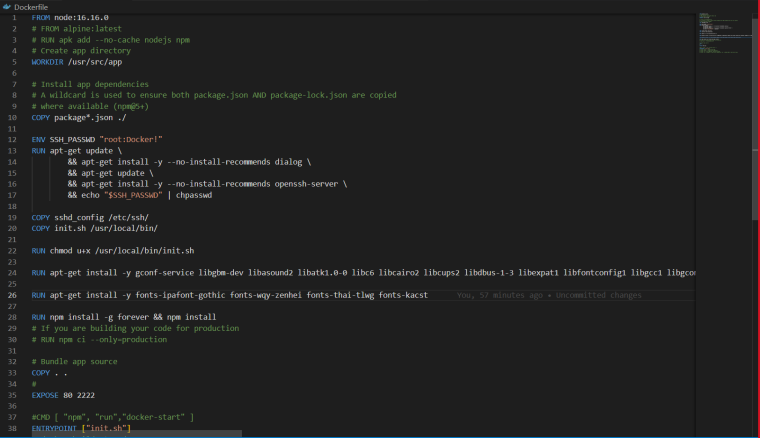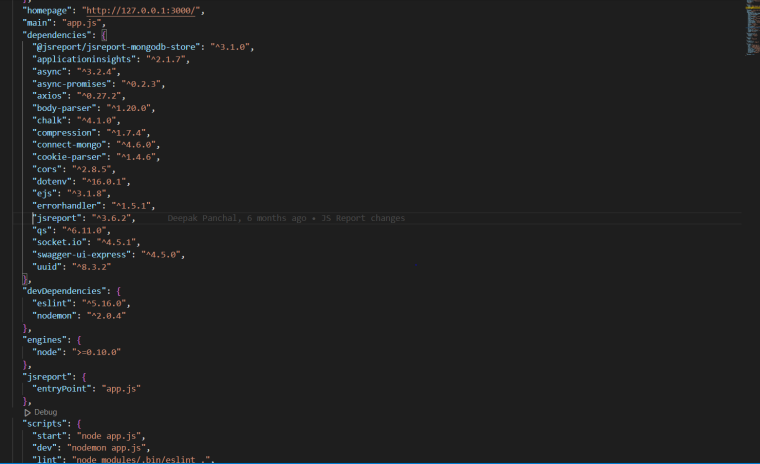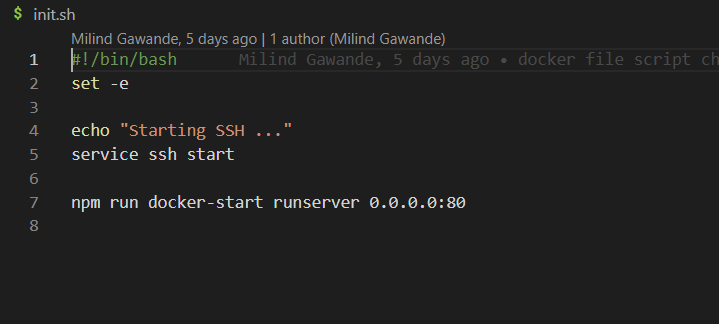It is working for me Thank you
Posts made by dpkpanchal-hg
-
RE: Changing & to &posted in general forum
Please check this link I've added some data
https://playground.jsreport.net/w/anon/a~it_LwZ -
Changing & to &posted in general forum
Hello,
I was trying to export data into CSV format from my node js application but while exporting data into CSV it changes some special character like & to '& amp;' can you please help me with this
-
RE: Chrome pdf unable to renderposted in general forum
For 50 records it is working fine and I'm sure about the number of records.
-
RE: Chrome pdf unable to renderposted in general forum
I am passing 2108 records from node js to js report for downloading pdf but that pdf contains zero records after download and no error is show on console
-
RE: Chrome pdf unable to renderposted in general forum
@jan_blaha I just wanted to download data into pdf that has thousands of records but I'm unable to download it.
In my case, I'm sending 2108 records to download into PDF for both local and dev."
Could you please help me with this issue as soon as possible ? -
RE: Js report unable to load pdf it is working fine with HTMLposted in general forum
ok thanks this is working fine now
-
RE: Js report unable to load pdf it is working fine with HTMLposted in general forum
Hi @bjrmatos where can I find the option Wait for printing trigger in the studio menu I am not able to find out.
-
Js report unable to load pdf it is working fine with HTMLposted in general forum
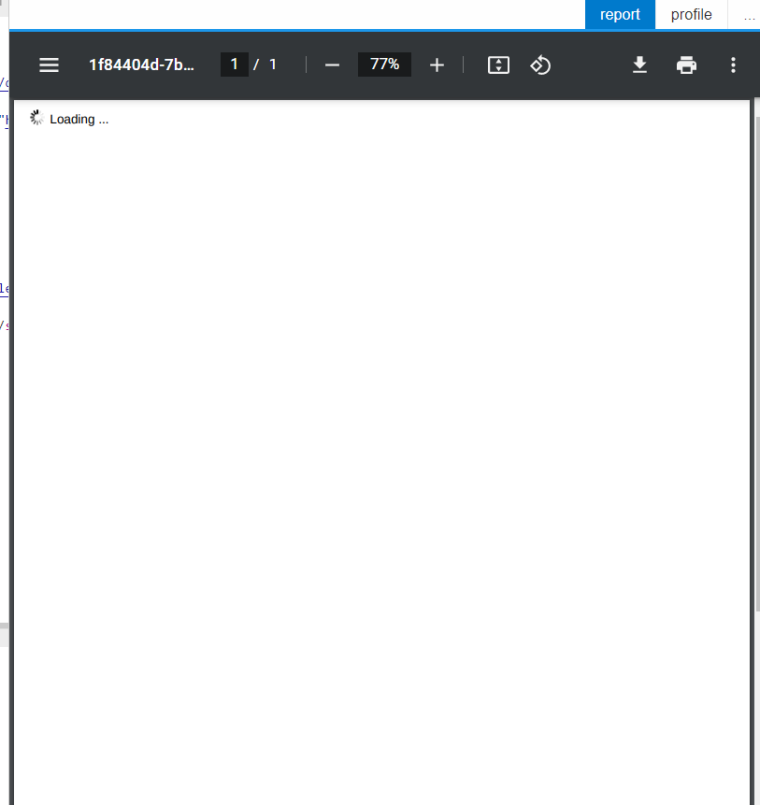
When I try to run the report for pdf it loading only could you please help me with this ???
-
RE: Chrome pdf unable to renderposted in general forum
Issue is resolved now Thank you so much @jan_blaha
-
RE: Chrome pdf unable to renderposted in general forum
This is my app.js file
var path = require('path');
const envPath = path.resolve(process.cwd(), "./.env");
const fs = require("fs");
const dotEnv = require("dotenv");
// dont use dotenv if running without .env file
if (fs.existsSync(envPath)) {
dotEnv.config(envPath);
}//configure jsReport
const jsreport = require('jsreport')({
"httpPort": process.env.PORT,
"store": {
"provider": "mongodb"
},
"blobStorage": {
"provider": "fs"
},
"logger": {
"console": {
"transport": "console",
"level": "debug"
},
"file": {
"transport": "file",
"level": "info",
"filename": "logs/reporter.log"
},
"error": {
"transport": "file",
"level": "error",
"filename": "logs/error.log"
}
},
"trustUserCode": true,
"reportTimeout": 60000,
"workers": {
"numberOfWorkers": 2
},
"extensions": {
"authentication": {
"cookieSession": {
"secret": "CHXDPxlGMGBslWrJ"
},
"admin": {
"username": process.env.JS_REPORT_USER_NAME,
"password": process.env.JS_REPORT_USER_PASSWORD
},
"enabled": true
},
"sample-template": {
"createSamples": true
},
"mongodb-store": {
//"address": process.env.JS_REPORT_DB_ADDRESS,
"uri": "mongodb+srv://" + process.env.PLATFORM_HR_JS_REPORT_DB_USER_PAAS + ":" + process.env.PLATFORM_HR_JS_REPORT_DB_PASSWORD_PAAS + "@" + process.env.PLATFORM_HR_JS_REPORT_DB_HOST_PAAS + "/" + process.env.PLATFORM_HR_JS_REPORT_DB_NAME_PAAS + process.env.PLATFORM_HR_JS_REPORT_DB_OTHER_QUERY_OPTIONS_PAAS,
//"databaseName" : process.env.PLATFORM_HR_JS_REPORT_DB_NAME_PAAS,
"prefix": "jsreport_"
}
}
});console.log(process.env);
console.log("mongodb+srv://" + process.env.PLATFORM_HR_JS_REPORT_DB_HOST_PAAS + ":" + process.env.PLATFORM_HR_JS_REPORT_DB_PASSWORD_PAAS + "@" + process.env.PLATFORM_HR_JS_REPORT_DB_HOST_PAAS + "/" + process.env.PLATFORM_HR_JS_REPORT_DB_NAME_PAAS + process.env.PLATFORM_HR_JS_REPORT_DB_OTHER_QUERY_OPTIONS_PAAS)const appInsights = require('applicationinsights');
appInsights.setup(process.env.APPINSIGHTS_INSTRUMENTATIONKEY).start();// const config = require('./public/config/environment');
// const chalk = require("chalk");
// const cors = require("cors");// require('./public/config/connections');
//var app = express();
//const server = require("http").createServer(app);
//server.timeout = 1000000;
//app.use(cors());
//require('./public/config/express')(app);
//require('./routes')(app);if (process.env.JSREPORT_CLI) {
// export jsreport instance to make it possible to use jsreport-cli
module.exports = jsreport
} else {
jsreport.init().then(async() => {
// running
}).catch((e) => {
// error during startup
console.error('we r',e.stack)
process.exit(1)
})
}// Start server
// server.listen(config.port, config.ip, function() {
// console.log(
// chalk.greenBright(
//Hey! ${process.env.USER} Plaform HR server listening on http://${config.ip}:${config.port}, in ${app.get("env")} mode
// )
// );
// });// process.on("uncaughtException", function(err) {
// console.log(Global uncaughtException ${err});
// });//module.exports = app;
-
RE: Chrome pdf unable to renderposted in general forum
We are providing enough resources and CPU and are building our own image using docker.
-
RE: Chrome pdf unable to renderposted in general forum
it is inside a container on a Linux machine.
Simple hello world is also not working.
I've followed the exact instructions -
Chrome pdf unable to renderposted in general forum
Hi
When I try to render chrome-pdf on js report on development it is not rendering but locally it is working fine please check the attached file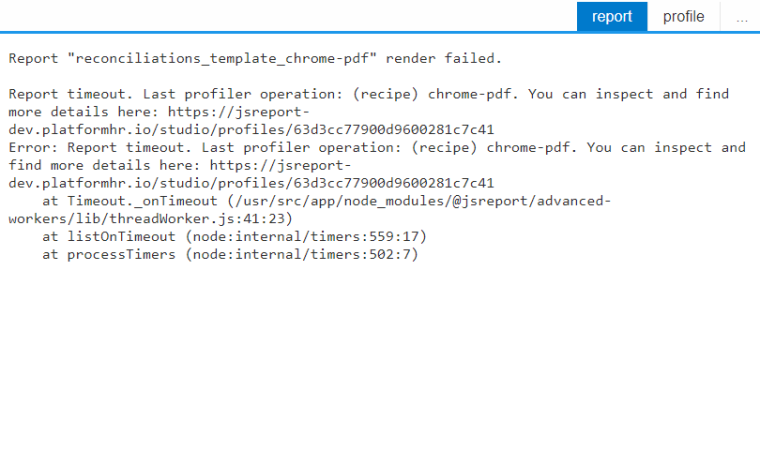
-
RE: Render Html page from JS Reportposted in general forum
@bjrmatos It is working fine now Thank you so much
-
RE: Render Html page from JS Reportposted in general forum
It is not when I am passing the data that data is not rendered on div whatever the HTML page is there it is returning the same one with out table data.
-
RE: Render Html page from JS Reportposted in general forum
I am sending the data from my node js application to the js report server and the JS server has generated the output as the above image in a table format, I need to get that output as HTML into my application.