Yes, here is the config:
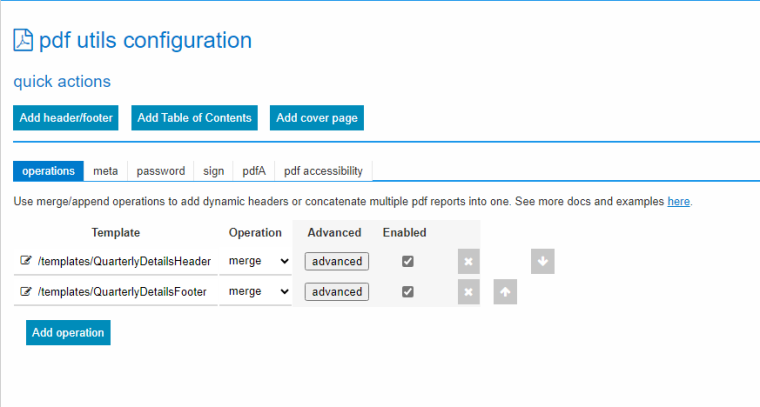
Thank you!
Yes, here is the config:
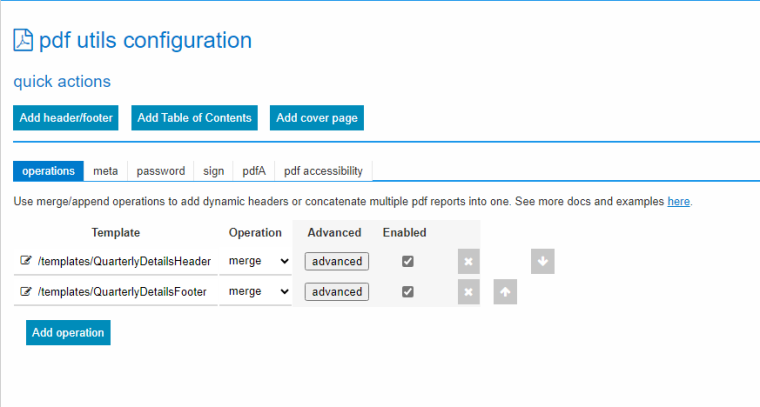
Thank you!
Hello,
I deployed a jsReport to our production environment and noticed that the header section is overlapping with the report body. However, when I tested this report in our test environment, it displayed correctly. See the following screenshots:
In test environment:
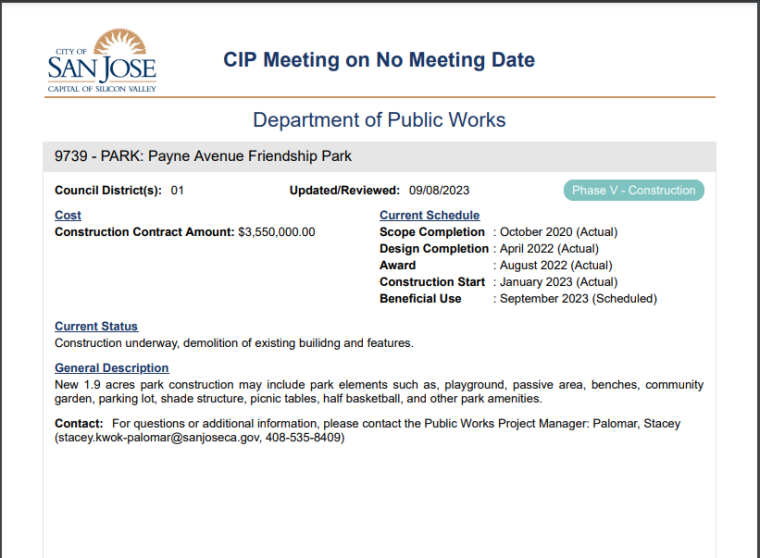
On production:
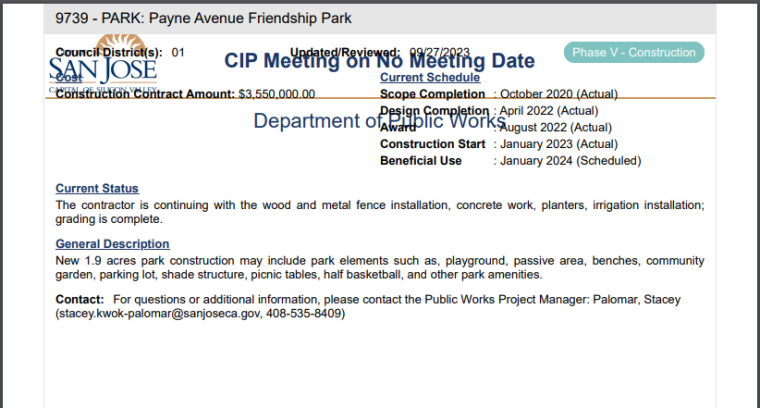
Do you have any suggestions on how I can troubleshoot this issue? Both production and testing servers are on Windows 2019.
Thank you!
Thank you for your suggestions, Jan. I discovered that the server might restrict external program's access to localhost. I will do more investigations.
Hello,
I deployed my jsReport application on Windows Server 2019, but its API endpoints are not functioning properly.
Here is the error:
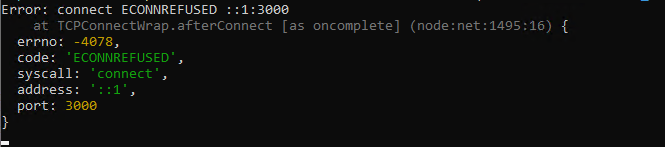
Here is my sample request:
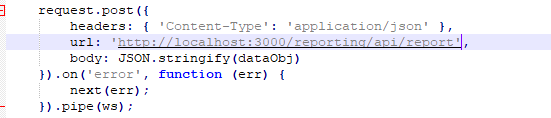
The jsReport studio is working:
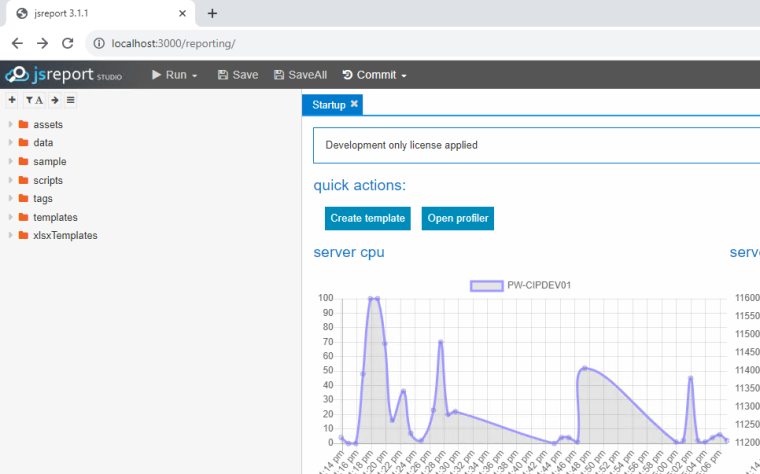
Pinging API endpoint also returns correct response:
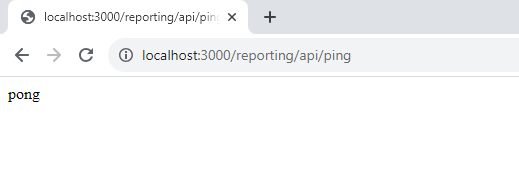
I successfully deployed the same jsReport application on both Windows 10 and Windows Server 2012, and it is operational on both OS platforms.
Any advice is greatly appreciated.
Thank you!
Thank you so much, @jan_blaha! Removing data/setting resolved the issue.
All our projects are about Angular + Express. I integrate jsreport with my Express app following https://jsreport.net/learn/adapting-jsreport#attach-to-existing-express-app . Our Angular programs just call jsreport API (https://jsreport.net/learn/api) to retrieve the reports directly.
In other words, we construct reports using jsreport studio - but our users only access Angular UI and the Angular UI will handle the communications with jsreport through API calls.
Hope it helps.
@jan_blaha , I shared the zipped data folder in Dropbox with you. Let me know if you received the share link.
Thank you,
Genhan
Thank you, @jan_blaha. I emailed you the v2 data zip. Let me know if you received it.
Best,
Genhan
Hi @jan_blaha , do you have a guide about how to add the xlsx template reference manually? I copied xlsx templates (e.g. PublicPrjXlsxTpl) into the assets folder manually - but it did not work.
Hi @jan_blaha ,
I upgraded to v3 again and captured the v3 template folder structure in the following screenshot:
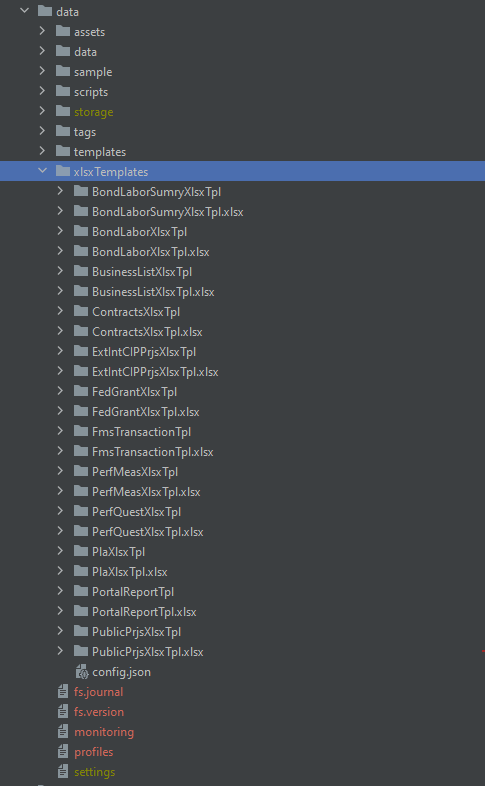
The v2 structure in the xlsxTemplates folder is like:
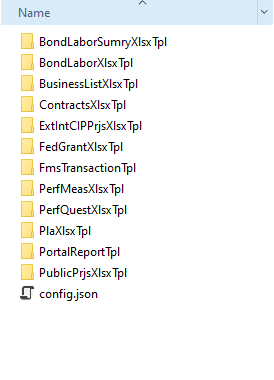
Those ***.xlsx folders were created by the migration process.
Thank you,
Genhan