Hi,
I am using JS Report v2 and chrome-pdf for getting reports. I want to use a footer which can show the current date time and the page number instead of the following which shows the random path and page number.
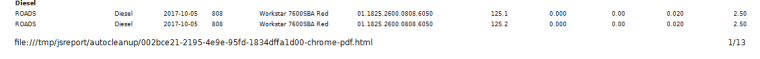
I used display header/footer in template properties and then chrome pdf tab.It will be great if you can assist me in getting rid of the path in footer with customized tag.
Thanks
I
iamranjanbatra
@iamranjanbatra
0
Reputation
3
Posts
1301
Profile views
0
Followers
0
Following
Posts made by iamranjanbatra
-
JS Report customized footerposted in general forum
-
RE: jsreport start not workingposted in general forum
Hi,
The contents of the package.json is as follows{
"name": "jsreport-server",
"main": "server.js",
"scripts": {
"start": "node server"
},
"jsreport": {
"entryPoint": "server.js"
},
"dependencies": {
"jsreport-core": "^2.0.3"
}
}
Thanks -
jsreport start not workingposted in general forum
Hi, i am new to jsreport and is trying to install jsreport. I followed the steps mentioned below
npm install -g jsreport-cli
jsreport init
jsreport configure
jsreport start
But on executing jsreport start, i am getting the error as
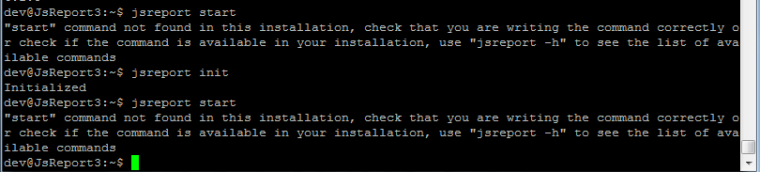
"start" command not found in this installation