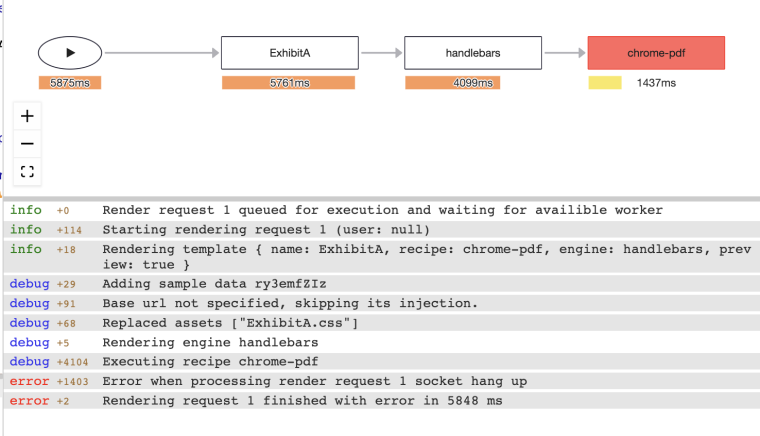yes, M1 chip on macos
Posts made by ilonakheyfets
-
RE: Chrome PDF recipe with Docker socket hang upposted in general forum
getting error with bare minimum without anything custom or my templates, samples are auto generated
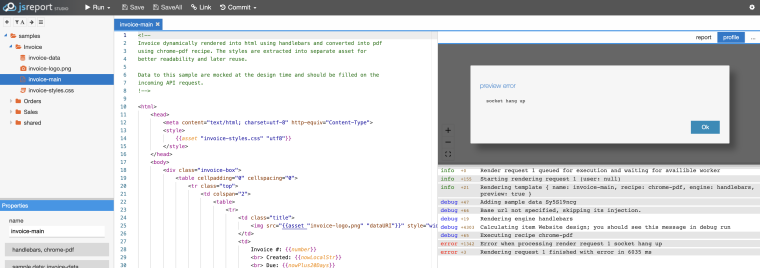
here is docker
FROM jsreport/jsreport:3.6.2RUN npm install --save --save-exact @jsreport/jsreport-html-embedded-in-docx@3.0.0
momenthere is jsreport.config.json
{
"httpPort": 5488,
"httpsPort": null,
"allowLocalFilesAccess": true,
"store": {
"provider": "fs"
},
"blobStorage": {
"provider": "fs"
},
"templatingEngines": {
"timeout": 10000
},
"chrome": {
"timeout": 30000
},
"extensions": {
"sample-template": {
"createSamples": true
},
"scripts": {
"allowLocalFilesAccess": true,
"timeout": 30000
}
},"certificate": { "key": "certificates/jsreport.net.key", "cert": "certificates/jsreport.net.cert" }, "authentication" : { "cookieSession": { "secret": "<your strong secret>" }, "admin": { "username" : "admin", "password": "password" }, "enabled": false }, "connectionString": { "name": "fs" }, "logger": { "console": { "transport": "console", "level": "debug" }, "file": { "transport": "file", "level": "info", "filename": "logs/reporter.log" }, "error": { "transport": "file", "level": "error", "filename": "logs/error.log" } }, "phantom": { "strategy": "dedicated-process", "timeout": 60000 }, "tasks": { "strategy": "dedicated-process", "timeout": 10000, "allowedModules": ["moment"] }, "scripts": { "timeout": 60000 }, "sample-template": { "createSamples": true }}
-
RE: Chrome PDF recipe with Docker socket hang upposted in general forum
Also, it's not a template issue, seems it's a docker issue and/or jsreport.config.json issue, same template i am able to run here https://playground.jsreport.net/w/ilonakheyfets/XVn5YVEa
-
RE: Chrome PDF recipe with Docker socket hang upposted in general forum
changed docker to this:
FROM jsreport/jsreport:3.6.2RUN npm install --save --save-exact @jsreport/jsreport-html-embedded-in-docx@3.0.0 \
momentCOPY --chown=jsreport:jsreport run.sh /app/run.sh
COPY --chown=jsreport:jsreport . /app
COPY --chown=jsreport:jsreport editConfig.js /app/editConfig.js
RUN node editConfig.js
ENV PATH "$PATH:/fop-2.1"
ENV NODE_ENV production
ENV chrome:launchOptions:executablePath /usr/lib/chromium/chrome
ENV chrome_launchOptions_args --no-sandbox,--disable-dev-shm-usage
CMD ["bash", "/app/run.sh"]changed jsreport.config.json to this
{
"httpPort": 5488,
"store": {
"provider": "fs"
},
"blobStorage": {
"provider": "fs"
},
"logger": {
"console": {
"transport": "console",
"level": "debug"
},
"file": {
"transport": "file",
"level": "info",
"filename": "logs/reporter.log"
},
"error": {
"transport": "file",
"level": "error",
"filename": "logs/error.log"
}
},
"trustUserCode": true,
"reportTimeout": 120000,
"workers": {
"numberOfWorkers": 6
},
"extensions": {"authentication": { "cookieSession": {}, "admin": { "username": "admin", "password": "password" }, "enabled": false }, "sample-template": {}, "scripts": { "allowLocalFilesAccess": true, "timeout": 30000 }, "chrome-pdf": { "timeout": 1800000, "strategy": "chrome-pool", "launchOptions": { "args": ["--pipe=true", "--no-sandbox","--disable-dev-shm-usage"] } } }, "tasks": { "strategy": "dedicated-process", "timeout": 10000, "allowedModules": [ "moment" ] }, "scripts": { "timeout": 60000 }, "chrome": { "timeout": 30000, "numberOfWorkers": 5 }, "templatingEngines": { "timeout": 10000 }, "httpsPort": null, "allowLocalFilesAccess": true, "certificate": { "key": "certificates/jsreport.net.key", "cert": "certificates/jsreport.net.cert" }, "connectionString": { "name": "fs" }, "sample-template": { "createSamples": true }}
getting:
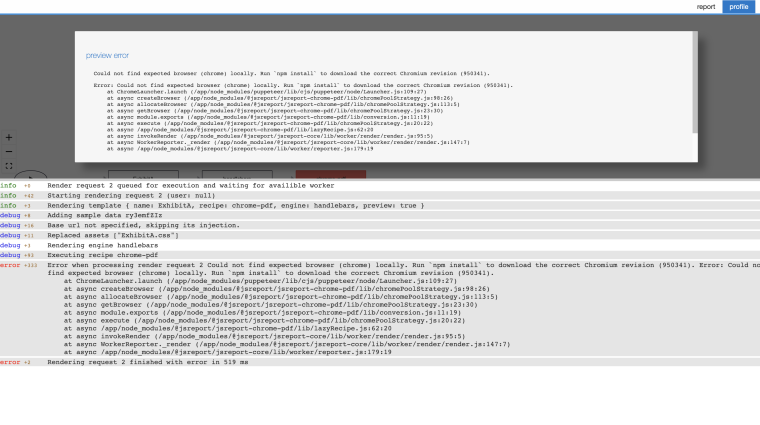
these are commands i am running
docker build --platform linux/amd64 -t mss-talentmanager-reports-upgrade .
docker run -p 5488:5488 --platform linux/amd64 -d mss-talentmanager-reports-upgrade -
RE: Chrome PDF recipe with Docker socket hang upposted in general forum
I am unable to run all templates that involved pdf, word docs work
Here is template
<html>
<head>
<link rel="stylesheet" href="https://maxcdn.bootstrapcdn.com/font-awesome/4.7.0/css/font-awesome.min.css">
<style>
{#asset ExhibitA.css @encoding=utf8}
</style>
</head>
<body style="font-family: 'Helvetica Neue', Helvetica, Arial, sans-serif; font-size: 8px;">
<h1>Exhibit A</h1>
<h2 style="color: #6ca7a1; font-family: 'Helvetica Neue', Helvetica, Arial, sans-serif; font-size: 15px;">
{{_talent.first_name}} - {{_project.name}}</h2><!-- APPEARANCES --> {{#if (displayAppearances logisticsClean)}} <div class="section-box"> <div class="section-box-header"> <span class="fa fa-video-camera" style="color: rgba(0, 0, 0, 0.87); position: relative; font-size: 20px; display: inline-block; user-select: none; transition: all 450ms cubic-bezier(0.23, 1, 0.32, 1) 0ms; margin-right: 8px;"></span> <div style="display: inline-block; white-space: normal; padding-right: 90px;"> <span style="color: rgba(0, 0, 0, 0.87); display: block; font-size: 15px;">Appearances</span> </div> </div> {{#itinerary}} <div class="appearance-box"> <div style="padding: 8px 8px 8px 90px; font-weight: 700; white-space: nowrap; background-color: rgb(189, 189, 189); border-bottom: 1px solid rgb(236, 236, 236); text-align: center;"> <span class="fa fa-star-o"></span> <div style="display: inline-block; vertical-align: top; white-space: normal; padding-right: 90px;"> <span style="color: rgba(0, 0, 0, 0.87); display: block;">{{formatEventDate eventDate}}</span> </div> </div> {{#items}} <div style="padding: 8px; font-size: 8px;"> <table style="width: 100%;"> <tr style="width: 100%;"> <td style="width: 50%; vertical-align: top;"> {{#if eventTitle}} <div class="nobreak"> <span class="label">Event Title: </span><span class="singleLineField" style="font-size: 8px;">{{eventTitle}}</span> </div> {{/if}} <div class="nobreak"> <span class="label">Appearance Date: </span><span class="singleLineField">{{formatAppearanceDate appearanceDate}}</span> </div> {{#if appearanceType}} <div class="nobreak"> <span class="label">Appearance Type: </span><span class="singleLineField">{{appearanceType}}</span> </div> {{/if}} {{#if venue}} <div class="nobreak"> <span class="label">Venue: </span><span class="singleLineField">{{venue}}</span> </div> {{/if}} <div class="nobreak"> <span class="label">Start Time: </span><span class="singleLineField">{{formatStartTime startTime}}</span> </div> {{#if arrivalTime}} <div class="nobreak"> <span class="label">Arrival Time: </span><span class="singleLineField">{{formatStartTime arrivalTime}}</span> </div> {{/if}} {{#if duration}} <div class="nobreak"> <span class="label">Duration: </span><span class="singleLineField">{{duration}}</span> </div> {{/if}} {{#if runOfShow}} <div class="nobreak"> <span class="label">Run Of Show: </span><span class="singleLineField">{{runOfShow}}</span> </div> {{/if}} {{#if transportationDetailPre}} <div class="nobreak"> <span class="label">Pre Show Transportation Detail: </span><span class="singleLineField">{{transportationDetailPre}}</span> </div> {{/if}} {{#if escortDetailPre}} <div class="nobreak"> <span class="label">Pre Show Escort Detail: </span><span class="singleLineField">{{escortDetailPre}}</span> </div> {{/if}} {{#if escortDetailPost}} <div class="nobreak"> <span class="label">Post Show Escort Detail: </span><span class="singleLineField">{{escortDetailPost}}</span> </div> {{/if}} {{#if transportationDetailPost}} <div class="nobreak"> <span class="label">Post Show Transportation Detail: </span><span class="singleLineField">{{transportationDetailPost}}</span> </div> {{/if}} {{#if locationCity}} <div class="nobreak"> <span class="label">Location City: </span><span class="singleLineField">{{locationCity}}</span> </div> {{/if}} {{#if locationAddress}} <div class="nobreak"> <span class="label">Location Address: </span><span class="singleLineField">{{locationAddress}}</span> </div> {{/if}} {{#if locationContact}} <div class="nobreak"> <span class="label">Location Contact: </span><span class="singleLineField">{{locationContact}}</span> </div> {{/if}} </td> <td style="width: 50%; vertical-align: top;"> {{#if hairMakeup}} <div class="nobreak"> <span class="label">Hair Makeup Duration: </span><span class="singleLineField">{{hairMakeup}}</span> </div> {{/if}} {{#if hairMakeupTime}} <div class="nobreak"> <span class="label">Hair Makeup Time: </span><span class="singleLineField">{{formatTime hairMakeupTime}}</span> </div> {{/if}} {{#if hairMakeupLocation}} <div class="nobreak"> <span class="label">Hair Makeup Location: </span><span class="singleLineField">{{hairMakeupLocation}}</span> </div> {{/if}} {{#if wardrobe}} <div class="nobreak"> <span class="label">Wardrobe: </span><span class="singleLineField">{{wardrobe}}</span> </div> {{/if}} {{#if appearingWith}} <div class="nobreak"> <span class="label">Appearing With: </span><span class="singleLineField">{{appearingWith}}</span> </div> {{/if}} {{#if production}} <div class="nobreak"> <span class="label">Production Notes: </span><span class="singleLineField">{{production}}</span> </div> {{/if}} {{#if vipGreenroom}} <div class="nobreak"> <span class="label">Greenroom Guests: </span><span class="singleLineField">{{vipGreenroom}}</span> </div> {{/if}} {{#if guestTickets}} <div class="nobreak"> <span class="label">Appearance Guest Tickets: </span><span class="singleLineField">{{guestTickets}}</span> </div> {{/if}} {{#if savePersonalSeats}} <div class="nobreak"> <span class="label">Reserve Personal Seats: </span><span class="singleLineField">{{savePersonalSeats}}</span> </div> {{/if}} {{#if soundCheck}} <div class="nobreak"> <span class="label">Sound Check: </span><span class="singleLineField">{{soundCheck}}</span> </div> {{/if}} {{#if meetGreet}} <div class="nobreak"> <span class="label">Meet and Greet: </span><span class="singleLineField">{{meetGreet}}</span> </div> {{/if}} {{#if escortName}} <div class="nobreak"> <span class="label">Escort Name: </span><span class="singleLineField">{{escortName}}</span> </div> {{/if}} {{#if escortPhone}} <div class="nobreak"> <span class="label">Escort Phone: </span><span class="singleLineField">{{escortPhone}}</span> </div> {{/if}} </td> </tr> </table> </div> {{#unless @last}} <hr style="margin: 10px" /> {{/unless}} {{/items}} </div> {{/itinerary}} </div> {{/if}} <!-- FILM FESTIVAL PASSES --> {{#if (displayPasses passes)}} <div class="section-box nobreak"> <div class="section-box-header"> <span class="fa fa-car" style="color: rgba(0, 0, 0, 0.87); position: relative; font-size: 20px; display: inline-block; user-select: none; transition: all 450ms cubic-bezier(0.23, 1, 0.32, 1) 0ms; margin-right: 8px;"></span> <div style="display: inline-block; padding-right: 90px;"> <span style="color: rgba(0, 0, 0, 0.87); display: block; font-size: 15px;">Film Festival Passes</span> </div> </div> <div style="padding: 8px; font-size: 8px;"> <table style="width: 100%;"> <tr style="width: 100%"> <td> {{#if passes}} <div> <span class="singleLineField">{{{passes}}}</span> </div> {{/if}} </td> </tr> </table> </div> </div> {{/if}} <!-- EVENT DETAILS --> {{#if (displayEventDetails eventTitles eventAirDate eventSocial eventPR eventPhotos eventOnAir eventPreInterview eventScripts eventCraftServices eventReUsePermissionNeeded eventNotes)}} <div class="section-box nobreak"> <div class="section-box-header"> <span class="fa fa-calendar-o" style="color: rgba(0, 0, 0, 0.87); position: relative; font-size: 20px; display: inline-block; user-select: none; transition: all 450ms cubic-bezier(0.23, 1, 0.32, 1) 0ms; margin-right: 8px;"></span> <div style="display: inline-block; padding-right: 90px;"> <span style="color: rgba(0, 0, 0, 0.87); display: block; font-size: 15px;">Event Details</span> </div> </div> <div style="padding: 8px; font-size: 8px;"> <table style="width: 100%;"> <tr style="width: 100%"> <td> {{#if eventAirDate}} <!-- <tr style="width: 100%"> <td colspan="2"> --> <div> <span class="label">Air Date: </span><span class="singleLineField">{{eventAirDate}}</span> </div> <!-- </td> </tr> --> {{/if}} {{#if (displayNotes eventTitles)}} <!-- <tr style="width: 100%"> <td colspan="2"> --> <div> <div class="label" style="display: inline-block; vertical-align: top;">Titles: </div><div style="display: inline-block; margin-left: 5px;" class="singleLineField">{{{eventTitles}}}</div> </div> <!-- </td> </tr> --> {{/if}} <!-- <tr style="width: 100%;"> <td style="width: 50%; vertical-align: top;"> {{#if eventSocial}} <div> <span class="label">Social: </span><span class="singleLineField">{{eventSocial}}</span> </div> {{/if}} {{#if eventPR}} <div> <span class="label">PR: </span><span class="singleLineField">{{eventPR}}</span> </div> {{/if}} {{#if eventPhotos}} <div> <span class="label">Photos: </span><span class="singleLineField">{{eventPhotos}}</span> </div> {{/if}} {{#if eventOnAir}} <div> <span class="label">On Air: </span><span class="singleLineField">{{eventOnAir}}</span> </div> {{/if}} </td> <td style="width: 50%; vertical-align: top;"> --> {{#if eventPreInterview}} <div> <span class="label">Pre-Interview: </span><span class="singleLineField">{{eventPreInterview}}</span> </div> {{/if}} {{#if eventScripts}} <div> <span class="label">Scripts: </span><span class="singleLineField">{{eventScripts}}</span> </div> {{/if}} {{#if eventCraftServices}} <div> <span class="label">Craft Services: </span><span class="singleLineField">{{eventCraftServices}}</span> </div> {{/if}} {{#if eventReUsePermissionNeeded}} <div> <span class="label">Re-Use Permission Needed: </span><span class="singleLineField">{{eventReUsePermissionNeeded}}</span> </div> {{/if}} <!-- </td> </tr> <tr style="width: 100%"> <td colspan="2"> --> {{#if eventNotes}} <div> <span class="label">Notes: </span><span class="singleLineField">{{{eventNotes}}}</span> </div> {{/if}} </td> </tr> </table> </div> </div> {{/if}} <!-- TRAVEL DEAL POINTS --> {{#if (displayTravelDealPoints carService air hotel travelDealPointsNotes)}} <div class="section-box nobreak"> <div class="section-box-header"> <span class="fa fa-globe" style="color: rgba(0, 0, 0, 0.87); position: relative; font-size: 20px; display: inline-block; user-select: none; transition: all 450ms cubic-bezier(0.23, 1, 0.32, 1) 0ms; margin-right: 8px;"></span> <div style="display: inline-block; padding-right: 90px;"> <span style="color: rgba(0, 0, 0, 0.87); display: block; font-size: 15px;">Travel</span> </div> </div> <div style="padding: 8px; font-size: 8px;"> <table style="width: 100%;"> <tr style="width: 100%"> <td> {{#if carService}} <div> <span class="label">Car Service: </span><span class="singleLineField">{{carService}}</span> </div> {{/if}} {{#if air}} <div> <span class="label">Air: </span><span class="singleLineField">{{air}}</span> </div> {{/if}} {{#if hotel}} <div> <span class="label">Hotel: </span><span class="singleLineField">{{hotel}}</span> </div> {{/if}} {{#if (displayNotes travelDealPointsNotes)}} <div> <span class="label">Notes: </span><span class="singleLineField">{{{travelDealPointsNotes}}}</span> </div> {{/if}} </td> </tr> </table> </div> </div> {{/if}} <!-- PAYMENT INFORMATION --> {{#if (displayPaymentInfo fee otherPayment paymentType talentPayment hairMakeupPayment wardrobePayment paymentInformationNotes perDiemSections)}} <div class="section-box nobreak"> <div class="section-box-header"> <span class="fa fa-credit-card" style="color: rgba(0, 0, 0, 0.87); position: relative; font-size: 20px; display: inline-block; user-select: none; transition: all 450ms cubic-bezier(0.23, 1, 0.32, 1) 0ms; margin-right: 8px;"></span> <div style="display: inline-block; padding-right: 90px;"> <span style="color: rgba(0, 0, 0, 0.87); display: block; font-size: 15px;">Payment Information</span> </div> </div> <div style="padding: 8px; font-size: 8px;"> <table style="width: 100%;"> <tr style="width: 100%"> <td style="width: 50%; vertical-align: top;"> {{#if (displayFee fee)}} <div> <span class="label">Fee: </span><span class="singleLineField">{{fee}}</span> </div> {{/if}} {{#if otherPayment}} <div> <span class="label">Other Payment: </span><span class="singleLineField">{{otherPayment}}</span> </div> {{/if}} </td> <td style="width: 50%; vertical-align: top;"> {{#if paymentType}} <div> <span class="label">Payment Type: </span><span class="singleLineField">{{paymentType}}</span> </div> {{/if}} {{#if talentPayment}} <div> <span class="label">Talent Payment: </span><span class="singleLineField">{{talentPayment}}</span> </div> {{/if}} {{#if hairMakeupPayment}} <div> <span class="label">H\MU Payment: </span><span class="singleLineField">{{hairMakeupPayment}}</span> </div> {{/if}} {{#if wardrobePayment}} <div> <span class="label">Wardrobe Payment: </span><span class="singleLineField">{{wardrobePayment}}</span> </div> {{/if}} </td> </tr> <tr style="width: 100%"> <td colspan="2"> {{#if perDiemSections}} <div style="width: 100%;"> <span class="label">Per Diem Amounts:</span> <ul style="font-size: 0.5rem; margin-left: -1rem; margin-top: -1px; width: 100%;"> {{#perDiemSections}} {{#if (or recipient perDiemTotal)}} <li style="width: 100%;"> {{#if recipient}} <b>{{recipient}}</b> – {{/if}} {{#if perDiemTotal}} ${{amountPerDay}} x {{numberOfDays}} day(s) = ${{perDiemTotal}} {{/if}} {{#if perDiemType}} as {{perDiemType}} {{/if}} {{#if hotelId}} {{#if hotelName }} for {{hotelName}} {{else}} for {{hotelId}} {{/if}} {{/if}} </li> {{/if}} {{/perDiemSections}} </ul> </div> {{/if}} </td> </tr> <tr style="width: 100%"> <td colspan="2"> {{#if (displayNotes paymentInformationNotes)}} <div> <span class="label">Payment Information Notes: </span><span class="singleLineField">{{{paymentInformationNotes}}}</span> </div> {{/if}} </td> </tr> </table> </div> </div> {{/if}} </body></html>
-
RE: Chrome PDF recipe with Docker socket hang upposted in general forum
I changed docker file to this: as suggested in your link
FROM jsreport/jsreport:3.6.2
RUN npm install --save --save-exact @jsreport/jsreport-html-embedded-in-docx@3.0.0
RUN npm i moment
COPY --chown=jsreport:jsreport run.sh /app/run.sh
COPY --chown=jsreport:jsreport . /app
COPY --chown=jsreport:jsreport editConfig.js /app/editConfig.js
RUN node editConfig.jsand now getting below error:
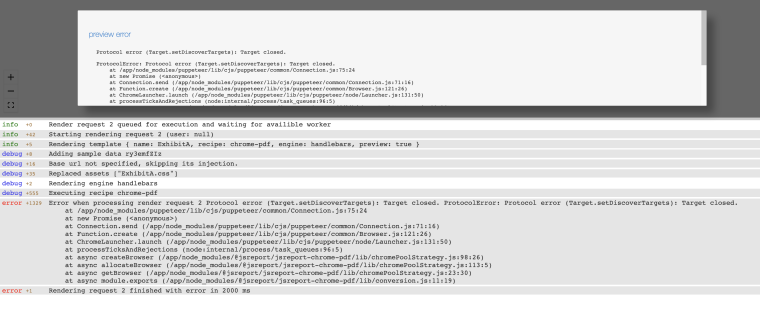
-
RE: Chrome PDF recipe with Docker socket hang upposted in general forum
Also, when trying to load chrome-pdf manually getting error when starting container
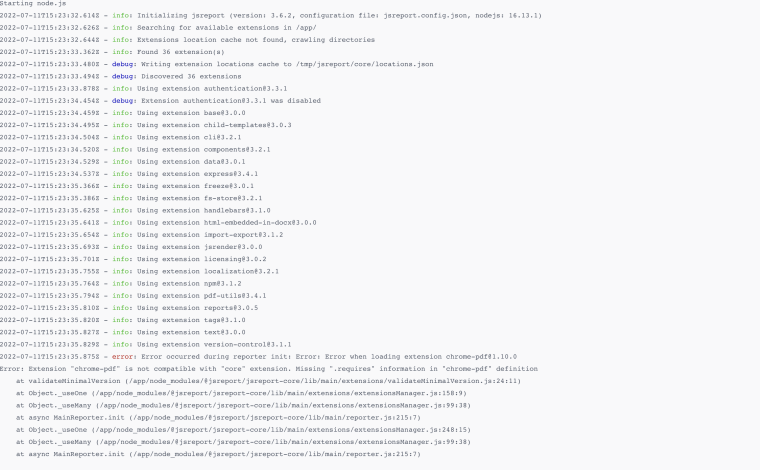
-
Chrome PDF recipe with Docker socket hang upposted in general forum
Hello,
Using docker instance, getting socket hang up when using chrome pdf recipe. I recently inherited this project, and it's using phantomjs which is obsolete now, so trying to convert to chrome pdf
Here is my docker
FROM node:16.13.1-alpine3.14 EXPOSE 5488 USER root ENV GOSU_VERSION 1.12 RUN set -eux; \ \ apk add --no-cache --virtual .gosu-deps \ ca-certificates \ dpkg \ gnupg \ ; \ \ dpkgArch="$(dpkg --print-architecture | awk -F- '{ print $NF }')"; \ wget -O /usr/local/bin/gosu "https://github.com/tianon/gosu/releases/download/$GOSU_VERSION/gosu-$dpkgArch"; \ wget -O /usr/local/bin/gosu.asc "https://github.com/tianon/gosu/releases/download/$GOSU_VERSION/gosu-$dpkgArch.asc"; \ \ # verify the signature export GNUPGHOME="$(mktemp -d)"; \ gpg --batch --keyserver hkps://keys.openpgp.org --recv-keys B42F6819007F00F88E364FD4036A9C25BF357DD4; \ gpg --batch --verify /usr/local/bin/gosu.asc /usr/local/bin/gosu; \ command -v gpgconf && gpgconf --kill all || :; \ rm -rf "$GNUPGHOME" /usr/local/bin/gosu.asc; \ \ # clean up fetch dependencies apk del --no-network .gosu-deps; \ \ chmod +x /usr/local/bin/gosu; \ # verify that the binary works gosu --version; \ gosu nobody true RUN addgroup -S jsreport && adduser --shell /bin/bash -S -G jsreport jsreport RUN apk update --no-cache && \ echo @edge http://dl-cdn.alpinelinux.org/alpine/v3.14/community >> /etc/apk/repositories && \ echo @edge http://nl.alpinelinux.org/alpine/edge/community >> /etc/apk/repositories && \ echo @edge http://nl.alpinelinux.org/alpine/edge/main >> /etc/apk/repositories && \ apk add --no-cache \ libstdc++@edge \ chromium@edge=93.0.4577.82-r0 \ nss \ freetype \ harfbuzz \ ttf-freefont@edge \ # just for now as we npm install from git git \ # so user can docker exec -it test /bin/bash bash # base software RUN apk -p ./ add --no-cache \ chromium \ freetype \ harfbuzz \ libstdc++ \ nss \ ttf-freefont RUN rm -rf /var/cache/apk/* /tmp/* RUN mkdir -p /app # we need to create the volume and give it expected owner # before the VOLUME step in order for the volume to be created with non-root user RUN mkdir /jsreport RUN chown jsreport:jsreport /jsreport RUN chmod g+s /jsreport # #phantomjs # RUN apk update && apk add --no-cache curl curl-dev && \ # curl -Lo phantomjs.tar.bz2 https://bitbucket.org/ariya/phantomjs/downloads/phantomjs-1.9.8-linux-x86_64.tar.bz2 && \ # tar jxvf phantomjs.tar.bz2 && \ # chmod +x phantomjs-1.9.8-linux-x86_64/bin/phantomjs && \ # mv phantomjs-1.9.8-linux-x86_64/bin/phantomjs /usr/local/bin/ && \ # rm -rf phantomjs* VOLUME ["/jsreport"] ENV NPM_CONFIG_PREFIX /home/jsreport/.npm-global ENV PATH $PATH:/home/jsreport/.npm-global/bin WORKDIR /app ENV PUPPETEER_SKIP_CHROMIUM_DOWNLOAD true RUN npm i -g @jsreport/jsreport-cli RUN jsreport init RUN npm install @jsreport/jsreport-html-embedded-in-docx #RUN npm install @jsreport/jsreport-phantom-pdf # RUN npm i jsreport-phantom-image #RUN npm install phantomjs-exact-2-1-1 RUN npm cache clean -f && rm -rf /tmp/* COPY --chown=jsreport:jsreport editConfig.js /app/editConfig.js RUN node editConfig.js RUN npm uninstall -g jsreport-cli && npm cache clean -f && rm -rf /tmp/* COPY --chown=jsreport:jsreport run.sh /app/run.sh COPY --chown=jsreport:jsreport . /app ENV PATH "$PATH:/fop-2.1" ENV NODE_ENV production #ENV phantom:strategy phantom-server ENV chrome:launchOptions:executablePath /usr/lib/chromium/chrome ENV chrome_launchOptions_args --no-sandbox,--disable-dev-shm-usage CMD ["bash", "/app/run.sh"]Here is jsreport config
{ "httpPort": 5488, "store": { "provider": "fs" }, "blobStorage": { "provider": "fs" }, "logger": { "console": { "transport": "console", "level": "debug" }, "file": { "transport": "file", "level": "info", "filename": "logs/reporter.log" }, "error": { "transport": "file", "level": "error", "filename": "logs/error.log" } }, "trustUserCode": true, "reportTimeout": 60000, "workers": { "numberOfWorkers": 3 }, "extensions": { "authentication": { "cookieSession": {}, "admin": { "username": "admin", "password": "password" }, "enabled": false }, "sample-template": {} } } -
docx recipe tables and rowsposted in general forum
Hello,
Is it possible to create table and rows with docx
currently i have this
{{~#each t.priorities as |p|~}}{{p.priority}} {{p.company_name}} {{p.date}} {{p.type}}
{{/each~}}But i would like to create columns and rows dynamically, is it possible?
-
RE: DOCX recipe report generation is very slow on server-less lambdaposted in general forum
Thank you, here is sample https://playground.jsreport.net/w/ilonakheyfets/XVn5YVEa As you can see there is extra space between Active protests and list below as well as extra space in Priority List and list below
-
RE: DOCX recipe on server-less lambda socket hang up errorposted in general forum
UPDATE, i changed configuration to below and it seems to work, please guide me if this is a right strategy
"templatingEngines": {
"timeout": 900000,
"allowedModules": "*",
"strategy": "in-process",
"numberOfWorkers": 20
}, -
DOCX recipe on server-less lambda socket hang up errorposted in general forum
DOCX recipe on server-less lambda whenever data is larger than 1mb getting the following error
{
"errorType": "Error",
"errorMessage": "socket hang up",
"code": "ECONNRESET",
"cause": {
"errorType": "Error",
"errorMessage": "socket hang up",
"code": "ECONNRESET",
"stack": [
"Error: socket hang up",
" at connResetException (internal/errors.js:570:14)",
" at Socket.socketOnEnd (_http_client.js:440:23)",
" at Socket.emit (events.js:228:7)",
" at Socket.EventEmitter.emit (domain.js:475:20)",
" at endReadableNT (_stream_readable.js:1185:12)",
" at processTicksAndRejections (internal/process/task_queues.js:81:21)"
]
},
"isOperational": true,
"weak": true,
"logged": true,
"stack": [
"Error: socket hang up",
" at connResetException (internal/errors.js:570:14)",
" at Socket.socketOnEnd (_http_client.js:440:23)",
" at Socket.emit (events.js:228:7)",
" at Socket.EventEmitter.emit (domain.js:475:20)",
" at endReadableNT (_stream_readable.js:1185:12)",
" at processTicksAndRejections (internal/process/task_queues.js:81:21)"
]
} -
RE: DOCX recipe report generation is very slow on server-less lambdaposted in general forum
Thank you, that helped alot. Also, i am noticing that word does not ignore if/else and each statements, leaving white space, tildas seems does not help, any ideas on this?
-
DOCX recipe report generation is very slow on server-less lambdaposted in general forum
DOCX recipe report generation is very slow on server-less lambda, can you please help