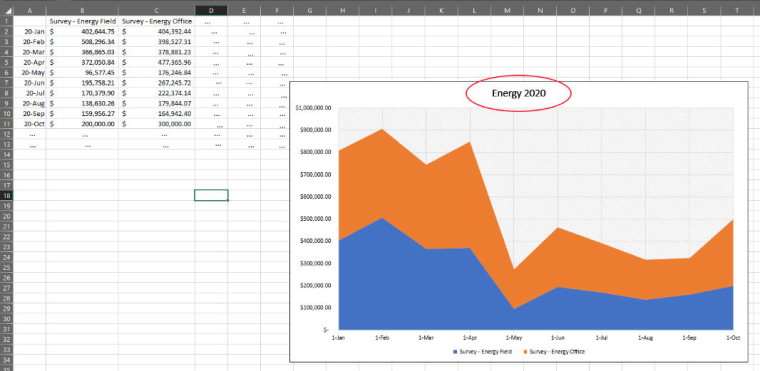I finally got it working. I updated the service file to:
[Unit]
Description=jsreport
After=network.target
[Service]
Type=simple
User=www-data
Group=www-data
WorkingDirectory=/opt/jsreport
ExecStart=/usr/bin/jsreport start
Restart=on-failure
Environment="NODE_ENV=production"
Environment="XDG_CONFIG_HOME=/tmp/jsreport/jsreport-config"
Environment="XDG_CACHE_HOME=/tmp/jsreport/jsreport-cache"
[Install]
WantedBy=multi-user.target
created those directories and added the permissions to them.
also updated the js config to:
"httpPort": 5488,
"trustUserCode": true,
"chrome":{
"launchOptions":{
"args":[
"--no-sandbox","--disable-setuid-sandbox","--disable-crash-handler"
]
}
},
"store": {
"provider": "fs"
},
"blobStorage": {
"provider": "fs"
},
"logger": {
"console": {
"transport": "console",
"level": "debug"
},
"file": {
"transport": "file",
"level": "info",
"filename": "logs/reporter.log"
},
"error": {
"transport": "file",
"level": "error",
"filename": "logs/error.log"
}
},
"reportTimeout": 60000,
"workers": {
"numberOfWorkers": 2
},
"extensions": {
"chrome-pdf":{
"launchOptions":{
"args":[
"--no-sandbox","--disable-setuid-sandbox","--disable-crash-handler"
]
}
},
"authentication": {
"cookieSession": {},
"admin": {
"username": "admin",
"password": "password"
},
"enabled": false
},
"sample-template": {
"createSamples": true
}
}
}