Thank you for the suggestion, however that was not the culprit. I am getting the same error message
Posts made by Rogier Doekes
-
RE: Syncing Errors using Azure Blob Storageposted in general forum
-
RE: Syncing Errors using Azure Blob Storageposted in general forum
This is the complete previous log from the pod just after restart
2023-05-24T13:09:16.771Z - info: Initializing jsreport (version: 3.11.3, configuration file: jsreport.config.json, nodejs: 16.19.0)
2023-05-24T13:09:16.773Z - info: Searching for available extensions in /app/
2023-05-24T13:09:16.777Z - info: Extensions location cache not found, crawling directories
2023-05-24T13:09:17.195Z - info: Found 36 extension(s)
2023-05-24T13:09:17.234Z - debug: Writing extension locations cache to /tmp/jsreport/core/locations.json
2023-05-24T13:09:17.235Z - debug: Discovered 36 extensions
2023-05-24T13:09:17.319Z - info: Using extension authentication@3.4.0
2023-05-24T13:09:17.487Z - debug: Extension authentication@3.4.0 was disabled
2023-05-24T13:09:17.488Z - info: Using extension base@3.0.1
2023-05-24T13:09:17.493Z - info: Using extension child-templates@3.1.0
2023-05-24T13:09:17.495Z - info: Using extension cli@3.2.3
2023-05-24T13:09:17.497Z - info: Using extension components@3.3.0
2023-05-24T13:09:17.499Z - info: Using extension data@3.1.0
2023-05-24T13:09:17.500Z - info: Using extension express@3.7.1
2023-05-24T13:09:17.759Z - info: Using extension freeze@3.0.1
2023-05-24T13:09:17.761Z - info: Using extension fs-store@3.2.4
2023-05-24T13:09:17.861Z - info: Using extension handlebars@3.2.1
2023-05-24T13:09:17.863Z - info: Using extension import-export@3.2.0
2023-05-24T13:09:17.873Z - info: Using extension jsrender@3.0.0
2023-05-24T13:09:17.873Z - info: Using extension licensing@3.0.3
2023-05-24T13:09:17.892Z - info: Using extension localization@3.2.2
2023-05-24T13:09:17.893Z - info: Using extension npm@3.1.2
2023-05-24T13:09:17.897Z - info: Using extension pdf-utils@3.9.0
2023-05-24T13:09:17.905Z - info: Using extension reports@3.1.1
2023-05-24T13:09:17.909Z - info: Using extension tags@3.1.1
2023-05-24T13:09:17.912Z - info: Using extension text@3.0.0
2023-05-24T13:09:17.913Z - info: Using extension version-control@3.1.2
2023-05-24T13:09:17.932Z - info: Using extension assets@3.6.0
2023-05-24T13:09:17.943Z - info: Using extension authorization@3.3.0
2023-05-24T13:09:17.946Z - debug: Extension authorization@3.3.0 was disabled
2023-05-24T13:09:17.947Z - info: Using extension browser-client@3.1.1
2023-05-24T13:09:17.949Z - info: Using extension chrome-pdf@3.3.0
2023-05-24T13:09:17.952Z - debug: Chrome strategy is chrome-pool, numberOfWorkers: 1
2023-05-24T13:09:17.953Z - debug: Chrome custom launch options are args=--no-sandbox,--disable-dev-shm-usage, executablePath=/usr/lib/chromium/chrome
2023-05-24T13:09:17.953Z - info: Using extension docx@3.7.1
2023-05-24T13:09:17.956Z - info: Using extension fs-store-azure-storage-persistence@3.0.0
2023-05-24T13:09:18.202Z - info: Using extension html-to-xlsx@3.3.1
2023-05-24T13:09:18.292Z - info: html-to-xlsx detected chrome as available html engine
2023-05-24T13:09:18.292Z - info: Using extension pptx@3.4.0
2023-05-24T13:09:18.295Z - info: Using extension scheduling@3.0.3
2023-05-24T13:09:18.348Z - info: Using extension scripts@3.4.1
2023-05-24T13:09:18.349Z - info: Using extension static-pdf@3.0.1
2023-05-24T13:09:18.350Z - info: Using extension studio@3.9.2
2023-05-24T13:09:18.469Z - info: Using extension xlsx@3.4.0
2023-05-24T13:09:18.499Z - info: Using extension public-templates@3.0.0
2023-05-24T13:09:18.500Z - debug: Extension public-templates@3.0.0 was disabled
2023-05-24T13:09:18.501Z - info: Using extension sample-template@3.2.1
2023-05-24T13:09:18.503Z - info: Using extension studio-theme-dark@3.0.1
2023-05-24T13:09:18.505Z - info: Code sandboxing is disabled, users can potentially penetrate the local system if you allow code from external users to be part of your reports
2023-05-24T13:09:18.505Z - info: Using general timeout for rendering (reportTimeout: 60000)
2023-05-24T13:09:18.505Z - info: Using fs provider for template store.
2023-05-24T13:09:18.522Z - info: fs store is persisting using azure-storage for /app/data
2023-05-24T13:10:08.783Z - error: Error occurred during reporter init: StorageError: The value for one of the HTTP headers is not in the correct format.
RequestId:a796de99-f01e-004f-6f41-8e81c8000000
Time:2023-05-24T13:10:07.7904149Z
at Function.StorageServiceClient._normalizeError (/app/node_modules/azure-storage/lib/common/services/storageserviceclient.js:1205:23)
at BlobService.StorageServiceClient._processResponse (/app/node_modules/azure-storage/lib/common/services/storageserviceclient.js:751:50)
at Request.processResponseCallback [as _callback] (/app/node_modules/azure-storage/lib/common/services/storageserviceclient.js:319:37)
at Request.self.callback (/app/node_modules/request/request.js:185:22)
at Request.emit (node:events:513:28)
at Request.<anonymous> (/app/node_modules/request/request.js:1154:10)
at Request.emit (node:events:513:28)
at IncomingMessage.<anonymous> (/app/node_modules/request/request.js:1076:12)
at Object.onceWrapper (node:events:627:28)
at IncomingMessage.emit (node:events:525:35)
StorageError: The value for one of the HTTP headers is not in the correct format.
RequestId:a796de99-f01e-004f-6f41-8e81c8000000
Time:2023-05-24T13:10:07.7904149Z
at Function.StorageServiceClient._normalizeError (/app/node_modules/azure-storage/lib/common/services/storageserviceclient.js:1205:23)
at BlobService.StorageServiceClient._processResponse (/app/node_modules/azure-storage/lib/common/services/storageserviceclient.js:751:50)
at Request.processResponseCallback [as _callback] (/app/node_modules/azure-storage/lib/common/services/storageserviceclient.js:319:37)
at Request.self.callback (/app/node_modules/request/request.js:185:22)
at Request.emit (node:events:513:28)
at Request.<anonymous> (/app/node_modules/request/request.js:1154:10)
at Request.emit (node:events:513:28)
at IncomingMessage.<anonymous> (/app/node_modules/request/request.js:1076:12)
at Object.onceWrapper (node:events:627:28)
at IncomingMessage.emit (node:events:525:35)Here is the jsreport.config.json:
{
"store": {
"provider": "fs"
},
"extensions": {
"fs-store": {
"persistence": {
"provider": "azure-storage"
}
},
"fs-store-azure-storage-persistence": {
"accountName": "x",
"accountKey": "xx",
"lock": {
"leaseDuration": "2m",
"enabled" : true,
"retry" : 100
}
},
"studio": {
"enabled": true
},
"express": {
"enabled": true
}
}
}Anything in the configuration I can do to help this?
Thanks, -
RE: Syncing Errors using Azure Blob Storageposted in general forum
Hi Jan,
Thank you for the response. I tried to add the lock information to the config file, but now it fails trying to connect to a readiness probe. Is that a process internal to JSReport? If so, do we need to do additional configuration to our AKS cluster or the storage account?
"lock": {
"leaseDuration": "2m",
"enabled" : true,
"retry" : 100
}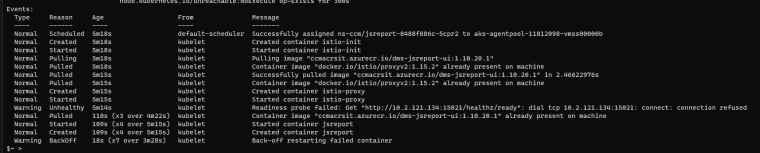
-
RE: Syncing Errors using Azure Blob Storageposted in general forum
Hi Jan,
We narrowed down the specific instances of the syncing issues. Only when we import a large export file from one instance to another is when we get locking issues.
What can we do in the configuration to help solve this?
2023-05-10T16:19:18.001Z - debug: import is reading export file
2023-05-10T16:19:19.275Z - debug: import found 414 objects
2023-05-10T16:20:13.566Z - debug: import finished
2023-05-10T16:20:16.769Z - debug: OData query on settings
2023-05-10T16:20:16.811Z - debug: OData query on settings
2023-05-10T16:20:17.067Z - debug: OData query on templates
2023-05-10T16:20:17.073Z - debug: OData query on folders
2023-05-10T16:20:17.081Z - debug: OData query on data
2023-05-10T16:20:17.085Z - debug: OData query on components
2023-05-10T16:20:17.099Z - debug: OData query on tags
2023-05-10T16:20:17.327Z - debug: OData query on assets
2023-05-10T16:20:17.382Z - debug: OData query on scripts
2023-05-10T16:20:17.384Z - debug: OData query on templates
2023-05-10T16:20:17.389Z - debug: OData query on schedules
2023-05-10T16:20:17.576Z - debug: OData query on folders
2023-05-10T16:20:17.676Z - debug: OData query on components
2023-05-10T16:20:17.828Z - debug: OData query on data
2023-05-10T16:20:17.864Z - debug: OData query on tags
2023-05-10T16:20:17.894Z - debug: OData query on assets
2023-05-10T16:20:17.931Z - debug: OData query on scripts
2023-05-10T16:20:18.126Z - debug: OData query on schedules
2023-05-10T16:20:29.538Z - debug: OData query on components
2023-05-10T16:20:29.540Z - debug: OData query on templates
2023-05-10T16:20:29.546Z - debug: OData query on folders
2023-05-10T16:20:29.551Z - debug: OData query on data
2023-05-10T16:20:29.555Z - debug: OData query on assets
2023-05-10T16:20:29.572Z - debug: OData query on tags
2023-05-10T16:20:29.842Z - debug: OData query on scripts
2023-05-10T16:20:29.844Z - debug: OData query on schedules
2023-05-10T16:20:30.145Z - debug: OData query on settings
2023-05-10T16:20:30.852Z - debug: OData query on templates
2023-05-10T16:20:31.680Z - debug: OData query on profiles
2023-05-10T16:20:32.267Z - debug: OData query on profiles
2023-05-10T16:20:32.951Z - debug: OData query on profiles
2023-05-10T16:20:33.248Z - warn: Error when syncing fs journal, no worry, we will run again Timeout during waiting for file system, try it again later. stack=Error: Timeout during waiting for file system, try it again later.
at Object.rejectItemsWithTimeout (/app/node_modules/@jsreport/jsreport-fs-store/lib/queue.js:52:23)
at Timeout._onTimeout (/app/node_modules/@jsreport/jsreport-fs-store/lib/transaction.js:29:11)
at listOnTimeout (node:internal/timers:559:17)
at processTimers (node:internal/timers:502:7)
2023-05-10T16:20:33.707Z - debug: OData query on profiles
2023-05-10T16:20:34.493Z - debug: OData query on profiles
2023-05-10T16:20:35.247Z - warn: unable to load planned schedules, but no need to worry, we will retry, details:Error: Timeout during waiting for file system, try it again later.
at Object.rejectItemsWithTimeout (/app/node_modules/@jsreport/jsreport-fs-store/lib/queue.js:52:23)
at Timeout._onTimeout (/app/node_modules/@jsreport/jsreport-fs-store/lib/transaction.js:29:11)
at listOnTimeout (node:internal/timers:559:17)
at processTimers (node:internal/timers:502:7) -
Syncing Errors using Azure Blob Storageposted in general forum
We implemented JSReport on our AKS cluster. Each deployment has multiple pods all connecting to the same Azure Storage Account. This was working fine for the longest time, but as load increased we are getting these messages:
Error when syncing fs journal, no worry, we will run again
Timeout during waiting for file system, try it again later.
stack=Error: Timeout during waiting for file system, try it again later.
and
Error when cleaning fs journal, no worry, we will run again There is already a lease present.This sometimes caused errors when importing templates from one deployment to another, where templates disappeared or old versions still remained.
Is there any known cause for this and what is the recommended resolution?
-
RE: JSreport on Alpine Docker image missing symbolsposted in general forum
This is what we end of doing:
jsreport.config.json
{ "store": { "provider": "fs" }, "mountOnAppPath": true, "trustUserCode": true, "extensions": { "fs-store": { "persistence": { "provider": "azure-storage" } }, "fs-store-azure-storage-persistence": { "accountName": "x", "accountKey": "xx" } } }This is the Dockerfile to create [name].azurecr.io/my-jsreport-image:1.1
FROM jsreport/jsreport:3.9.0 COPY --chown=jsreport:jsreport jsreport.config.json /app #add here the license key COPY --chown=jsreport:jsreport license-key.txt /app RUN npm install @jsreport/jsreport-fs-store-azure-storage-persistenceThe deployment to Kubernetes was this
apiVersion: apps/v1 kind: Deployment metadata: name: jsreport labels: app: jsreport spec: replicas: 1 selector: matchLabels: app: jsreport template: metadata: labels: app: jsreport spec: serviceAccountName: jsreport containers: - name: jsreport image: [name].azurecr.io/my-jsreport-image:1.1 ports: - containerPort: 5488 resources: requests: memory: 512Mi cpu: "250m" limits: memory: 3Gi cpu: "2" env: - name: extensions_fsStoreAzureStoragePersistence_accountName value: [account name] - name: extensions_fsStoreAzureStoragePersistence_accountKey value: [account key] -
RE: JSreport on Alpine Docker image missing symbolsposted in general forum
Our business case is that we would like to run multiple jsreport images each with their own MS Azure Storage Account. So for each instance we have an account/key pair.
What would be the correct environment variables we need to use to connect to the storage account where the templates are persisted?
-
JSreport on Alpine Docker image missing symbolsposted in general forum
We are trying to package JSreport in a Docker for running on Kubernetes.
Our server.js reads a config file where we use environment variables. We get the docker to compile and run. The studio comes up.
However, we have some issues with chrome and puppeteer on Alpine when rendering reports. So far we included the following chromium dependenciesRUN apk update &&
wget https://pkgs.alpinelinux.org/package/edge/main/x86/libbsd && apk add --no-cache libbsd && _
apk add --no-cache gcompat nss cairo pango at-spi2-core-doc at-spi2-atk nspr atk cups-dev libdrm libxkbcommon libxcomposite libxdamage libxfixes libxrandr mesa-gbm alsa-lib &&
apk upgradeThe running container ldd chrome | grep not gives us these missing symbols:
Error relocating chrome: __vsnprintf_chk: symbol not found
Error relocating chrome: __vfprintf_chk: symbol not found
Error relocating chrome: __memcpy_chk: symbol not found
Error relocating chrome: __res_nclose: symbol not found
Error relocating chrome: __res_ninit: symbol not found
Error relocating chrome: __memset_chk: symbol not found
Error relocating chrome: __fprintf_chk: symbol not found
Error relocating chrome: __snprintf_chk: symbol not found
Error relocating chrome: __longjmp_chk: symbol not found
Error relocating chrome: __mbrlen: symbol not found
Error relocating chrome: strtoll_l: symbol not found
Error relocating chrome: strtoull_l: symbol not found
Error relocating chrome: gnu_get_libc_version: symbol not found
Error relocating chrome: __fdelt_chk: symbol not found
Error relocating chrome: backtrace: symbol not found
Error relocating chrome: __strncat_chk: symbol not found
Error relocating chrome: __sched_cpualloc: symbol not found
Error relocating chrome: __sched_cpufree: symbol not found
Error relocating chrome: __close: symbol not found
Error relocating chrome: initstate_r: symbol not found
Error relocating chrome: random_r: symbol not found
Error relocating chrome: __memmove_chk: symbol not found
Error relocating chrome: __register_atfork: symbol not found
Error relocating chrome: __longjmp_chk: symbol not found
Error relocating chrome: __libc_stack_end: symbol not foundWhich additional Alpine packages do we need to include in our Dockerfile to ensure jsreport works correctly on Alpine?