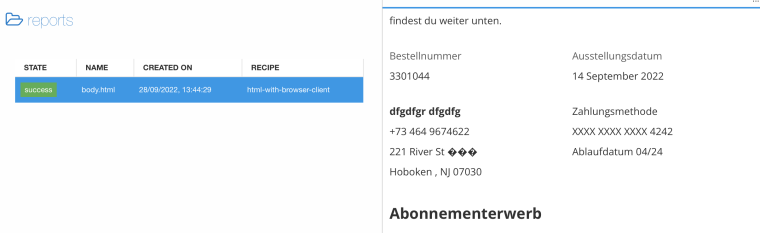@jan_blaha I didn't try. We have a few instances of JSReport and we had issues with template synchronization through the file system across all instances and Postgres solved our problems
Posts made by sergikoff
-
RE: Umlaut symbols rendered as �posted in general forum
-
RE: Umlaut symbols rendered as �posted in general forum
@jan_blaha I passed
"reports": { "save": true }to API and checked result on JSReport side.
Here is what I see injsreport_blobtable with the query:select convert_from(content, 'utf-8')::text as html from jsreport_blob where blobName='reports/data/dev/welcome_email/body.html/76f3836c-b5a9-4534-a446-dedb30221aea.html';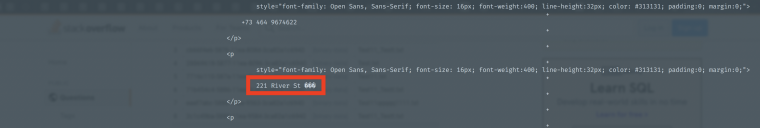
-
RE: Umlaut symbols rendered as �posted in general forum
@jan_blaha can you please give me a hint on how to log render results on the JSReport side? I'll compare the results on both sides. Thanks!
-
RE: Umlaut symbols rendered as �posted in general forum
@jan_blaha yes, in HTML output but the browser is not involved. We're making an API request to the JSReport instance to render the template and it returns HTML with � instead of correct symbols.
-
Umlaut symbols rendered as �posted in general forum
We're trying to render an HTML template with umlaut symbols (ö/ü/ä). As the result, we get � symbol in rendered HTML output.
I tried to replicate this issue in Playground but everything works there as expected https://playground.jsreport.net/w/sergioly/lkSOqsxG
We use the same version of JSReport as Playground -3.5.0but in our case, it's the base Docker image with a few extensions. Here is our Dockerfile:FROM jsreport/jsreport:3.5.0 RUN npm install @jsreport/jsreport-postgres-store \ @jsreport/jsreport-xlsxI assume that the issue is related to the fonts. And tried to install google fonts and
ttf-opensanspackage but nothing helped.
Can you please give me a hand on this? -
RE: Is it possible to create a json file through JSReport API?posted in general forum
The Assets was my guess but I stuck with the
contentfield. Thanks for the tip with Definition! Looks like it can be just base64 encoded text.
Thank you, Jan! -
Is it possible to create a json file through JSReport API?posted in general forum
Hello! We have a service that is responsible for report templates creation/updation in JSReport. And we adding localization feature. Is it possible to do create/update localization json files through API? If yes, please, show me how. Thanks!
-
RE: How to store only templates data on docker volume?posted in general forum
You're right.
docker system prune --alland build from scratch did the trick.
Thanks! -
How to store only templates data on docker volume?posted in general forum
Hi guys.
While we'll be investigating an issue from https://forum.jsreport.net/topic/1517/unhandled-rejection-nosuchkey-exception topic I decided to switch to the local file system as storage for templates, instead of AWS S3.docker-compose file content:
--- version: '3.7' services: jsreport: build: . image: jsreport container_name: jsreport restart: always ports: - "5488:5488" volumes: - jsreport:/jsreport/data environment: - extensions_authentication_admin_username=user - extensions_authentication_admin_password=test tty: true stdin_open: true volumes: jsreport:But I receive an
jsreport | Error: EACCES: permission denied, open '/app/data/fs.lock'error in the log output and JSRport server is not starting:jsreport | ln: /app/license-key.txt: File exists jsreport | chown: /jsreport/data: Operation not permitted jsreport | chown: /jsreport/data: Operation not permitted jsreport | 2020-04-17T11:16:39.088Z - info: Initializing jsreport@2.7.2 in production mode using configuration file: jsreport.config.json jsreport | 2020-04-17T11:16:39.093Z - info: Searching for available extensions in /app/ jsreport | 2020-04-17T11:16:39.104Z - info: Extensions location cache not found, crawling directories jsreport | 2020-04-17T11:16:39.346Z - info: Found 35 extensions jsreport | 2020-04-17T11:16:39.542Z - info: Setting http-server strategy for rendering jsreport | 2020-04-17T11:16:39.710Z - info: Using extension authentication@2.4.2 jsreport | 2020-04-17T11:16:39.737Z - info: Using extension cli@2.2.2 jsreport | 2020-04-17T11:16:39.739Z - info: Using extension debug@2.1.3 jsreport | 2020-04-17T11:16:39.741Z - info: Using extension express@2.6.0 jsreport | 2020-04-17T11:16:39.834Z - info: Using extension freeze@2.0.0 jsreport | 2020-04-17T11:16:39.837Z - info: Using extension handlebars@2.1.0 jsreport | 2020-04-17T11:16:39.840Z - info: Using extension import-export@1.5.1 jsreport | 2020-04-17T11:16:39.875Z - info: Using extension jsrender@2.1.1 jsreport | 2020-04-17T11:16:39.876Z - info: Using extension tags@2.3.0 jsreport | 2020-04-17T11:16:39.878Z - info: Using extension templates@2.3.2 jsreport | 2020-04-17T11:16:39.880Z - info: Using extension authorization@2.2.6 jsreport | 2020-04-17T11:16:39.885Z - info: Using extension base@2.0.2 jsreport | 2020-04-17T11:16:39.886Z - info: Using extension browser-client@2.2.2 jsreport | 2020-04-17T11:16:39.894Z - info: Using extension child-templates@1.3.1 jsreport | 2020-04-17T11:16:39.899Z - info: Using extension chrome-pdf@1.7.1 jsreport | 2020-04-17T11:16:39.945Z - info: Using extension data@2.2.0 jsreport | 2020-04-17T11:16:39.947Z - info: Using extension docx@2.5.0 jsreport | 2020-04-17T11:16:39.953Z - info: Using extension fs-store@2.7.2 jsreport | 2020-04-17T11:16:40.076Z - info: Using extension licensing@2.2.1 jsreport | 2020-04-17T11:16:40.079Z - info: Using extension pdf-utils@1.6.1 jsreport | 2020-04-17T11:16:40.197Z - info: Using extension pptx@0.5.0 jsreport | 2020-04-17T11:16:40.201Z - info: Using extension reports@2.2.1 jsreport | 2020-04-17T11:16:40.206Z - info: Using extension static-pdf@0.3.1 jsreport | 2020-04-17T11:16:40.208Z - info: Using extension studio@2.7.0 jsreport | 2020-04-17T11:16:40.285Z - info: Using extension text@2.0.0 jsreport | 2020-04-17T11:16:40.290Z - info: Using extension version-control@1.3.2 jsreport | 2020-04-17T11:16:40.360Z - info: Using extension assets@1.5.2 jsreport | 2020-04-17T11:16:40.368Z - info: Using extension html-to-xlsx@2.6.0 jsreport | 2020-04-17T11:16:40.562Z - info: html-to-xlsx detected chrome as available html engine jsreport | 2020-04-17T11:16:40.564Z - info: Using extension scripts@2.3.0 jsreport | 2020-04-17T11:16:40.572Z - info: Using extension studio-theme-dark@0.3.0 jsreport | 2020-04-17T11:16:40.574Z - info: Using extension xlsx@2.3.0 jsreport | 2020-04-17T11:16:40.710Z - info: Using extension public-templates@2.1.0 jsreport | 2020-04-17T11:16:40.711Z - info: Using extension resources@2.0.3 jsreport | 2020-04-17T11:16:40.720Z - info: Using extension sample-template@2.5.1 jsreport | 2020-04-17T11:16:40.722Z - info: Using general timeout for rendering (reportTimeout: 40000) jsreport | 2020-04-17T11:16:40.722Z - info: Using fs provider for template store. jsreport | 2020-04-17T11:16:40.727Z - info: fs store is persisting using fs jsreport | 2020-04-17T11:16:40.729Z - info: fs store sync is disabled jsreport | 2020-04-17T11:16:40.731Z - info: fs store underlying changes synchronization with studio is disabled jsreport | 2020-04-17T11:16:51.182Z - error: Error occured during reporter init Error: EACCES: permission denied, open '/app/data/fs.lock' jsreport | Error: EACCES: permission denied, open '/app/data/fs.lock'Dockerfileis very simple:FROM jsreport/jsreport:2.7.2 COPY --chown=jsreport:jsreport configs/* /app/config.jsreport.jsonlooks like this:{ "extensions": { "scheduling": { "enabled": false }, "scripts": { "timeout": 40000, "strategy": "http-server" } }, "httpPort": 5488, "store": { "provider": "fs" }, "allowLocalFilesAccess": true, "templatingEngines": { "strategy": "http-server" }, "reportTimeout": 40000 }If I change the volume config to
jsreport:/jsreport, JSReport is running.
But I don't want to store alljsreportdirectory on the volume as it also contains config files which I'm changing quite often. So my idea is to store only/jsreport/datadirectory.Thank you!
-
RE: Unhandled rejection NoSuchKey exceptionposted in general forum
BTW, there is a typo in the documentation on this https://jsreport.net/learn/fs-store page
{ "extensions": "fs-store": { "compactionInterval": 60000 } "studio": { "flushLogsInterval": 60000 }, "scheduling": { "intreval": 60000 } } }intrevalshould beinterval -
RE: Unhandled rejection NoSuchKey exceptionposted in general forum
Seems like I can disable scheduling through:
{ "extensions": { "scheduling": { "enabled": false } } } -
RE: Unhandled rejection NoSuchKey exceptionposted in general forum
@jan_blaha Hi Jan! Thank you for the response. I will try to check and provide some data.
But I also found another stacktrace in the log that might be related to this issue2020-04-16T13:07:01.275Z - error: unable to load planned schedules Error: Timeout during waiting for file system, try it again later. at Object.rejectItemsWithTimeout (/app/node_modules/jsreport-fs-store/lib/queue.js:53:23) at Timeout._onTimeout (/app/node_modules/jsreport-fs-store/lib/transaction.js:10:11) at listOnTimeout (internal/timers.js:549:17) at processTimers (internal/timers.js:492:7)Could you please give me a hint on how I can disable scheduling?
Thank you! -
RE: Unhandled rejection NoSuchKey exceptionposted in general forum
I have found in the logs the same exception but with a bit different message:
2020-03-25T12:59:09.441Z - error: Error when processing OData POST: /odata/folders NoSuchKey: The specified key does not exist. at Request.extractError (/app/node_modules/aws-sdk/lib/services/s3.js:585:35) at Request.callListeners (/app/node_modules/aws-sdk/lib/sequential_executor.js:106:20) at Request.emit (/app/node_modules/aws-sdk/lib/sequential_executor.js:78:10) at Request.emit (/app/node_modules/aws-sdk/lib/request.js:683:14) at Request.transition (/app/node_modules/aws-sdk/lib/request.js:22:10) at AcceptorStateMachine.runTo (/app/node_modules/aws-sdk/lib/state_machine.js:14:12) at /app/node_modules/aws-sdk/lib/state_machine.js:26:10 at Request.<anonymous> (/app/node_modules/aws-sdk/lib/request.js:38:9) at Request.<anonymous> (/app/node_modules/aws-sdk/lib/request.js:685:12) at Request.callListeners (/app/node_modules/aws-sdk/lib/sequential_executor.js:116:18) at Request.emit (/app/node_modules/aws-sdk/lib/sequential_executor.js:78:10) at Request.emit (/app/node_modules/aws-sdk/lib/request.js:683:14) at Request.transition (/app/node_modules/aws-sdk/lib/request.js:22:10) at AcceptorStateMachine.runTo (/app/node_modules/aws-sdk/lib/state_machine.js:14:12) at /app/node_modules/aws-sdk/lib/state_machine.js:26:10 at Request.<anonymous> (/app/node_modules/aws-sdk/lib/request.js:38:9) at Request.<anonymous> (/app/node_modules/aws-sdk/lib/request.js:685:12) at Request.callListeners (/app/node_modules/aws-sdk/lib/sequential_executor.js:116:18) at callNextListener (/app/node_modules/aws-sdk/lib/sequential_executor.js:96:12) at IncomingMessage.onEnd (/app/node_modules/aws-sdk/lib/event_listeners.js:299:13) at IncomingMessage.emit (events.js:323:22) at IncomingMessage.EventEmitter.emit (domain.js:482:12) at endReadableNT (_stream_readable.js:1204:12) at processTicksAndRejections (internal/process/task_queues.js:84:21) -
Unhandled rejection NoSuchKey exceptionposted in general forum
Hi guys!
We are using customjsreport@2.7.2docker container along withjsreport-fs-store@2.7.2andjsreport-fs-store-aws-s3-persistence@1.4.0plugins.Here is the content of
jsreport.config.jsonfile:"extensions": { "fs-store": { "persistence": { "provider": "aws-s3" }, "compactionInterval": 20000 }, "fs-store-aws-s3-persistence": { "lock": { "queueName": "jsreport-lock.fifo" } }, "scripts": { "timeout": 40000, "strategy": "http-server" } }, "httpPort": 5488, "store": { "provider": "fs" }, "allowLocalFilesAccess": true, "templatingEngines": { "strategy": "http-server" }, "reportTimeout": 40000 }In general, everything works well.
One thing which bothers me - our log is full ofUnhandled rejection NoSuchKey: The specified key does not exist.stacktraces.Full log from the very beginning:
2020-03-25T14:50:49.558Z - info: Initializing jsreport@2.7.2 in production mode using configuration file: jsreport.config.json 2020-03-25T14:50:49.561Z - info: Searching for available extensions in /app/ 2020-03-25T14:50:49.566Z - info: Extensions location cache not found, crawling directories 2020-03-25T14:50:49.799Z - info: Found 36 extensions 2020-03-25T14:50:49.956Z - info: Setting http-server strategy for rendering 2020-03-25T14:50:50.054Z - info: Using extension authentication@2.4.2 2020-03-25T14:50:50.076Z - info: Using extension cli@2.2.2 2020-03-25T14:50:50.078Z - info: Using extension debug@2.1.3 2020-03-25T14:50:50.079Z - info: Using extension express@2.6.0 2020-03-25T14:50:50.138Z - info: Using extension freeze@2.0.0 2020-03-25T14:50:50.139Z - info: Using extension handlebars@2.1.0 2020-03-25T14:50:50.140Z - info: Using extension import-export@1.5.1 2020-03-25T14:50:50.167Z - info: Using extension jsrender@2.1.1 2020-03-25T14:50:50.168Z - info: Using extension tags@2.3.0 2020-03-25T14:50:50.171Z - info: Using extension templates@2.3.2 2020-03-25T14:50:50.173Z - info: Using extension authorization@2.2.6 2020-03-25T14:50:50.174Z - info: Using extension base@2.0.2 2020-03-25T14:50:50.175Z - info: Using extension browser-client@2.2.2 2020-03-25T14:50:50.177Z - info: Using extension child-templates@1.3.1 2020-03-25T14:50:50.179Z - info: Using extension chrome-pdf@1.7.1 2020-03-25T14:50:50.214Z - info: Using extension data@2.2.0 2020-03-25T14:50:50.214Z - info: Using extension docx@2.5.0 2020-03-25T14:50:50.218Z - info: Using extension fs-store@2.7.2 2020-03-25T14:50:50.294Z - info: Using extension licensing@2.2.1 2020-03-25T14:50:50.297Z - info: Using extension pdf-utils@1.6.1 2020-03-25T14:50:50.388Z - info: Using extension pptx@0.5.0 2020-03-25T14:50:50.389Z - info: Using extension reports@2.2.1 2020-03-25T14:50:50.391Z - info: Using extension static-pdf@0.3.1 2020-03-25T14:50:50.393Z - info: Using extension studio@2.7.0 2020-03-25T14:50:50.439Z - info: Using extension text@2.0.0 2020-03-25T14:50:50.441Z - info: Using extension version-control@1.3.2 2020-03-25T14:50:50.473Z - info: Using extension assets@1.5.2 2020-03-25T14:50:50.479Z - info: Using extension fs-store-aws-s3-persistence@1.4.0 2020-03-25T14:50:50.527Z - info: Using extension html-to-xlsx@2.6.0 2020-03-25T14:50:50.654Z - info: html-to-xlsx detected chrome as available html engine 2020-03-25T14:50:50.655Z - info: Using extension scheduling@2.2.0 2020-03-25T14:50:50.672Z - info: Using extension scripts@2.3.0 2020-03-25T14:50:50.675Z - info: Using extension studio-theme-dark@0.3.0 2020-03-25T14:50:50.675Z - info: Using extension xlsx@2.3.0 2020-03-25T14:50:50.740Z - info: Using extension public-templates@2.1.0 2020-03-25T14:50:50.740Z - info: Using extension resources@2.0.3 2020-03-25T14:50:50.741Z - info: Using extension sample-template@2.5.1 2020-03-25T14:50:50.742Z - info: Using general timeout for rendering (reportTimeout: 40000) 2020-03-25T14:50:50.742Z - info: Using fs provider for template store. 2020-03-25T14:50:50.745Z - info: fs store is persisting using aws-s3 2020-03-25T14:50:50.766Z - info: fs store sync is disabled 2020-03-25T14:50:50.766Z - info: fs store is verifying aws s3 <AWS S3 bucket> exists and is accessible 2020-03-25T14:50:50.789Z - info: fs store underlying changes synchronization with studio is disabled 2020-03-25T14:50:50.820Z - info: fs store is verifying SQS for locking in <AWS S3 region> with name jsreport-lock.fifo 2020-03-25T14:50:51.296Z - info: fs store is loading data 2020-03-25T14:50:55.870Z - info: fs store is initialized successfully 2020-03-25T14:50:55.886Z - info: Creating default express app. 2020-03-25T14:50:55.898Z - info: jsreport server successfully started on http port: 5488 2020-03-25T14:50:55.900Z - info: Verifying license key <license key> 2020-03-25T14:50:56.269Z - info: Storing license verification information to jsreport.license.json 2020-03-25T14:50:56.274Z - info: reporter initialized Unhandled rejection NoSuchKey: The specified key does not exist. at Request.extractError (/app/node_modules/aws-sdk/lib/services/s3.js:585:35) at Request.callListeners (/app/node_modules/aws-sdk/lib/sequential_executor.js:106:20) at Request.emit (/app/node_modules/aws-sdk/lib/sequential_executor.js:78:10) at Request.emit (/app/node_modules/aws-sdk/lib/request.js:683:14) at Request.transition (/app/node_modules/aws-sdk/lib/request.js:22:10) at AcceptorStateMachine.runTo (/app/node_modules/aws-sdk/lib/state_machine.js:14:12) at /app/node_modules/aws-sdk/lib/state_machine.js:26:10 at Request.<anonymous> (/app/node_modules/aws-sdk/lib/request.js:38:9) at Request.<anonymous> (/app/node_modules/aws-sdk/lib/request.js:685:12) at Request.callListeners (/app/node_modules/aws-sdk/lib/sequential_executor.js:116:18) at Request.emit (/app/node_modules/aws-sdk/lib/sequential_executor.js:78:10) at Request.emit (/app/node_modules/aws-sdk/lib/request.js:683:14) at Request.transition (/app/node_modules/aws-sdk/lib/request.js:22:10) at AcceptorStateMachine.runTo (/app/node_modules/aws-sdk/lib/state_machine.js:14:12) at /app/node_modules/aws-sdk/lib/state_machine.js:26:10 at Request.<anonymous> (/app/node_modules/aws-sdk/lib/request.js:38:9) at Request.<anonymous> (/app/node_modules/aws-sdk/lib/request.js:685:12) at Request.callListeners (/app/node_modules/aws-sdk/lib/sequential_executor.js:116:18) at callNextListener (/app/node_modules/aws-sdk/lib/sequential_executor.js:96:12) at IncomingMessage.onEnd (/app/node_modules/aws-sdk/lib/event_listeners.js:299:13) at IncomingMessage.emit (events.js:323:22) at IncomingMessage.EventEmitter.emit (domain.js:482:12) at endReadableNT (_stream_readable.js:1204:12) at processTicksAndRejections (internal/process/task_queues.js:84:21)AWS S3 credentials are correct as we see templates on the S3 bucket.
Does anyone know how to fix this exception?
Thanks,
Sergey -
RE: jsreport-fs-store-aws-s3-persistence plugin do not recognize AWS S3 credentials from environment variablesposted in general forum
@bjrmatos thank you!
I was able to find out the root cause of the issue.
Long story short - we used old docker image withjsreport-aws-s3-storageplugin which is not used anymore. With a new docker image everything works well. -
jsreport-fs-store-aws-s3-persistence plugin do not recognize AWS S3 credentials from environment variablesposted in general forum
Hi guys!
I'm trying to run JSReport with
jsreport-fs-store-aws-s3-persistenceplugin in a docker container.
Content of my Dockerfile:FROM jsreport/jsreport:2.6.1 RUN npm i jsreport-fs-store jsreport-fs-store-aws-s3-persistence --save COPY docker/configs/* /app/configsdirectory contains only 2 filesjsreport.config.jsonandlicense-key.txt.Here is content of
jsreport.config.jsonfile:{ "extensions": { "fs-store": { "persistence": { "provider": "aws-s3" }, "compactionInterval": 20000 }, "fs-store-aws-s3-persistence": { "lock": { "queueName": "jsreport-lock.fifo" } }, "chrome-pdf": { "timeout": 30000 }, "scripts": { "timeout": 40000, "strategy": "http-server" } }, "httpPort": 5488, "store": { "provider": "fs" }, "allowLocalFilesAccess": true, "templatingEngines": { "timeout": 10000, "strategy": "http-server" }, "chrome": { "timeout": 40000 } }Content of
docker-compose.ymlfile:--- version: '3.7' services: jsreport: image: docker.company.com/jsreport container_name: jsreport restart: always ports: - "5488:5488" volumes: - jsreport:/jsreport environment: - extensions_authentication_admin_username=<username> - extensions_authentication_admin_password=<password> - extensions_authentication_cookieSession_secret=<secret> - extensions_fsStoreAwsS3Persistence_accessKeyId=<accessKeyId> - extensions_fsStoreAwsS3Persistence_secretAccessKey=<secretAccessKey> - extensions_fsStoreAwsS3Persistence_bucket=<bucket> tty: true stdin_open: true volumes: jsreport:When I run
docker-compose up- I see the following output:jsreport | nologin: this account is not available jsreport | 2020-03-03T16:47:28.864Z - info: Initializing jsreport@2.6.1 in production mode using configuration file: jsreport.config.json jsreport | 2020-03-03T16:47:28.867Z - info: Searching for available extensions in /app/ jsreport | 2020-03-03T16:47:28.880Z - info: Extensions location cache not found, crawling directories jsreport | 2020-03-03T16:47:29.135Z - info: Found 37 extensions jsreport | 2020-03-03T16:47:29.292Z - info: Setting http-server strategy for rendering jsreport | 2020-03-03T16:47:29.405Z - info: Using extension authentication@2.3.0 jsreport | 2020-03-03T16:47:29.429Z - info: Using extension aws-s3-storage@1.0.0 jsreport | {} jsreport | 2020-03-03T16:47:29.550Z - error: Error when loading extension aws-s3-storage@1.0.0 jsreport | Error: accessKeyId must be provided to jsreport-aws-s3-storage jsreport | at Object.module.exports (/app/node_modules/jsreport-aws-s3-storage/lib/main.js:15:11) jsreport | at Object._useOne (/app/node_modules/jsreport-core/lib/extensions/extensionsManager.js:194:75) jsreport | at Object._useMany (/app/node_modules/jsreport-core/lib/extensions/extensionsManager.js:98:20) jsreport | at processTicksAndRejections (internal/process/task_queues.js:93:5) jsreport | at async Reporter.init (/app/node_modules/jsreport-core/lib/reporter.js:209:7) jsreport | 2020-03-03T16:47:29.556Z - error: Error occured during reporter init Error: Error when loading extension aws-s3-storage@1.0.0 jsreport | Error: accessKeyId must be provided to jsreport-aws-s3-storage jsreport | at Object.module.exports (/app/node_modules/jsreport-aws-s3-storage/lib/main.js:15:11) jsreport | at Object._useOne (/app/node_modules/jsreport-core/lib/extensions/extensionsManager.js:194:75) jsreport | at Object._useMany (/app/node_modules/jsreport-core/lib/extensions/extensionsManager.js:98:20) jsreport | at processTicksAndRejections (internal/process/task_queues.js:93:5) jsreport | at async Reporter.init (/app/node_modules/jsreport-core/lib/reporter.js:209:7) jsreport | at Object._useOne (/app/node_modules/jsreport-core/lib/extensions/extensionsManager.js:216:15) jsreport | at Object._useMany (/app/node_modules/jsreport-core/lib/extensions/extensionsManager.js:98:20) jsreport | at processTicksAndRejections (internal/process/task_queues.js:93:5) jsreport | at async Reporter.init (/app/node_modules/jsreport-core/lib/reporter.js:209:7) jsreport | Error: Error when loading extension aws-s3-storage@1.0.0 jsreport | Error: accessKeyId must be provided to jsreport-aws-s3-storage jsreport | at Object.module.exports (/app/node_modules/jsreport-aws-s3-storage/lib/main.js:15:11) jsreport | at Object._useOne (/app/node_modules/jsreport-core/lib/extensions/extensionsManager.js:194:75) jsreport | at Object._useMany (/app/node_modules/jsreport-core/lib/extensions/extensionsManager.js:98:20) jsreport | at processTicksAndRejections (internal/process/task_queues.js:93:5) jsreport | at async Reporter.init (/app/node_modules/jsreport-core/lib/reporter.js:209:7) jsreport | at Object._useOne (/app/node_modules/jsreport-core/lib/extensions/extensionsManager.js:216:15) jsreport | at Object._useMany (/app/node_modules/jsreport-core/lib/extensions/extensionsManager.js:98:20) jsreport | at processTicksAndRejections (internal/process/task_queues.js:93:5) jsreport | at async Reporter.init (/app/node_modules/jsreport-core/lib/reporter.js:209:7)Passing AWS S3 credentials through
jsreport.config.jsonfile is not allowed by the security policy in my company.Can you please help me understand how to fix/bypass this issue?
Thanks!