OK, I have sent it to you.
stevebez73
@stevebez73
Posts made by stevebez73
-
RE: Cannot load image assetposted in general forum
I am using version: 2.11.0
It's an asset that I dynamically load on the header along with some footer text.
When I click on the image in the studio, it loads fine.
This is what it looks like in the studio folder structure:
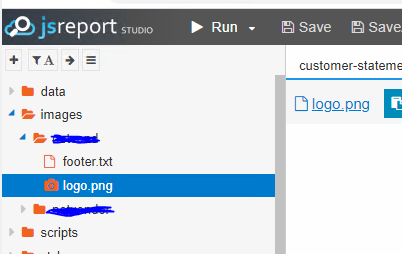
-
RE: Cannot load image assetposted in general forum
Hi Jan
Thanks for the reply. Unfortunately, that didn't work. I get the same error:
Error: Error while executing pdf-utils operations. Asset ./images/ntv/logo.png not found in the store and also not on the disk: Unable to find or read file C:\jsreportapp\images\ntv\logo.png. ENOENT: no such file or directory, open 'C:\jsreportapp\images\ntv\logo.png'
I have tried many combinations of path, but can't seem to get it to load the image.
-
Cannot load image assetposted in general forum
I have been running JS Report via a docker container on Azure, but have now migrated onto a VM and installed JSReport as a Windows service.
I am getting the following error when running a report which loads dynamic headers and footers.
Error when processing render request 2 Asset ./data/images/ntv/logo.png not found in the store and also not on the disk: Unable to find or read file C:\jsreportapp\data\images\ntv\logo.png. EISDIR: illegal operation on a directory, read Error: Asset ./data/images/ntv/logo.png not found in the store and also not on the disk: Unable to find or read file C:\jsreportapp\data\images\ntv\logo.png. EISDIR: illegal operation on a directory, read
The code was working in docker/Azure but now will not see the image files.
I call the asset in my code like this:
<div><img class="h-16 p-3" src="{#asset {{getLogo @root.data.reportDetails.templatePath}} @encoding=dataURI}"/></div>
Which calls a function as follows:
function getLogo(templatePath) {
return './data/images/' + templatePath.toLowerCase() + '/logo.png'
}Please help me understand why it is no longer executing correctly?
Thanks
-
Azure Timeout Environment Variablesposted in general forum
I am trying to modify the timeout value for my Azure Docker instance from the default setting in the config file.
I have tried both the environment variables suggest in this post:
https://forum.jsreport.net/topic/1033/increase-docker-image-timeouts-azureI used chrome_timeout and extensions_chromePdf_timeout
After setting the variables with a higher timeout and restarting the app service, it still keeps timing out after 60 secs.
Please can you guide me to get this resolved?
-
RE: html-xlsx file not openingposted in general forum
Ah thanks Jan, that makes sense now.
I will downgrade for now and hopefully that will resolve it.
-
RE: html-xlsx file not openingposted in general forum
OK, I have managed to resolve the issue by downloading the latest version of JSReport 3.1.1 and testing the same html-to-xlsx template in a new project.For some reason, it now works in my original project now. Not sure what the issue could have been, but I am relieved that it works now.This didn't turn out to work after restarting the project.
@jan_blaha , I have mailed you a link to the application folder.
-
RE: html-xlsx file not openingposted in general forum
Hi Jan
No, my template is as below:
<table>
<tr>
<td>
Test
</td>
</tr>
</table>The only thing I modify is the recipe and then attempt to preview or download and I get the error.
I tried the docx recipe using the invoice example and it renders fine on my development instance.
-
RE: html-xlsx file not openingposted in general forum
Hi Jan
Thanks for the response.
I get a similar message when downloading the file. The downloaded file seems to be a valid xlsx file but won't open.
I will try something with the docx recipe and let you know.