Thank you, that appears to have resolved the issue
Posts made by Tom Simmons
-
RE: chrome-pdf recipe and rotated textposted in general forum
-
RE: chrome-pdf recipe and rotated textposted in general forum
Apparently I can't upload due to permissions?
Here's the JSON source data...
{
"Sections":[
{
"Name": "Name 1",
"Fields": [
{
"Name": "Fields A",
"Value": "A"
},
{
"Name": "Fields B",
"Value": "B"
},
{
"Name": "Fields B",
"Value": "B"
},
{
"Name": "Fields C",
"Value": "C"
},
{
"Name": "Fields D",
"Value": "D"
},
{
"Name": "Fields E",
"Value": "E"
},
{
"Name": "Fields F",
"Value": "F"
}
]
},
{
"Name": "Name 2",
"Fields": [
{
"Name": "Fields A",
"Value": "A"
},
{
"Name": "Fields B",
"Value": "B"
},
{
"Name": "Fields B",
"Value": "B"
},
{
"Name": "Fields C",
"Value": "C"
},
{
"Name": "Fields D",
"Value": "D"
},
{
"Name": "Fields E",
"Value": "E"
},
{
"Name": "Fields F",
"Value": "F"
}
]
}
]
} -
RE: chrome-pdf recipe and rotated textposted in general forum
Certainly, I have attached the sample data. The template is as follows (formatting as per the format document function:
<html>
<head> <style> .rotate { /* transform: rotate(-90deg); */ writing-mode: vertical-rl; } h3 { color: green; } </style> </head> <body> <table> <tr> <td class="rotate"> Side stuff </td> <td> {{#each Sections}} <h2> {{Name}} </h2> {{#each Fields}} <h3> {{Name}}: </h3> {{Value}} {{/each}} {{/each}} </td> </tr> </table> </body> </html>Properties:
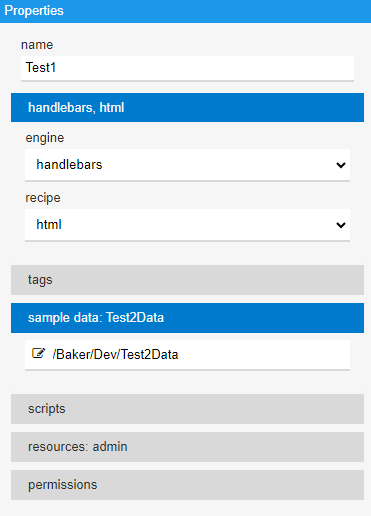
Result:
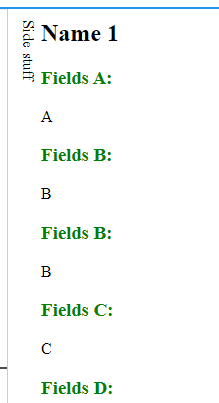
If I now change to chrome-pdf...
Properties:
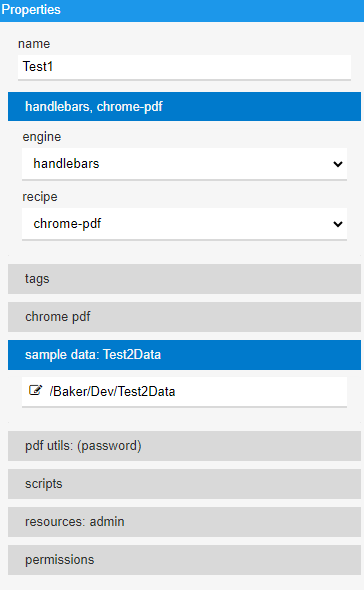
Result:
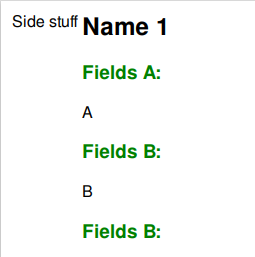
-
RE: chrome-pdf recipe and rotated textposted in general forum
No, scratch that, I either had it still in HTML mode or it's stopped working again
-
RE: chrome-pdf recipe and rotated textposted in general forum
OK, no idea why, but clicking reformat has resolved it?!
-
chrome-pdf recipe and rotated textposted in general forum
Does the chrome-pdf recipe support rotated text?
I have an HTML template that has rotated text that works when using HTML recipe, but not with chrome-pdf. I'm using a class to apply writing-mode: vertical-lr, but have also tried a transform - neither work
Thanks
Tom