Hello,
Our team is trying to make a number of modernizations and updates. Our current environment is the following:
- JSreports 2.9
- PhantomPDF 1.9.8 (phantom-server, 4 workers)
- Hosted on an EC2 with x86_64 processor, 2 vCPU, 2gb RAM
We'd like to transition to the following:
- JSreports 3.13
- ChromePDF (latest)
- Serverless (ideally on ARM64)
We are hoping to make significant cost savings by switching to serverless, as well as simplify our maintenance and most importantly get off of a deprecated dependency.
The Problem is that ChromePDF appears to be half the speed of PhantomPDF. It is unlikely we'll be able to go modernize with the added runtimes (due to gateway timeouts), let alone go serverless and struggle with cold start times. We have some reports over 1000 pages. These metrics are taken from my local machine, neither on their hosted environment.
- On a small 66 page report, our current environment generates a first report in 3.6 seconds, and a second report in 2.5 seconds.
- For the same template and data set, the new environment generates a first report in 5.5 seconds, and a second report 5.3 seconds.
I've already disabled Aria on Chrome, and tried to replicate as many settings as possible. I'll post my package.json and config.json for each environment below. Is there any way to speed up ChromePDF to the standard that PhantomPDF had previously set for our team?
Old Package + Config:
{
"name": "jsreport-server",
"main": "server.js",
"scripts": {
"start": "node server",
"jsreport": "jsreport"
},
"jsreport": {
"entryPoint": "server.js"
},
"dependencies": {
"jsreport": "2.9.0",
"jsreport-cli":"2.2.5",
"phantom-pdf":"0.4.1",
"jsreport-phantom-pdf": "^2.5.1"
}
}
-----------------------
{
"discover": true,
"httpPort": 5490,
"tempDirectory": "tmp/",
"store": {
"provider": "fs"
},
"extensions": {
"fs-store": {
"dataDirectory": "data",
"syncModifications": false
},
"studio": {
"enabled": true
},
"phantom-pdf": {
"strategy":"phantom-server",
"numberOfWorkers": 4,
"timeout": 180000,
"allowLocalFilesAccess": true,
"defaultPhantomjsVersion": "1.9.8"
}
},
"logger": {
"console": {
"transport": "console",
"level": "debug"
},
"file": {
"transport": "file",
"level": "info",
"filename": "logs/reporter.log"
},
"error": {
"transport": "file",
"level": "error",
"filename": "logs/error.log"
}
},
"allowLocalFilesAccess": true,
"templatingEngines": {
"strategy": "http-server",
"numberOfWorkers": 4,
"timeout": 100000
},
"chrome": {
"timeout": 40000
}
}
New Package + Config
{
"name": "jsreport-server",
"main": "server.js",
"scripts": {
"start": "node server",
"jsreport": "jsreport"
},
"jsreport": {
"entryPoint": "server.js"
},
"dependencies": {
"chromium":"3.0.3",
"jsreport": "3.13.0",
"@sparticuz/chromium": "114.0.0",
"fs-extra": "11.1.1"
}
}
--------------
{
"discover": true,
"httpPort": 5490,
"tempDirectory": "tmp/",
"store": {
"provider": "fs"
},
"extensions": {
"fs-store": {
"dataDirectory": "data",
"syncModifications": false
}
},
"templatingEngines": {
"strategy": "http-server"
},
"logger": {
"console": {
"transport": "console",
"level": "debug"
},
"file": {
"transport": "file",
"level": "info",
"filename": "logs/reporter.log"
},
"error": {
"transport": "file",
"level": "error",
"filename": "logs/error.log"
}
},
"allowLocalFilesAccess": true,
"blobStorage": {
"provider": "fs"
},
"timeout": 60000
}
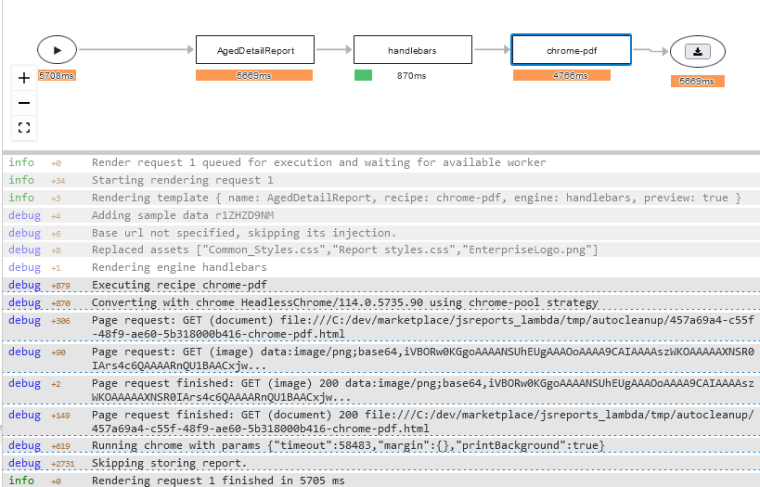
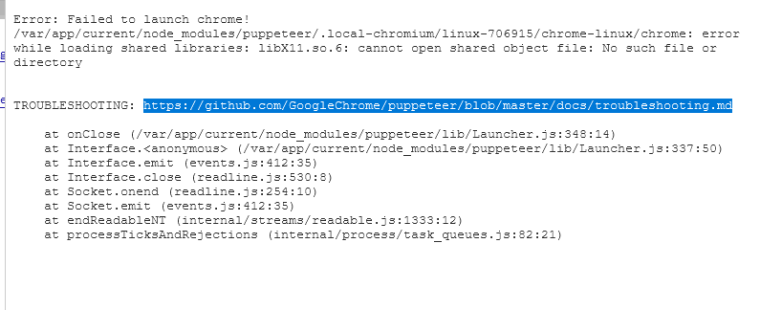
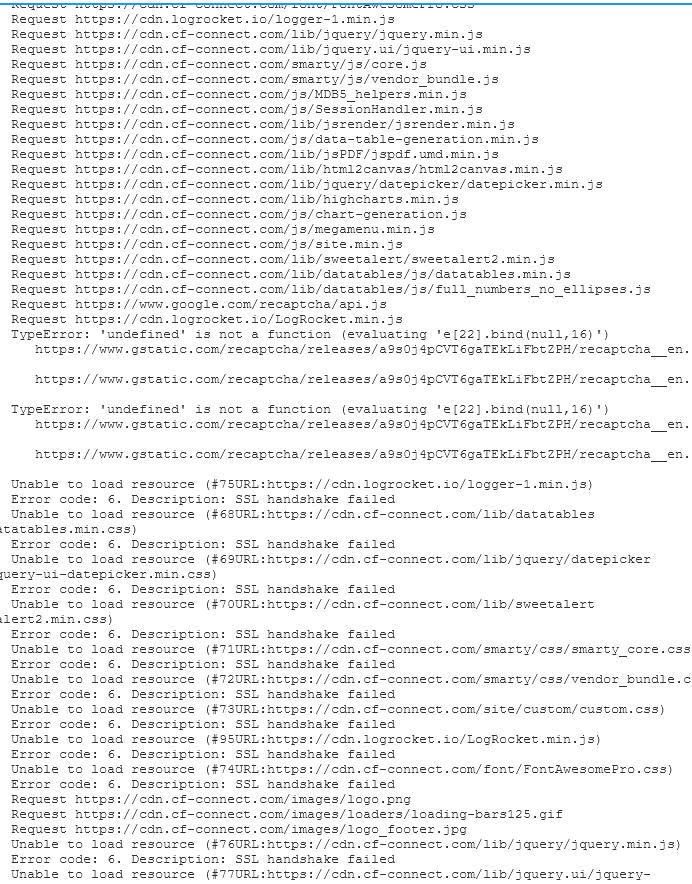 hanks
hanks