Snowflake report
-
connected with Snowflake SDK for node
Report "Daily_State_Balance" render failed. Cell not found, make sure there are td elements inside tr Error: Cell not found, make sure there are td elements inside tr at addRow (/home/ubuntu/jsreportapp/node_modules/html-to-xlsx/lib/tableToXlsx.js:71:11) at /home/ubuntu/jsreportapp/node_modules/html-to-xlsx/lib/tableToXlsx.js:45:7 at /home/ubuntu/jsreportapp/node_modules/@jsreport/jsreport-html-to-xlsx/lib/htmlToXlsxProcess.js:105:17 at new Promise (<anonymous>) at Object.getRows (/home/ubuntu/jsreportapp/node_modules/@jsreport/jsreport-html-to-xlsx/lib/htmlToXlsxProcess.js:99:16) at tableToXlsx (/home/ubuntu/jsreportapp/node_modules/html-to-xlsx/lib/tableToXlsx.js:44:17) at async convert (/home/ubuntu/jsreportapp/node_modules/html-to-xlsx/lib/conversion.js:53:20) at async scriptHtmlToXlsxProcessing (/home/ubuntu/jsreportapp/node_modules/@jsreport/jsreport-html-to-xlsx/lib/htmlToXlsxProcess.js:57:20) at async module.exports (/home/ubuntu/jsreportapp/node_modules/@jsreport/jsreport-html-to-xlsx/lib/recipe.js:120:18) at async invokeRender (/home/ubuntu/jsreportapp/node_modules/@jsreport/jsreport-core/lib/worker/render/render.js:95:5) at async WorkerReporter._render (/home/ubuntu/jsreportapp/node_modules/@jsreport/jsreport-core/lib/worker/render/render.js:147:7) at async /home/ubuntu/jsreportapp/node_modules/@jsreport/jsreport-core/lib/worker/reporter.js:179:19 at async Domain.<anonymous> (/home/ubuntu/jsreportapp/node_modules/@jsreport/advanced-workers/lib/workerHandler.js:141:19)Data script
// Use the "beforeRender" or "afterRender" hook // to manipulate and control the report generation async function afterRender (req, res) { // Load the Snowflake Node.js driver. var snowflake = require('snowflake-sdk'); // Create a Connection object that we can use later to connect. var connection = snowflake.createConnection({ account: 'gm******.eu-west-2', username: '********', password: '****************' }); // Try to connect to Snowflake, and check whether the connection was successful. connection.connect( function(err, conn) { if (err) { console.error('Unable to connect: ' + err.message); } else { console.log('Successfully connected to Snowflake.'); // Optional: store the connection ID. connection_ID = conn.getId(); } } ); connection.execute({ sqlText: 'select * FROM SUPERDRAFT_PROD.SD_REPORTS.VW_DAILY_STATE_BALANCE_SDPRO;' }); };Template report
<style> td, th { padding: 10px; text-align: right; } </style> <table name="Data"> <tr> <td class="title" colspan="10">DAILY STATE BALANCE</td> </tr> <tr class="cell-titles"> <tr> <th>STATE</th> <th>CREDITS</th> <th>ACTUAL_CASH</th> <th>UNREVEALED</th> <th>CUSTOMER_FUNDS</th> </tr> {{#each rows}} <tr> <td>{{{STATE}}}</td> <td>{{{STATE_CREDITS}}}</td> <td>{{{STATE_ACTUAL_CASH}}}</td> <td>{{{STATE_UNREVEALED}}}</td> <td>{{{STATE_CUSTOMER_FUNDS}}}</td> </tr> {{/each}} </table>I have checked the query in db tools and here is the sample data with table headers.
STATE STATE_CREDITS STATE_ACTUAL_CASH STATE_UNREVEALED STATE_CUSTOMER_FUNDS "NH" 0.00 392278.37 0.00 392278.37 "Wisconsin" 0.00 583727.00 0.00 583727.00 "Ohio" 0.00 737135.00 0.00 737135.00 "ON" 0.00 998745.00 0.00 998745.00
-
This post is deleted!
-
Unended tag:
<tr class="cell-titles">
-
Thanks that worked for snowflake
-
@jan_blaha no data populated
info+0Render request 6 queued for execution and waiting for availible worker info+19Starting rendering request 6 (user: admin) info+1Rendering template { name: Daily_State_Balance, recipe: html-to-xlsx, engine: handlebars, preview: true } debug+2Data item not defined for this template. debug+3Executing script snowfake-daily-balance (beforeRender) debug+14Base url not specified, skipping its injection. debug+0Rendering engine handlebars debug+16Executing recipe html-to-xlsx info+0html-to-xlsx generation is starting info+337html-to-xlsx generation was finished debug+165Executing script snowfake-daily-balance (afterRender) debug+454Skipping storing report. info+1Rendering request 6 finished in 1012 ms
-
Updated report to match sample exl
<html> <head> <style> {{asset "sd-styles.css" "utf8"}} </style> </head> <body> <table name="daily_state_balance"> <tbody class="head"> <tr> <td></td> <td colspan="5" class="title">DAILY STATE BALANCE</td> <td></td> </tr> <tr> {{generateEmptyCell 7}} </tr> <tr> {{generateEmptyCell 1}} <td class="label content border-top border-left">SITE</td> <td class="content border-top">igamingsd.com</td> {{generateEmptyCell 1 "content border-top"}} <td class="label content border-top">Report Date</td> <td class="content border-top border-right t-right" data-cell-type="date" data-cell-format-str="dd-mm-yyyy">{{nowStr}}</td> {{generateEmptyCell 1}} </tr> <tr> {{generateEmptyCell 1}} <td class="label content border-bottom border-left">Month</td> <td class="content border-bottom">{{month}}</td> {{generateEmptyCell 1 "content border-bottom"}} <td class="label content border-bottom">License</td> <td class="content border-bottom border-right t-right">ORC</td> {{generateEmptyCell 1}} </tr> <tr> {{generateEmptyCell 7}} </tr> </tbody> <tbody class="detail"> <tr> <th class="t-center">State</th> <th class="t-center">Credits</th> <th class="t-center">Actual Cash</th> <th class="t-center"> Unrevealed </th> <th class="t-center"> Customer Funds </th> </tr> {{#each detail}} <tr class="{{oddClassName 5}}"> <td dclass="t-right" data-cell-type="text">{{{STATE}}}</td> <td class="t-right" data-cell-type="number">{{{STATE_CREDITS}}}</td> <td class="t-right" data-cell-type="number">{{{STATE_ACTUAL_CASH}}}</td> <td class="t-right" data-cell-type="number">{{{STATE_UNREVEALED}}}</td> <td class="t-right" data-cell-type="number">{{{STATE_CUSTOMER_FUNDS}}}</td> </tr> {{/each}} </tbody> </table> </body> </html>const moment = require('moment') const rowOffset = 5 function nowStr () { return moment().format('YYYY-MM-DD') } function generateEmptyCell (repeat, className) { const cells = [] for (let i = 0; i < repeat; i++) { cells.push(`<td class="empty-cell ${className || ''}"></td>`) } return new Handlebars.SafeString(cells.join('')) } function oddClassName (index) { return (index + 1) % 2 !== 0 ? 'odd' : '' } function sum (a, b) { return a + b } function getDetailRowIndex (index) { return (index + 1) + rowOffset }
-
created a js file to test
ubuntu@jsreports:~/jsreportapp$ node testsf-conn.js
Start: 1 tests loaded ✓ testsf-conn.js Math.random() should return a number between 0 and 1 0.2ms Completed in 0ms. Pass: 1, fail: 0, skip: 0.Tom } = require('test-runner') const assert = require('assert').strict const fetch = require('node-fetch') const tom = new Tom() tom.test('Math.random() should return a number between 0 and 1', function () { const result = Math.random() async function beforeRender(req, res) { // Load the Snowflake Node.js driver. var snowflake = require('snowflake-sdk'); // Create a Connection object that we can use later to connect. var connection = snowflake.createConnection({ account: 'gm----------.-west-2', username: '--------', password: '----------' }) // Try to connect to Snowflake, and check whether the connection was successful. connection.connect( function (err, conn) { if (err) { console.error('Unable to connect: ' + err.message); } else { console.log('Successfully connected to Snowflake.'); // Optional: store the connection ID. connection_ID = conn.getId(); } } ) connection.execute({ sqlText: 'select * FROM SUPERDRAFT_PROD.SD_REPORTS.VW_DAILY_STATE_BALANCE_SDPRO;', complete: function (err, stmt, rows) { if (err) { console.error('Failed to execute statement due to the following error: ' + err.message); } else { console.log('Successfully executed statement: ' + stmt.getSqlText()); } } }); } assert.ok(result >= 0 && result <= 1) }) module.exports = tomThis may help some test.
-
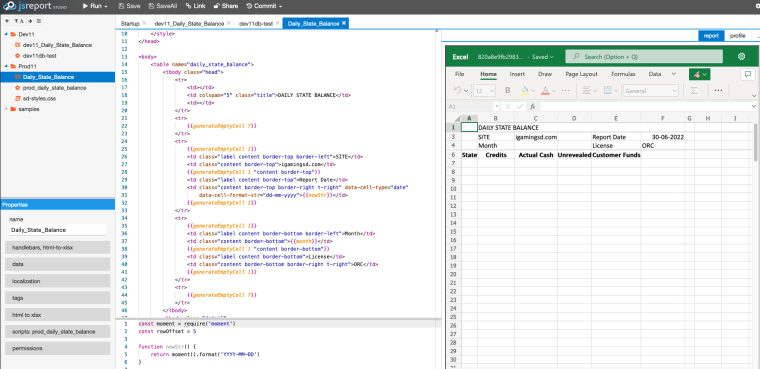
@jan_blaha my template is not displaying any data.
-
I have tried
select *andsqlText: 'select STATE, STATE_CREDITS, STATE_ACTUAL_CASH, STATE_UNREVEALED, STATE_CUSTOMER_FUNDS FROM SUPERDRAFT_PROD.SD_REPORTS.VW_DAILY_STATE_BALANCE_SDPRO;'same result no datainfo+0Render request 4 queued for execution and waiting for availible worker info+10Starting rendering request 4 (user: admin) info+1Rendering template { name: Daily_State_Balance, recipe: html-to-xlsx, engine: handlebars, preview: true } debug+1Data item not defined for this template. debug+5Executing script prod_daily_state_balance (beforeRender) debug+448Base url not specified, skipping its injection. debug+0Rendering engine handlebars debug+22Executing recipe html-to-xlsx info+0html-to-xlsx generation is starting info+374html-to-xlsx generation was finished debug+160Skipping storing report. info+1Rendering request 4 finished in 1022 ms
-
can you show what your "prod_daily_state_balance" script contains? perhaps you are missing there to propagate the data to the template after you execute the query
-
<html> <head> <style> { { asset "sd-styles.css""utf8" } } </style> </head> <body> <table name="daily_state_balance"> <tbody class="head"> <tr> <td></td> <td colspan="5" class="title">DAILY STATE BALANCE</td> <td></td> </tr> <tr> {{generateEmptyCell 7}} </tr> <tr> {{generateEmptyCell 1}} <td class="label content border-top border-left">SITE</td> <td class="content border-top">igamingsd.com</td> {{generateEmptyCell 1 "content border-top"}} <td class="label content border-top">Report Date</td> <td class="content border-top border-right t-right" data-cell-type="date" data-cell-format-str="dd-mm-yyyy">{{nowStr}}</td> {{generateEmptyCell 1}} </tr> <tr> {{generateEmptyCell 1}} <td class="label content border-bottom border-left">Month</td> <td class="content border-bottom">{{month}}</td> {{generateEmptyCell 1 "content border-bottom"}} <td class="label content border-bottom">License</td> <td class="content border-bottom border-right t-right">ORC</td> {{generateEmptyCell 1}} </tr> <tr> {{generateEmptyCell 7}} </tr> </tbody> <tbody class="detail"> <tr> <th class="t-center">State</th> <th class="t-center">Credits</th> <th class="t-center">Actual Cash</th> <th class="t-center"> Unrevealed </th> <th class="t-center"> Customer Funds </th> </tr> {{#each detail}} <tr class="{{oddClassName 10}}"> <td dclass="t-right" data-cell-type="text">{{{STATE}}}</td> <td class="t-right" data-cell-type="number">{{{STATE_CREDITS}}}</td> <td class="t-right" data-cell-type="number">{{{STATE_ACTUAL_CASH}}}</td> <td class="t-right" data-cell-type="number">{{{STATE_UNREVEALED}}}</td> <td class="t-right" data-cell-type="number">{{{STATE_CUSTOMER_FUNDS}}}</td> </tr> {{/each}} </tbody> </table> </body> </html>const moment = require('moment') const rowOffset = 5 function nowStr() { return moment().format('YYYY-MM-DD') } function generateEmptyCell(repeat, className) { const cells = [] for (let i = 0; i < repeat; i++) { cells.push(`<td class="empty-cell ${className || ''}"></td>`) } return new Handlebars.SafeString(cells.join('')) } function oddClassName(index) { return (index + 1) % 2 !== 0 ? 'odd' : '' } function sum(a, b) { return a + b } function getDetailRowIndex(index) { return (index + 1) + rowOffset }
-
@djbrody this is the template, but what i want to see is the content of the entity with the name
prod_daily_state_balance
-
[0_1656622497674_Daily_State_Balance.zip](Uploading 100%)
-
@bjrmatos see attached zip of the folder
-
try to upload the zip again, wait a bit more after it no longer says
Uploading 100%, sometimes the upload takes a bit more to be completed and when the reply is submitted earlier the attachment is lost
-
[2_1656637846929_helpers.js](Uploading 100%) [1_1656637846929_content.handlebars](Uploading 100%) [0_1656637846928_config.json](Uploading 100%)
-
@bjrmatos were you able to get the files? it does say I don't have enough privilege to upload
-
@bjrmatos not sure but i could not upload here are all the files
prod_daily_state_balance
Config.json{ "name": "prod_daily_state_balance", "scope": "template", "shortid": "ZKAnvq80BQ", "creationDate": { "$$date": 1655932737760 }, "modificationDate": { "$$date": 1656596411821 }, "inheritedReadPermissions": [], "inheritedEditPermissions": [], "_id": "J766MARMirLz7Od0", "$entitySet": "scripts" }content.js
// Use the "beforeRender" or "afterRender" hook // to manipulate and control the report generation async function beforeRender(req, res) { // Load the Snowflake Node.js driver. var snowflake = require('snowflake-sdk'); // Create a Connection object that we can use later to connect. var connection = snowflake.createConnection({ account: 'gm36774.eu-west-2', username: '-----------', password: '----------------------' }); // Try to connect to Snowflake, and check whether the connection was successful. connection.connect( function (err, conn) { if (err) { console.error('Unable to connect: ' + err.message); } else { console.log('Successfully connected to Snowflake.'); // Optional: store the connection ID. connection_ID = conn.getId(); } } ); connection.execute({ sqlText: 'select STATE, STATE_CREDITS, STATE_ACTUAL_CASH, STATE_UNREVEALED, STATE_CUSTOMER_FUNDS FROM SUPERDRAFT_PROD.SD_REPORTS.VW_DAILY_STATE_BALANCE_SDPRO;' }); }Daily_State_Balance
config.json{ "name": "Daily_State_Balance", "engine": "handlebars", "recipe": "html-to-xlsx", "data": null, "shortid": "aKnm5hPi_", "htmlToXlsx": { "htmlEngine": "chrome" }, "creationDate": { "$$date": 1655934139734 }, "modificationDate": { "$$date": 1655994759371 }, "inheritedReadPermissions": [], "inheritedEditPermissions": [], "_id": "AbP1PwV1JjhNJSv1", "$entitySet": "templates", "scripts": [ { "shortid": "ZKAnvq80BQ" } ] }content.handlebars
<html> <head> <style> { { asset "sd-styles.css""utf8" } } </style> </head> <body> <table name="daily_state_balance"> <tbody class="head"> <tr> <td></td> <td colspan="5" class="title">DAILY STATE BALANCE</td> <td></td> </tr> <tr> {{generateEmptyCell 7}} </tr> <tr> {{generateEmptyCell 1}} <td class="label content border-top border-left">SITE</td> <td class="content border-top">igamingsd.com</td> {{generateEmptyCell 1 "content border-top"}} <td class="label content border-top">Report Date</td> <td class="content border-top border-right t-right" data-cell-type="date" data-cell-format-str="dd-mm-yyyy">{{nowStr}}</td> {{generateEmptyCell 1}} </tr> <tr> {{generateEmptyCell 1}} <td class="label content border-bottom border-left">Month</td> <td class="content border-bottom">{{month}}</td> {{generateEmptyCell 1 "content border-bottom"}} <td class="label content border-bottom">License</td> <td class="content border-bottom border-right t-right">ORC</td> {{generateEmptyCell 1}} </tr> <tr> {{generateEmptyCell 7}} </tr> </tbody> <tbody class="detail"> <tr> <th class="t-center">State</th> <th class="t-center">Credits</th> <th class="t-center">Actual Cash</th> <th class="t-center"> Unrevealed </th> <th class="t-center"> Customer Funds </th> </tr> {{#each detail}} <tr class="{{oddClassName 17}}"> <td dclass="t-right" data-cell-type="text">{{{STATE}}}</td> <td class="t-right" data-cell-type="number">{{{STATE_CREDITS}}}</td> <td class="t-right" data-cell-type="number">{{{STATE_ACTUAL_CASH}}}</td> <td class="t-right" data-cell-type="number">{{{STATE_UNREVEALED}}}</td> <td class="t-right" data-cell-type="number">{{{STATE_CUSTOMER_FUNDS}}}</td> </tr> {{/each}} </tbody> </table> </body> </html>helper.js
const moment = require('moment') const rowOffset = 5 function nowStr() { return moment().format('YYYY-MM-DD') } function generateEmptyCell(repeat, className) { const cells = [] for (let i = 0; i < repeat; i++) { cells.push(`<td class="empty-cell ${className || ''}"></td>`) } return new Handlebars.SafeString(cells.join('')) } function oddClassName(index) { return (index + 1) % 2 !== 0 ? 'odd' : '' } function sum(a, b) { return a + b } function getDetailRowIndex(index) { return (index + 1) + rowOffset }
-
Your
beforeRenderscript will be the problem.Problem 1 is wrong callback and promises handling. If you call
connectlike this, the callback function is invoked anytime in the future when the script can be already finished.connection.connect( function (err, conn) { if (err) { console.error('Unable to connect: ' + err.message); } else { console.log('Successfully connected to Snowflake.'); // Optional: store the connection ID. connection_ID = conn.getId(); } } );I didn't study your library API, but you probably want to do this
await connection.connect(...)Problem 2, is that you don't set the
req.dataanywhere there?
You probably want to do something close to this, but again, I don't know what structures library you use returns.const res = await connection.execute({ sqlText: 'select STATE, STATE_CREDITS, STATE_ACTUAL_CASH, STATE_UNREVEALED, STATE_CUSTOMER_FUNDS FROM SUPERDRAFT_PROD.SD_REPORTS.VW_DAILY_STATE_BALANCE_SDPRO;' }); req.data.rows = res
-
Report "Daily_State_Balance" render failed. Error when evaluating custom script /Prod11/prod_daily_state_balance Identifier 'res' has already been declared sandbox.js:26 const res = await connection.execute({ ^ SyntaxError: Identifier 'res' has already been declared at new Script (node:vm:100:7) at doCompileScript (/home/ubuntu/jsreportapp/node_modules/@jsreport/jsreport-core/lib/worker/sandbox/createSandbox.js:224:14) at run (/home/ubuntu/jsreportapp/node_modules/@jsreport/jsreport-core/lib/worker/sandbox/createSandbox.js:169:72) at WorkerReporter._runInSandbox (/home/ubuntu/jsreportapp/node_modules/@jsreport/jsreport-core/lib/worker/sandbox/runInSandbox.js:163:12) at WorkerReporter.runInSandbox (/home/ubuntu/jsreportapp/node_modules/@jsreport/jsreport-core/lib/worker/reporter.js:152:17) at async executeScript (/home/ubuntu/jsreportapp/node_modules/@jsreport/jsreport-scripts/lib/executeScript.js:122:12) at async Scripts._runScript (/home/ubuntu/jsreportapp/node_modules/@jsreport/jsreport-scripts/lib/worker.js:140:30) at async Scripts.handleBeforeRender (/home/ubuntu/jsreportapp/node_modules/@jsreport/jsreport-scripts/lib/worker.js:64:7) at async ListenerCollection.fire (/home/ubuntu/jsreportapp/node_modules/@jsreport/jsreport-core/lib/shared/listenerCollection.js:157:21) at async beforeRender (/home/ubuntu/jsreportapp/node_modules/@jsreport/jsreport-core/lib/worker/render/render.js:25:5) at async WorkerReporter._render (/home/ubuntu/jsreportapp/node_modules/@jsreport/jsreport-core/lib/worker/render/render.js:146:7) at async /home/ubuntu/jsreportapp/node_modules/@jsreport/jsreport-core/lib/worker/reporter.js:179:19 at async Domain.<anonymous> (/home/ubuntu/jsreportapp/node_modules/@jsreport/advanced-workers/lib/workerHandler.js:141:19) @jan_blaha here is the connection// Use the "beforeRender" or "afterRender" hook
// to manipulate and control the report generation
async function beforeRender(req, res) {
// Load the Snowflake Node.js driver.
var snowflake = require('snowflake-sdk');
// Create a Connection object that we can use later to connect.
var connection = snowflake.createConnection({
account: 'gm36774.eu-west-2',
username: 'dbrody',
password: 'k5MeAqgNs7hgQZ3'
});// Try to connect to Snowflake, and check whether the connection was successful.
connection.connect(
function (err, conn) {
if (err) {
console.error('Unable to connect: ' + err.message);
} else {
console.log('Successfully connected to Snowflake.');
// Optional: store the connection ID.
connection_ID = conn.getId();
}
}
);const res = await connection.execute({
sqlText: 'select STATE, STATE_CREDITS, STATE_ACTUAL_CASH, STATE_UNREVEALED, STATE_CUSTOMER_FUNDS FROM SUPERDRAFT_PROD.SD_REPORTS.VW_DAILY_STATE_BALANCE_SDPRO;'
});
req.data.rows = res
}
-
@bjrmatos @jan_blaha any update on this issue?


