Saving templates sometimes takes longer than it should
-
More times than not when I save a template it does not save in a timely manner. After 30 seconds I press save again wait then repeat. Finally I get several taost notifications telling me it saved. The server is Ubuntu 16.04.1 LTS and node 4.2.3.Any Ideas?
-
I didn't experience such behavior so far. I would need more information from you...
What version do you use? Do you use the default store? Can you paste logs here? Is this happening for all templates? Do you have many templates?
Does it happening for you on empty environment with just a sample template?
-
How do I check the version?
-
From error.log file.
2017-09-26T12:48:49.911Z - error: Error during processing request: http://10.0.1.156:5000/odata/templates(KzfyWJOydRZaEO9H)?studio=normal details: request aborted Error: request aborted
at IncomingMessage.onAborted (/srv/jsReport/node_modules/jsreport/node_modules/jsreport-express/node_modules/body-parser/node_modules/raw-body/index.js:269:10)
at emitNone (events.js:67:13)
at IncomingMessage.emit (events.js:166:7)
at abortIncoming (_http_server.js:280:11)
at Socket.serverSocketCloseListener (_http_server.js:293:5)
at emitOne (events.js:82:20)
at Socket.emit (events.js:169:7)
at TCP._onclose (net.js:469:12)
2017-09-26T12:49:05.129Z - error: Error during processing request: http://10.0.1.156:5000/odata/templates(KzfyWJOydRZaEO9H)?studio=normal details: request aborted Error: request aborted
at IncomingMessage.onAborted (/srv/jsReport/node_modules/jsreport/node_modules/jsreport-express/node_modules/body-parser/node_modules/raw-body/index.js:269:10)
at emitNone (events.js:67:13)
at IncomingMessage.emit (events.js:166:7)
at abortIncoming (_http_server.js:280:11)
at Socket.serverSocketCloseListener (_http_server.js:293:5)
at emitOne (events.js:82:20)
at Socket.emit (events.js:169:7)
at TCP._onclose (net.js:469:12)
2017-09-26T12:49:05.133Z - error: Error during processing request: http://10.0.1.156:5000/odata/templates(KzfyWJOydRZaEO9H)?studio=normal details: request aborted Error: request aborted
at IncomingMessage.onAborted (/srv/jsReport/node_modules/jsreport/node_modules/jsreport-express/node_modules/body-parser/node_modules/raw-body/index.js:269:10)
at emitNone (events.js:67:13)
at IncomingMessage.emit (events.js:166:7)
at abortIncoming (_http_server.js:280:11)
at Socket.serverSocketCloseListener (_http_server.js:293:5)
at emitOne (events.js:82:20)
at Socket.emit (events.js:169:7)
at TCP._onclose (net.js:469:12)
-
I just purchased the Enterprise version a couple of days ago.
-
Thank you for the error log. Could you please try to answer also the other questions so we can locate the problem?
How do I check the version?
You can see the version number in the browsers tab title or at the first entries of the log after instance starts.
-
The best I can tell my version is 0.13.5.I use default store. I have 10 templates.It does happen for all templates.
My prod.config.json file.{
"certificate": {
"key": "certificates/jsreport.net.key",
"cert": "certificates/jsreport.net.cert"
},
"connectionString": { "name": "fs" },
"httpPort": 5000,
"blobStorage": "fileSystem",
"phantom": {
"numberOfWorkers" : 2,
"timeout": 180000
},
"tasks": {
"numberOfWorkers" : 2,
"timeout": 10000
}
}
-
Ah, ok, thank you. This version is more than year and half old. Would you consider installing the latest version aside and try it with it?
-
I ran the ncu command and it said I was up to date. How do I update via npm?
-
@jmorrisIII you can update with npm by doing:
npm install jsreport@1.8.2 --save. the update should work out the box but before doing it be sure to save your templates somewhere just to be extremely careful in case that something goes wrong.
-
@bjrmatos Things must have changed as far as the return type when posting the template info. Before I got back a URI like http://10.0.1.170:5000/reports/HapKLvhO0gVqckRO/content . Now I get raw pdf data. Is there a setting somewhere to get a URI?
-
@bjrmatos never mind syntax change to get 'permanent-link' from v0.13.5
"options": {"saveResult" : "true" }
to
"options": {"reports": { "save": true } }
-
ahh yes, sorry for not replying, i was trying to search the relevant info for the older version, glad that you found it first
-
No problem. Not sure if the newer version helped the original save issue but I will test and let you know..Thanks for your help.
-
@bjrmatos I do have another unrelated question. Is there a quick way to delete reports found in the Reports folder other then one at a time. If I delete the ones in the data/storage directory will they be removed from the UI?
-
if you manually delete files in
data/storagefolder the UI will still show the records. to properly delete them use the reports UI and "Delete" button.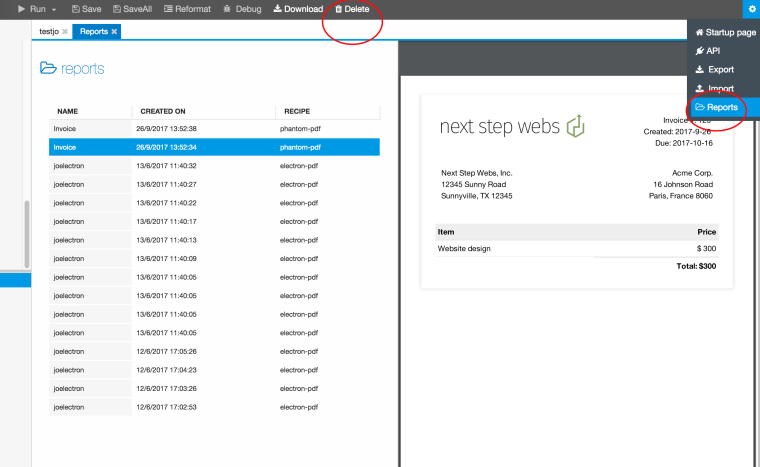
-
One at a time?
-
One at a time?
for now, yes. i will open a feature request for multi-selection, so this won't be a pain in the future.
-
Thanks.
-
you can keep track of the progress for the mentioned feature here

