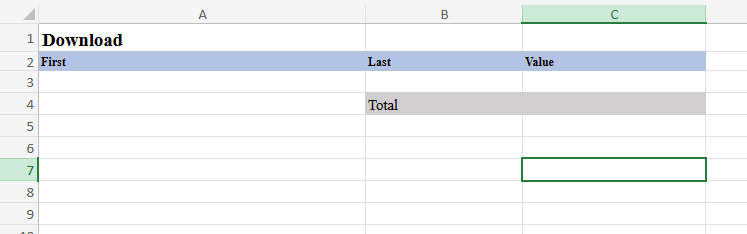XLSX: Multiple {{#each var}} in a single cell
-
Is there a way of having 2 #each structures in the same excel file, something like this:
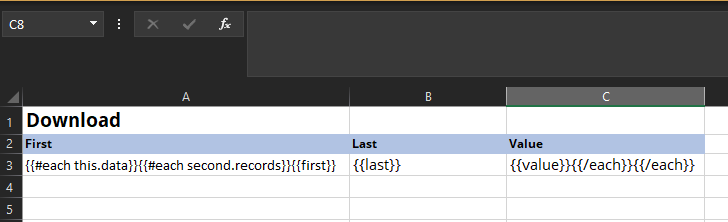
This gives you an error like this
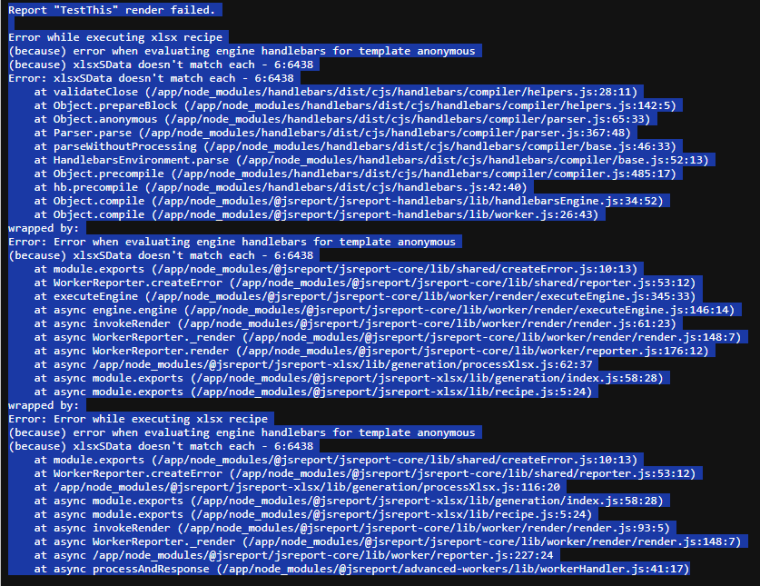
-
what jsreport version are you using? i've done a test with latest jsreport (4.7.0) and it works.
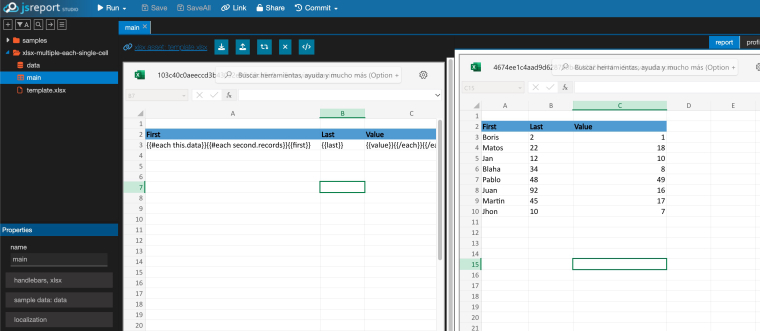
using this data
{ "data": [ { "second": { "records": [{ "first": "Boris", "last": "2", "value": 1 }, { "first": "Matos", "last": "22", "value": 18 }, { "first": "Jan", "last": "12", "value": 10 }, { "first": "Blaha", "last": "34", "value": 8 }] } }, { "second": { "records": [{ "first": "Pablo", "last": "48", "value": 49 }, { "first": "Juan", "last": "92", "value": 16 }, { "first": "Martin", "last": "45", "value": 17 }, { "first": "Jhon", "last": "10", "value": 7 }] } } ] }
-
Thanks for the quick reply. I also see that it works in 4.7.0. Currently we are still on 4.3.X. We are trying to upgrade to 4.7 but there are several things that I have posted issues with and I am waiting to hear back on back on. When will the public playground be upgraded to 4.7 it is still running 4.3?
Again thank you, I can mark this off the list.
-
about the pptx issues i am about to start checking those soon, and about the playground we will try to prioritize its update, our backlog is quite full so we are fixing and implementing features, so playground got a bit behind, but we will update it soon.
-
There is one more issue with this that I did not have in my original sample. Since I was trying to make it as simple as possible. We actually have this also.
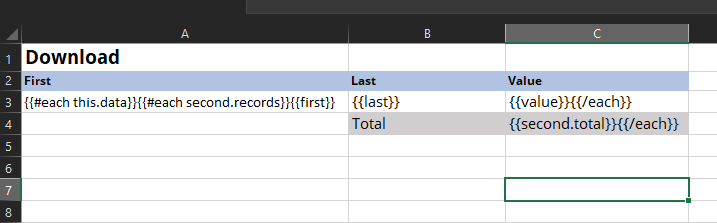
Same dataset as before buy you just add a "total" property inside second
{
"data": [
{
"second": {
"total": 36,
"records": [
{
"first": "Boris",
"last": "2",
"value": 1
},
{
"first": "Matos",
"last": "22",
"value": 18
},
{
"first": "Jan",
"last": "12",
"value": 10
},
{
"first": "Blaha",
"last": "34",
"value": 8
}
]
}
},
{
"second": {
"total": 89,
"records": [
{
"first": "Pablo",
"last": "48",
"value": 49
},
{
"first": "Juan",
"last": "92",
"value": 16
},
{
"first": "Martin",
"last": "45",
"value": 17
},
{
"first": "Jhon",
"last": "10",
"value": 7
}
]
}
}
]
}This outputs this