Merging static-pdf, orientation issues
-
I'm trying to merge a report onto a static PDF. I followed an example that I found somewhere at the forum.
A. Import the PDF as an asset
B. Create a static-pdf report pointing to this asset
C. Create my "overlay" report with the stuff I want to imprint onto the static PDF
D. Create a "base" report which has a merge operation for both (B) and (C)The original static PDF (A) is A3 in landscape mode.
- If I match (B) and (C) to this size and orientation (A3 landscape) I get a blank report
- But if I tell (B) and (C) to be A3 in portrait mode, it works. The output is an A3 in portrait, which is not what I want.
If I open the original pdf file it shows up in landscape, as it should. Why does jsreport seem to think that it should be portrait?
A couple of questions arise:
- Is the static-pdf recipe production-grade (I have probably missed it, but to me it's a new recipe, hence the question)?
- How can I get hold of the size and orientation of the original PDF so I can match up the size and orientation of B and C
- I need this concept for dynamically downloaded static PDFs. Is there any way of pointing a "static-pdf" to a url instead of a local asset?
- Even though C is merged after B, I need to tell C to "merge to front". Why is this needed when this merge op is the last?
Edit:
Here is a screen shot from Adobe Acrobat's file properties for file A:
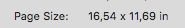
-
Apart from the above I have found another fishy thing.
My static PDF is a cad drawing. This file opens up fine in both Chrome and PDF Editor 6.
The merged output from jsreport opens fine in Chrome, but in PDF Editor 6 I can only see the merged overlay, i.e. not the underlaying static pdf.This might be some hickup in PDF Editor 6, but clearly the jsreport output has a somewhat different format since PDF Editor behaves differently with the merged file vs original file. I don't care about viewing the file in PDF Editor, but I got a bit worried that the output from jsreport lacks something which makes the output file non-standard-compiant.
Edit:
The merged file opens up correctly in Photoshop, Affinity Photo and Affinity Designer. This might as well me a problem with PDF Editor.
-
I've having the exact same issue. Did you find a solution to this?
-
No, I didn't solve this. I abandoned the idea of merging existing pdf files. When I need to include external PDF files in my reports I use links instead.