How to install font (tutorial does not seem to match the reality)
-
I have probably missed something, but my "font preview" does not look like the one in the custom font tutorial.
From the tutorial:
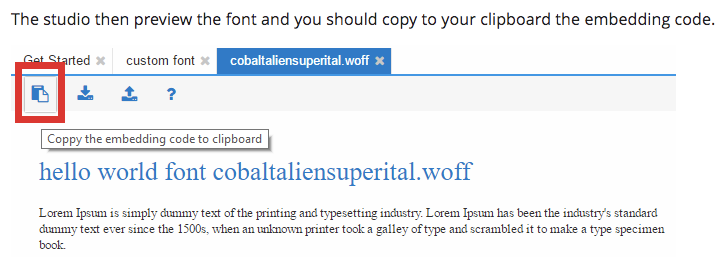
From my local jsreport 2.5:
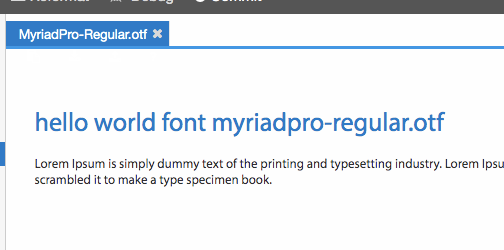
I'm missing the buttons.
- Can I reveal these buttons with some kind of setting?
- Or is there any more information on the exact syntax for what I should have been able to copy with the missing button?
-
Oh, sorry. That wasn't so hard.
@font-face { font-family: 'myriad-pro-regular'; src: url({#asset MyriadPro-Regular.otf @encoding=dataURI}); format('otf'); }But I'm still curious of those buttons. Why don't I have them?