Japanese character are rendering as square bracket in pdf report
-
Hi sir ,
Japanese character are rendering as square bracket in pdf report. I have seen few examples they were telling to install font packages This is my docker file. But when i try to add these font packages the error iam getting is apt-get not found. I think Docker image i am using is alphine based so we can't use apt-get because it's Ubuntu's package manager. So i try to install font package using apk add but still it doesn't works.
Could you please reply with a solution?Error :-
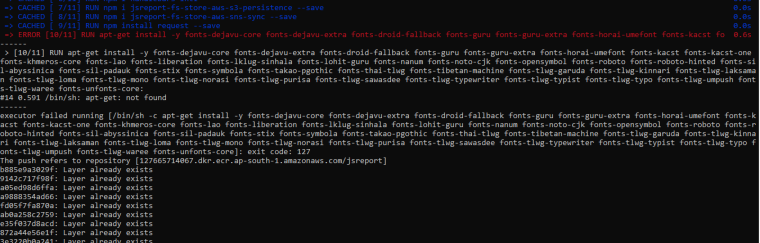
-
I didn't try to fiddle with fonts in alpine yet.... cant you use the jsreport full image?
It's based on ubuntu and already has fonts installed.docker run -d -p 5488:5488 --restart always jsreport/jsreport:2.11.0
-
If you dont mind could you please show me one example with ubuntu based docker file for jsreport?
-
This is official jsreport "full" dockerfile, based on ubuntu
https://github.com/jsreport/jsreport/blob/2.11.0/docker/full/Dockerfile
-
Hi sir ,
I have modified my dockerfile. Now japanese is rendering in pdf report (My docker image is still alphine)
Below i have added the the link that i refer to render the japanese language in pdf report , in that link they were asked to install package called wqy-zenhei so i added the below command in docker file
RUN apk add wqy-zenhei --update-cache --repository https://nl.alpinelinux.org/alpine/edge/testing.
Now report is rendering in japanese language.My Question is:-
-
Is this solution is correct inorder to render japanese language in pdf report for alphine based docker image?
-
Is there any problem will occur in future to the fonts of report?
Docker File:------
Link:--------
https://stackoverflow.com/questions/49067625/how-can-i-use-chinese-in-alpine-headless-chrome
-
-
RUN apk add wqy-zenhei --update-cache --repository https://nl.alpinelinux.org/alpine/edge/testing.
Yes, this looks like a proper solution, thank you for sharing.
One note, these two lines seems redundant, because it runs already in the image you inherit
FROMRUN npm cache clean -f RUN npm install jsreport@2.11.0
-
Thank you sir.
