Define a page template
-
I am wondering if there is a way to repeat a style on all the pages. See the following example:
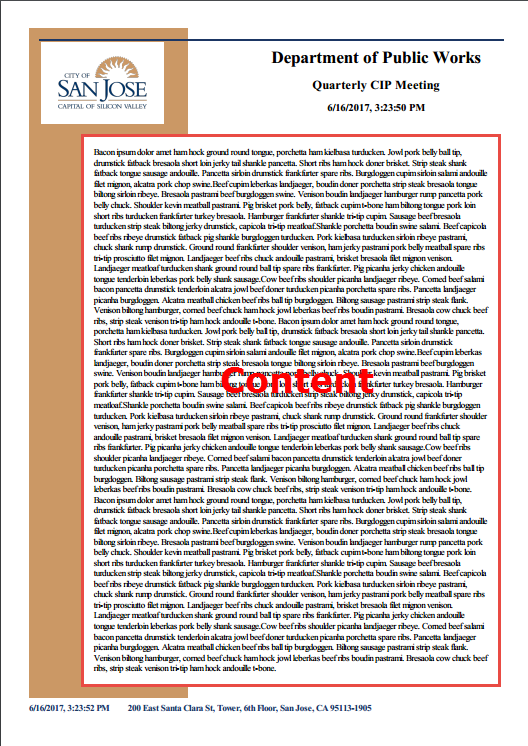
The current style is defined in a template file. The problem is that if the content is too long and goes to the next page, the next page does not have the title and the full content block box, e.g.

The PDF I am really looking for is:

Thanks a lot for any advice!!!
-
That will be tough one. I think you will have to use header (in phantom pdf menu) to repeat the content on the top each page.
Can you try that and share here a playground link so we can fiddle with it directly?
https://playground.jsreport.net/Also you may take a look on this workaround which can work in some cases when you want to position an element on each page.
https://jsreport.net/blog/phantomjs-pdf-watermark
-
@jan_blaha Thank you for your reply! Here is my playground link: https://playground.jsreport.net/studio/workspace/BJPB5_BQW/30 .
Let me try the watermark workaround. This looks like a pure JavaScript solution. I am curious if it will slow down the report generating process.
