Japanese characters rendering incorrectly in jsreport online
-
Hi,
I'm experiencing a problem where japanese characters are not displayed correctly and instead, show as empty boxes in rendered reports. Some details:
- I'm using jsreport online
- phantom-pdf recipe
- phantomjs version 1.9.8
I've also included a
<meta content="text/html; charset=utf-8" http-equiv="Content-Type">element inside the head-tag of the document.When I changed the phantomjs version to 1.9.8-windows the japanese characters render just fine but also the layout looks a bit different which isn't desirable. Any way of getting the linux version to support this? Thanks!
-
Hi,
it looks we'll need to install some additional font packages to the linux based phantom-pdf container.
Do you have some special html you can share so we can test it? Or something like this is enough?<html> <head> <meta content="text/html; charset=utf-8" http-equiv="Content-Type"> </head> <body> 昨夜のコンサートは最高でした。 </body> </html>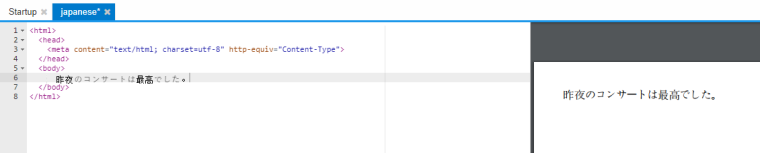
-
Thanks for your quick reply and help! Yep, the example you provided seems to have the exact same problem.
-
This is how it shows in jsreports online:
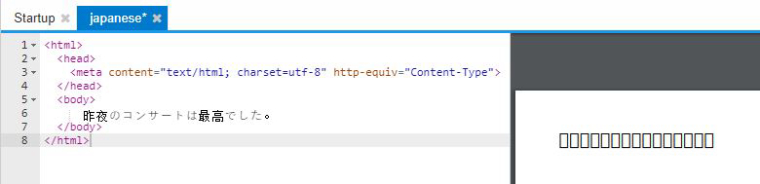
-
hmm weird, i'm rendering the same content in jsreportonline and it is rendering fine.
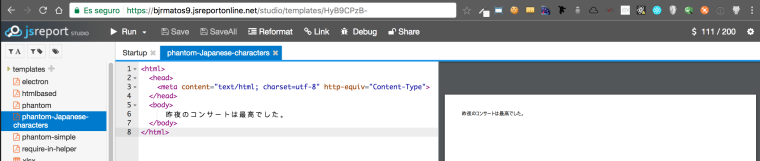
@Samuli-Haverinen can you try again and see if it is still a problem?
-
@bjrmatos Don't you render it in windows phantomjs? I guess yes. The problem is only in linux containers. Try to run it in debug and you will likely see a windows looking path in the output.
I was able to replicate this and fixed it in this commit
https://github.com/jsreportonline/phantom-pdf/commit/bdc8051886a86ede4a2c21e2e784f88b78e37bfbI believe we just need to release it.
-
yes, i was using the linux container in the screenshot, but even weird now i'm trying again and i can see the empty boxes 😬
-
Any update on when the fix is released?
-
We will try to schedule it for the next week.
We need to check first if it won't affect the existing templates.
-
The mentioned update has now reached jsreportonline. You should be able to use the Japanese font there.
-
Thanks, that seems to work perfectly now!
-
Great, thank you for the confirmation.

